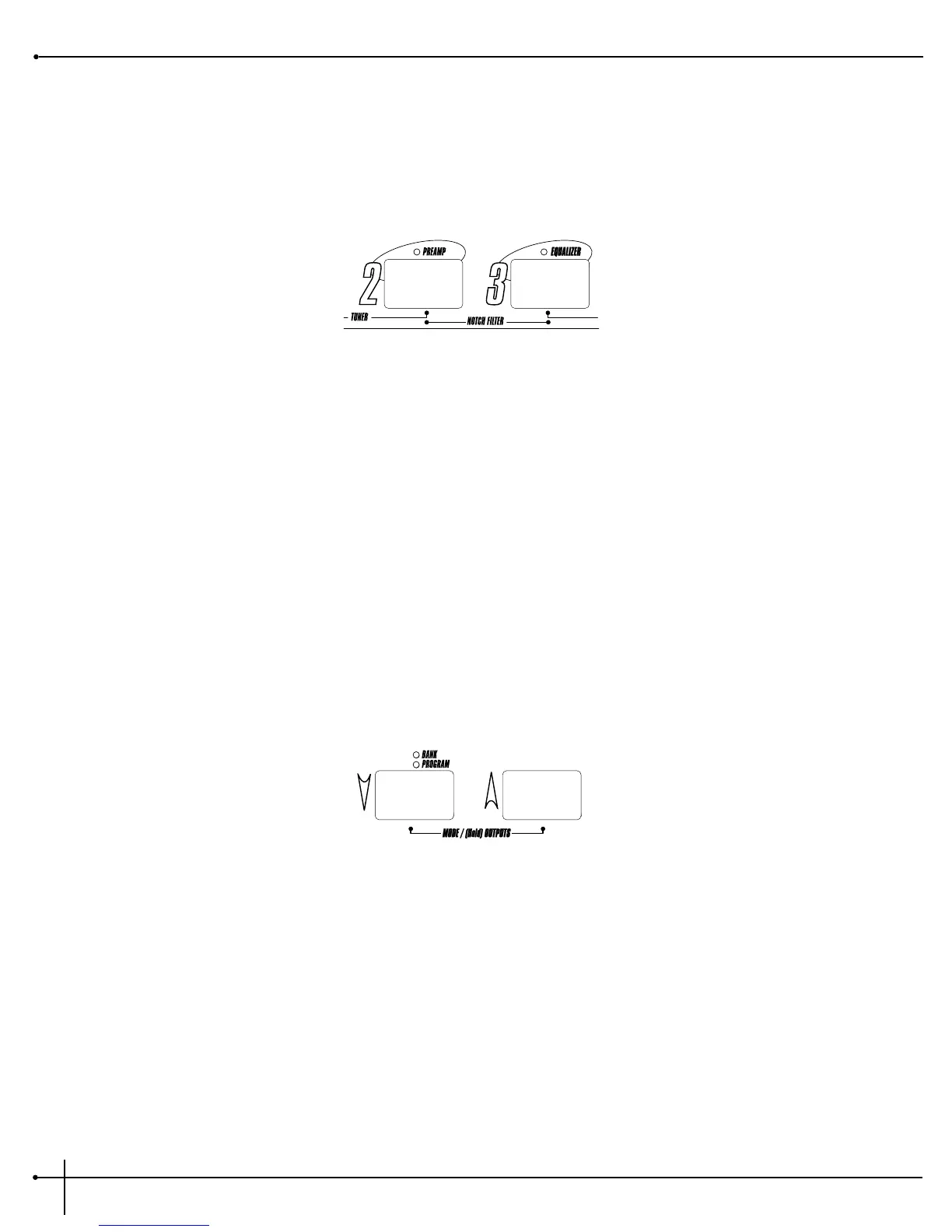NOTCH FILTER
The BP-8 also offers an adjustable notch filter which helps reduce annoying low frequency room resonance from one venue to the next. The
procedure for editing the Notch filter is as follows:
1. From Program mode, press and hold the <2> and <3> footswitches.
2. ntch will briefly appear in the display followed by the currently selected notch filter frequency and the LEDs above the <2> and
<3> footswitches will light, indicating that you are in Notch Filter edit mode .
3. Move the expression pedal or use the Value <UP> and <DOWN> until the desired Notch frequency is displayed. Notch filter range is
from from Off to 500Hz.
4. Once the desired frequency has been selected, press any foot switch to exit this mode. This Notch filter frequency is applied globally to all
programs and will remain in memory until edited again or until the BP8’s power is disconnected.
OUTPUT MODES
The BP-8 offers 3 output modes to select from: Dual (Mono) mode, Stereo mode, and Hi/Lo (Biamp) mode. The procedure for changing
the Output modes is as follows:
1. From Program mode, press and hold the <UP> and <DOWN> footswitches for 3 seconds. The display will then show the current
output mode.
2. Use the Value <UP> and <DOWN> buttons to select the desired Output mode. Dual mode is a mono output mode that sends the
same program material to both outputs. Stereo mode splits any effects with stereo imaging to the left and right outputs. Hi/Lo (biamp)
mode sends high frequency material out the Right output and Low frequency material out the Left output. If Hi/Lo mode is selected, you
can adjust the crossover frequency by pressing the <Right> parameter button and by using the Value <UP> and <DOWN> buttons.
Material above the selected crossover frequency will be sent out the Right output and material below the the crossover frequency will be
sent out the Left output.
NOTE: If headphones are plugged into the BP8, the output mode defaults to Stereo. Unplugging the headphones will return the Output
mode to it’s previously selected mode.
Section - 3 Basic Operations
BP-8 Valve
User Guide
10