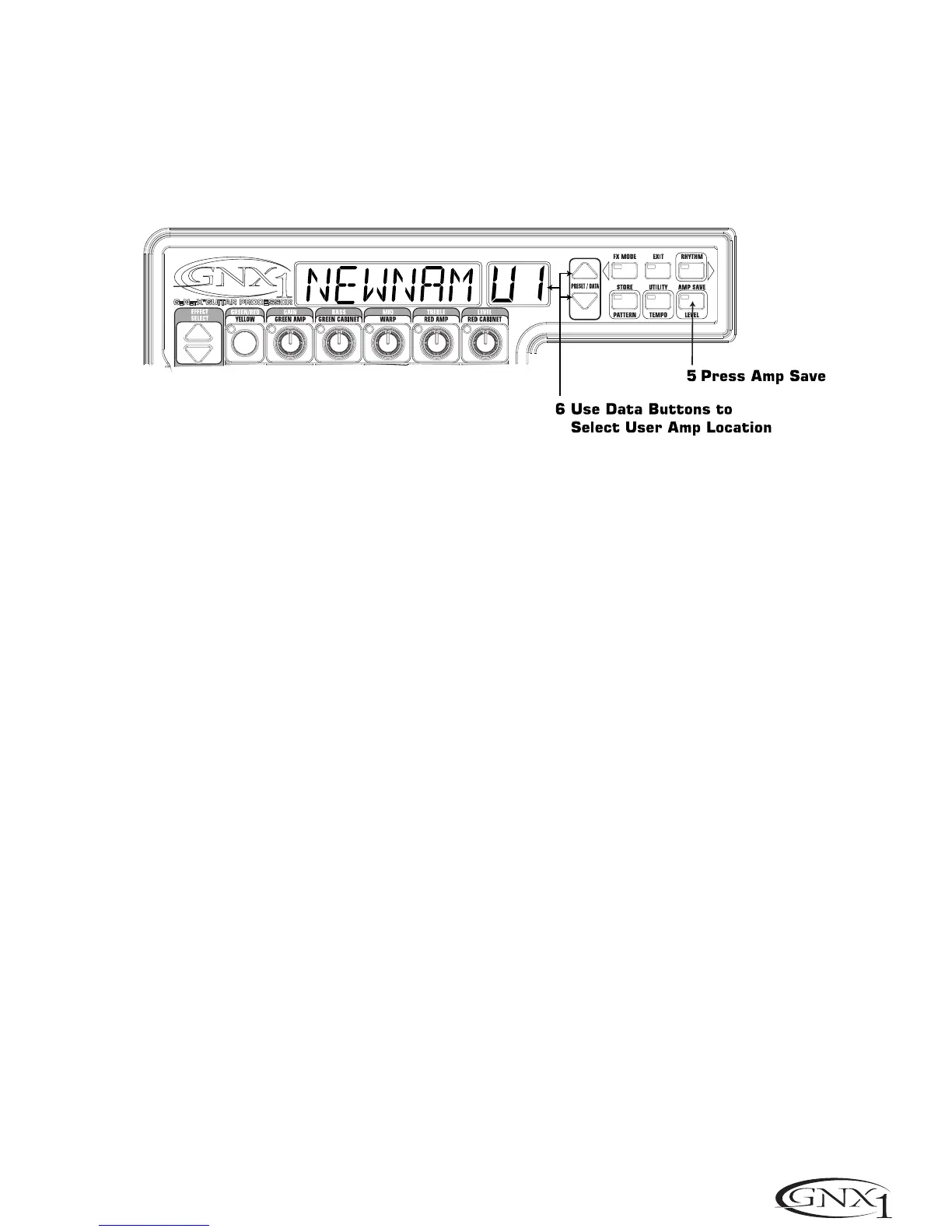4.Repeat steps 2 and 3 until the desired HyperModel™ name is shown in the Display.
5.Press the Amp Save button again to select one of the 9 User HyperModel™ locations.If the GNX1 has any
unused HyperModel™ locations available,the Display will read EMPTY U1.The U1 will be flashing indicating that
this is the first available location for your new creation to be stored.If all 9 HyperModel™ locations are filled,the
GNX1 will default to the first HyperModel™ location and will display the name of HyperModel™ stored in the
number 1 location.
6.Use the Data Up/Down buttons to select the User location where the HyperModel™ will be saved.If all
locations have been used,the Display will show the name of the HyperModel™ about to be overwritten.
7.Once the desired location has been selected,press the Amp Save button again to complete the Amp Save
procedure.
Pressing the Exit button at any time during the Amp Save procedure will abort the process.
Note: The Amp Save procedure only saves Amp/Cabinet combinations to the User HyperModel™ locations.It does
not store any changes or the new HyperModel™ to the currently selected Preset.See page 17 for
information on storing changes to a Preset
15
SECTION TWO - EDITING FUNCTIONS