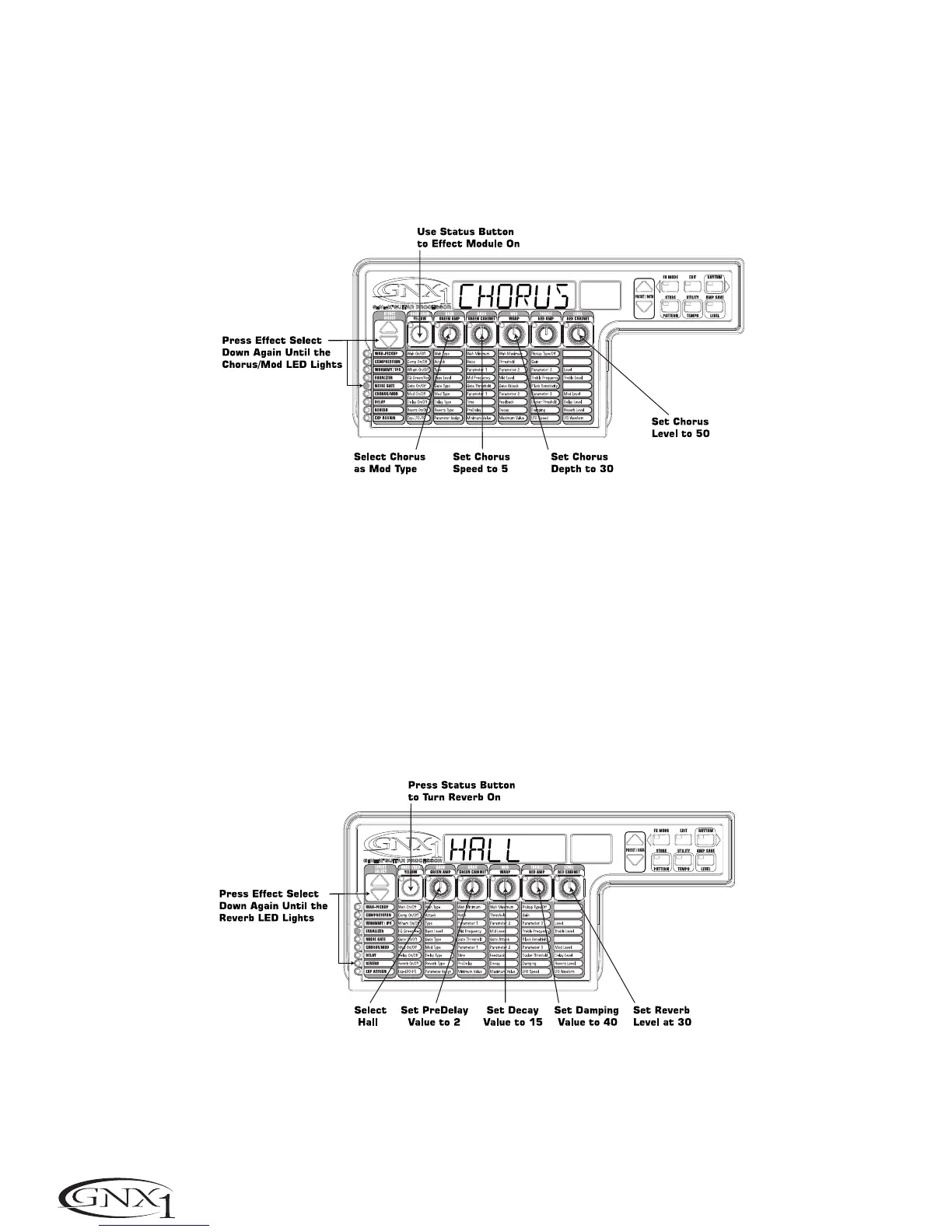Select and Adjust the Chorus
Next we wanted to thicken up the sound in our Preset by adding a subtle Chorus effect.Press the Effect Select
Down button again and the LED in the Chorus/Mod row will light.If the Display indicates that this module is off
(EFFOFF),press the Status button until the Display reads EFF ON (Effect On).Then rotate the Number 1 Knob
until the Display shows CHORUS (Chorus) as the effect type.Rotate the Number 2 Knob to set the Chorus Speed to
a value of 5.Rotate the Number 3 Knob to set the Chorus Depth to a value of 30. Rotate the Number 5 Knob to
set the Chorus Level to a value of 50.
Turn the Delay Off
In our example Preset we wanted the Delay to be bypassed. Press the Effect Select Down button again and the LED
in the Delay row will light. If the Display indicates that the Delay is on (DLY ON),press the Status button until the
Display reads DLYOFF (Delay Off).
Select and Adjust the Reverb
In our example Preset we also wanted a little bit of Hall Reverb to provide some ambience. Press the Effect Select
Down button again and the LED in the Reverb row will light. If the Display indicates that the Reverb is off (RVBOFF),
press the Status button until the Display reads RVB ON (Reverb On). Rotate the Number 1 Knob to select HALL
(Hall) as the Reverb Type.Rotate the Number 2 Knob to set the Reverb Predelay to a value of 2.Rotate the
Number 3 Knob to set the Reverb Decay to a value of 15.Rotate the Number 4 Knob to set the Reverb Damping
to a value of 40.Rotate the Number 5 Knob to set the Reverb Level to a value of 30.
