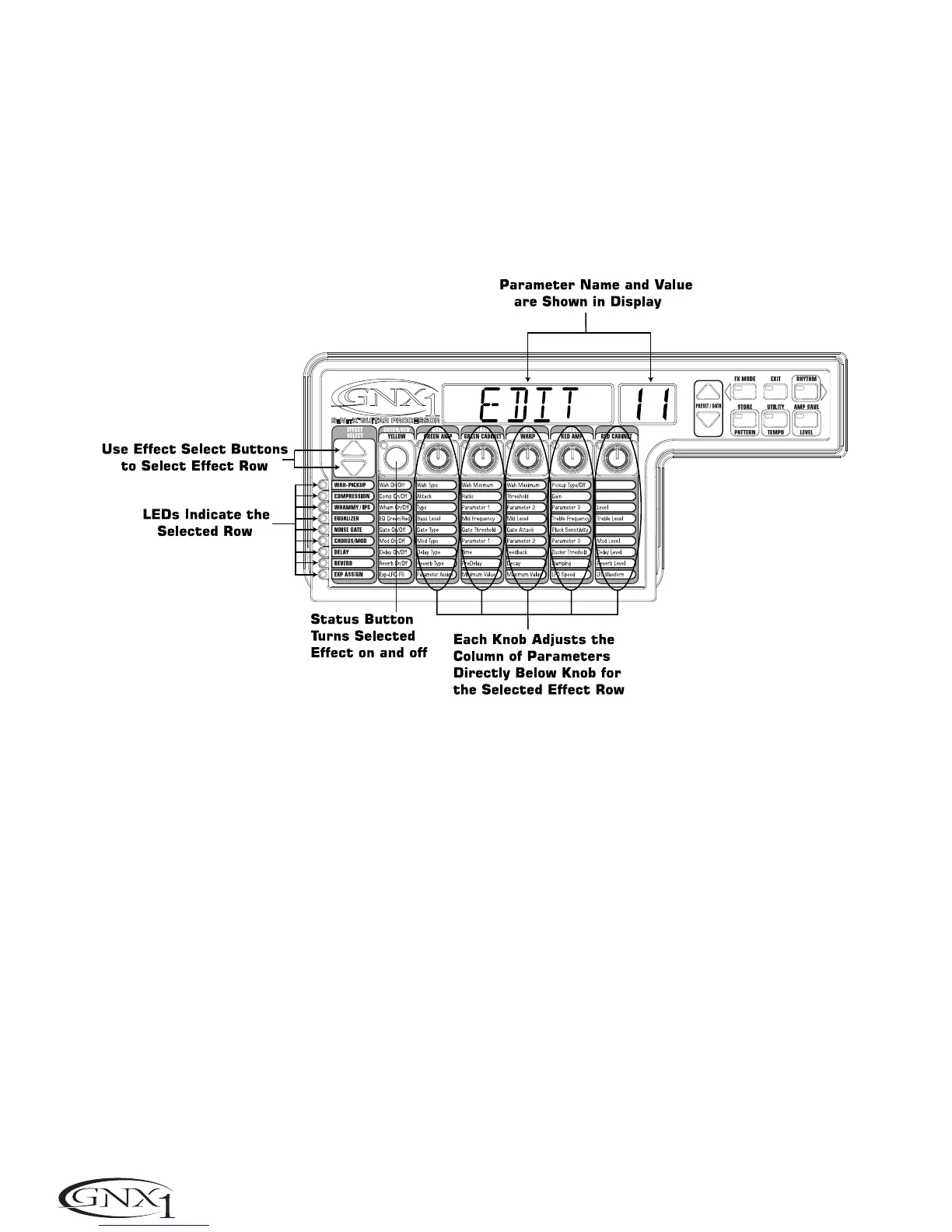Editing the Effects
The GNX1 contains a comprehensive library of fully programmable,studio quality Effects. The Effects section is
accessed with the Effect Select Up/Down buttons.The Matrix LEDs will light one at a time to indicate the selected
Effect row.When you have selected the desired effect row,you have up to 5 Parameters which can be edited.Each
effect row has been divided into 6 columns of Parameters.The first column is the on/off control for the selected effect.
Pressing the Status button at the top of the first column will turn the selected effect row on or off.The knobs at the
top of the other 5 columns will control the Parameters listed directly beneath the corresponding knob for the selected
Effect group.Each Effect Parameter is labeled in the Matrix.When a knob is turned,the corresponding Parameter name
will appear in the green alpha-numeric Display and the Parameter value will be shown in the red numeric Display.
Rotating the Parameter knobs will increase or decrease the value of the corresponding Parameter and you will hear
the change in real time.When Parameter values have been changed, the Store LED will light indicating the Preset has
been modified and must be stored in order to retain your changes (see page 17 for more on the store procedure).
Changing Presets,or turning the power off before storing any changes will erase your changes and revert to the
stored values for the selected Preset.When the Preset has been edited to your liking, you may store your settings to
any of the 48 User Preset locations.
16
SECTION TWO - EDITING FUNCTIONS