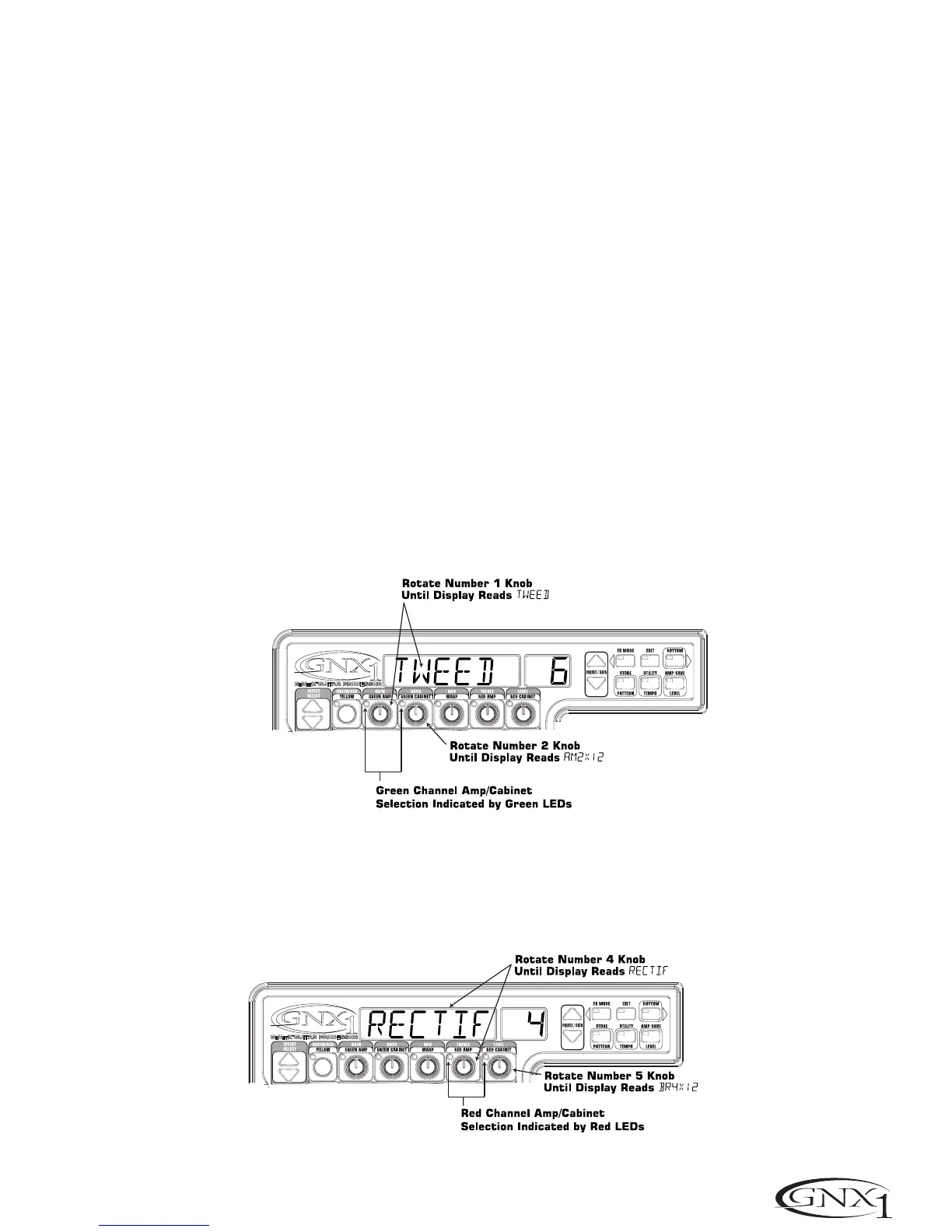Section Four - Tutorial
A Guided Example
Suppose you wanted to create your own HyperModel™ that incorporated the sweet tones of a vintage Tweed with an
American 2x12 cabinet,and the ripping distortion of a Rectified Amp with a British 4x12 cabinet. Let’s also suppose
that we want to be able to toggle between an acoustic guitar simulation and this new HyperModel™ in a Preset which
gave your single coil pickup a humbucker sound,used no Compression,had a Noise Gate that opens quickly, a subtle
Chorus effect,no Delay,and a little bit of a Hall reverb.The following steps will guide you through the procedure for
creating just such a Preset in the GNX1.
Choose a Preset
The first step in creating a Preset is selecting your starting point.You can start with any Preset,but for this example
let’s start with Preset 40.Use the Footswitches or the Data Up/Down buttons to select Preset 40.
Create a HyperModel™
For this example,we are going to use a vintage Tweed amp with an American 2x12 Cabinet, and warp it with a
Recitified Amp using a British 4x12 cabinet.After selecting Preset 40,the GNX1 will be ready to select the Amp Models
(indicated by the yellow Status button LED).
Select the Green Channel Amp and Cabinet
The LEDs next to the Number 1 and Number 2 knobs are lit green indicating that these two knobs will select the
Amp and Cabinet types for the Green Channel.To assign the vintage Tweed amp to the Green Channel,rotate the
Number 1 Knob until the Display reads TWEED (Tweed).Then rotate the Number 2 Knob until the Display
reads AM2X12 (American 2x12).
Select the Red Channel Amp and Cabinet
The LEDs next to the Number 4 and Number 5 knobs are lit red indicating that these two knobs will select the
Amp and Cabinet types for the Red Channel.To assign the Rectified amp to the Red Channel,rotate the Number
4 Knob until the Display reads RECTIF (Rectified).Then rotate the Number 5 Knob until the Display reads
BR4X12 (British 4x12).
25
SECTION FOUR - TUTORIAL
