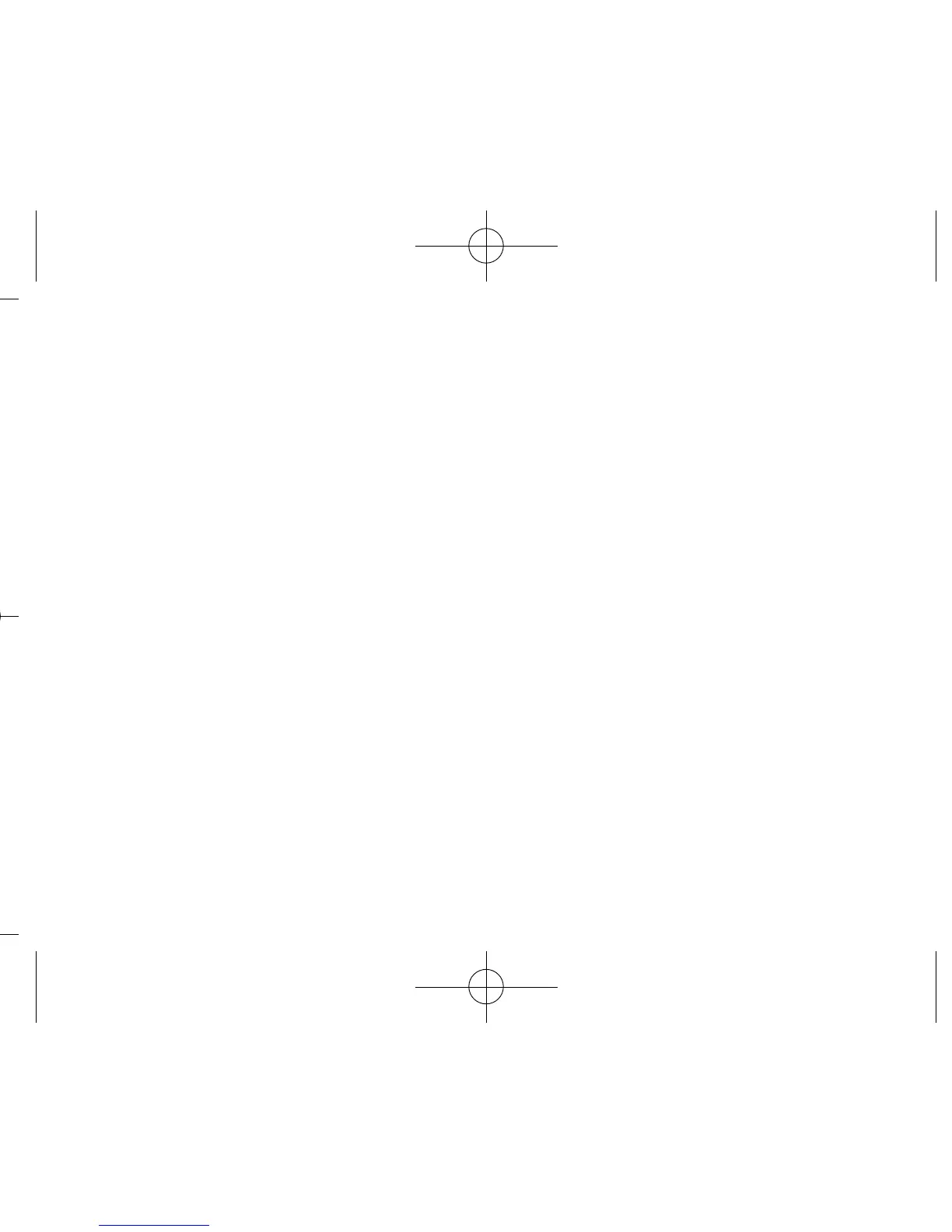Set-Up Directions
Follow these set up directions before use:
1.Turn the volume down on the amplifier/mixer you are connecting to.
2. Connect the pedal output to the amplifier/mixer input. (Please refer
to the Mode Diagrams on the following pages.)
3. Connect the guitar to the pedal input.
4. Set the Jimi Hendrix Experience
™
pedal’s LEVEL control to the
minimum position.
5. Connect the power supply to the pedal.
6. Select an Output Mode. (Optional - please refer to the Selecting
the Flexible Output Mode
TM
section.)
7.Turn up your amplifier/mixer level to your desired listening level.
8.Turn on the effect by pressing the TOE or HEEL SWITCH and
gradually turn up the Jimi Hendrix Experience’s LEVEL control to
the desired listening level.