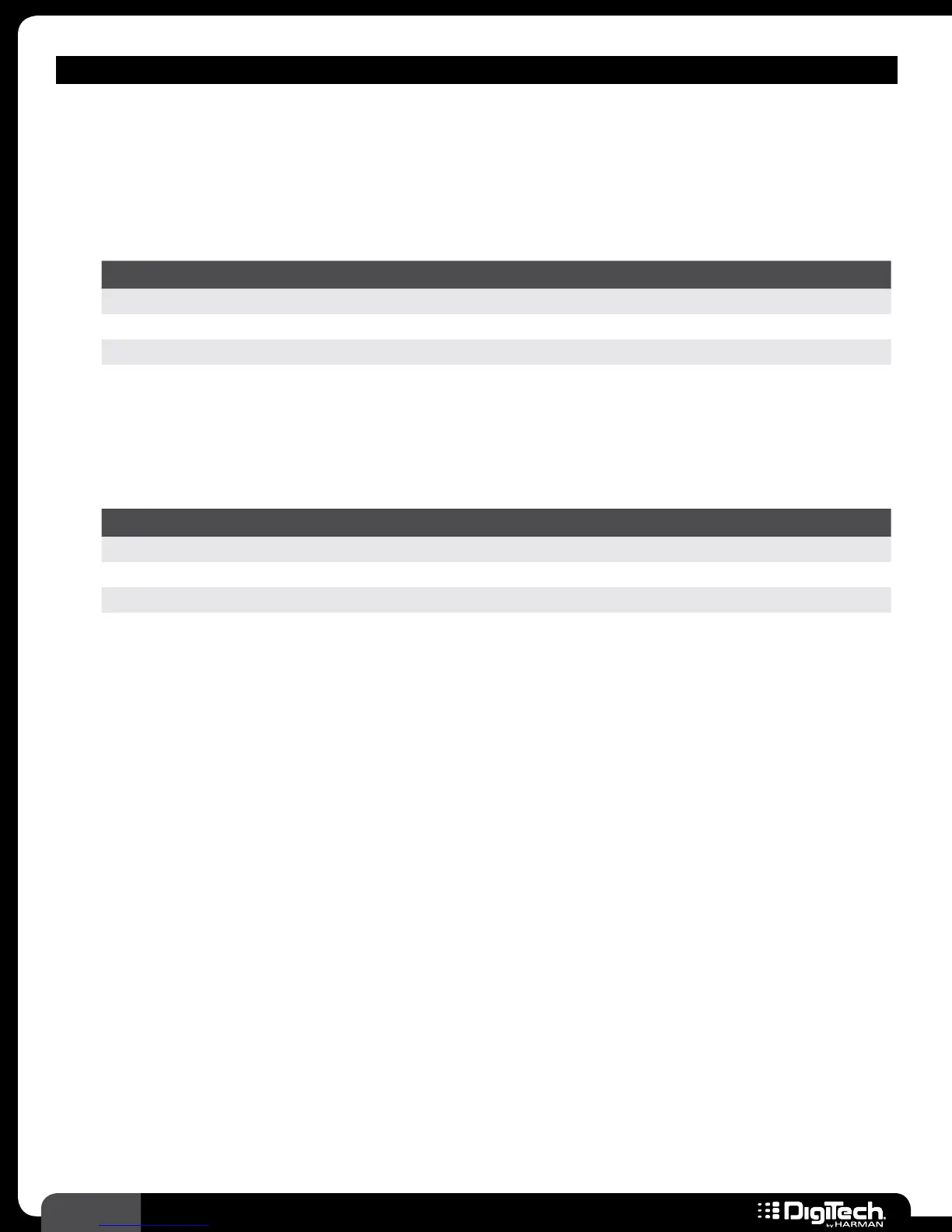96
RP360 / RP360 XP
MODULATION – TREMOLO/PANNER MODELS
• Bias Tremolo
(Based on a Vox
®
Bias Tremolo)
Another way to achieve a tremolo effect is to alter the bias of the poweramp tubes� The Bias
Tremolo effect emulates this and produces the volume and tone effects heard on many famous
British tunes�
Parameters
NAME OPTIONS OR RANGE DESCRIPTION
ON/BYP ON, BYPASS Turns the effect on and off�
SPEED 0 - 99 Adjusts the speed of the modulation�
DEPTH 0 - 99 Adjusts the intensity of the effect’s modulation�
•
Panner
This effect pans the sound from side to side� The speed controls how fast the panning occurs
and the depth controls how much of the signal is panned�
Parameters
NAME OPTIONS OR RANGE DESCRIPTION
ON/BYP ON, BYPASS Turns the effect on and off�
SPEED 0 - 99 Adjusts the speed of the modulation�
DEPTH 0 - 99 Adjusts the intensity of the effect’s modulation�
WAVEFORM
TRIANGLE, SINE,
SQUARE
Selects the type of LFO waveform used to modulate the effect�