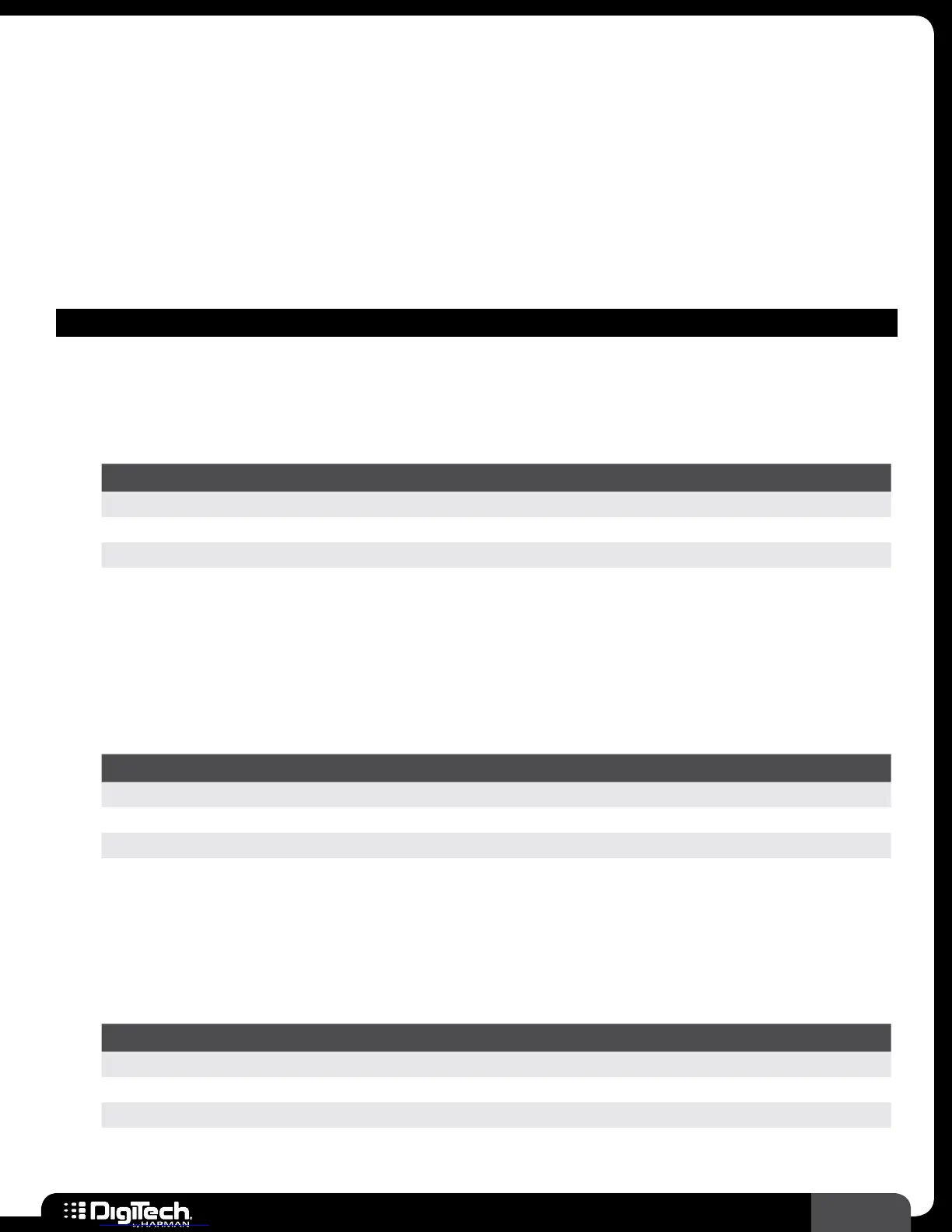95
RP360 / RP360 XP
Tremolo/Panner
The tremolo effect modulates the volume of the signal at an even rate� You may recognize this effect
from vintage guitar combo amps which had built-in tremolo (sometimes incorrectly referred to as
vibrato)�
A panner effect modulates the pan control, making the signal jump back and forth between the left and
right speakers� The following provides a description of the tremolo/panner models available in the RPs
and their associated parameters�
MODULATION – TREMOLO/PANNER MODELS
• Tremolo
This is your standard tremolo effect� Use it to create haunting, eerie effects or add vibe to a
riff� Use the speed, depth, and waveform parameters to create the desired feel�
Parameters
NAME OPTIONS OR RANGE DESCRIPTION
ON/BYP ON, BYPASS Turns the effect on and off�
SPEED 0 - 99 Adjusts the speed of the modulation�
DEPTH 0 - 99 Adjusts the intensity of the effect’s modulation�
WAVEFORM
TRIANGLE, SINE,
SQUARE
Selects the type of LFO waveform used to modulate the effect�
•
Scatter Tremolo
The Scatter Tremolo combines two tremolos that are out of sync, producing an unpredictably
scattered tremolo sound�
Parameters
NAME OPTIONS OR RANGE DESCRIPTION
ON/BYP ON, BYPASS Turns the effect on and off�
SPEED 0 - 99 Adjusts the speed of the modulation�
DEPTH 0 - 99 Adjusts the intensity of the effect’s modulation�
•
Opto Tremolo
(Based on a Fender
®
Opto Tremolo)
The sound of the Fender Opto Tremolo is as classic as their amps� Both tone shift and volume
effects are produced to create this unique tone�
Parameters
NAME OPTIONS OR RANGE DESCRIPTION
ON/BYP ON, BYPASS Turns the effect on and off�
SPEED 0 - 99 Adjusts the speed of the modulation�
INTENSTY 0 - 99 Adjusts the strength of the effect�