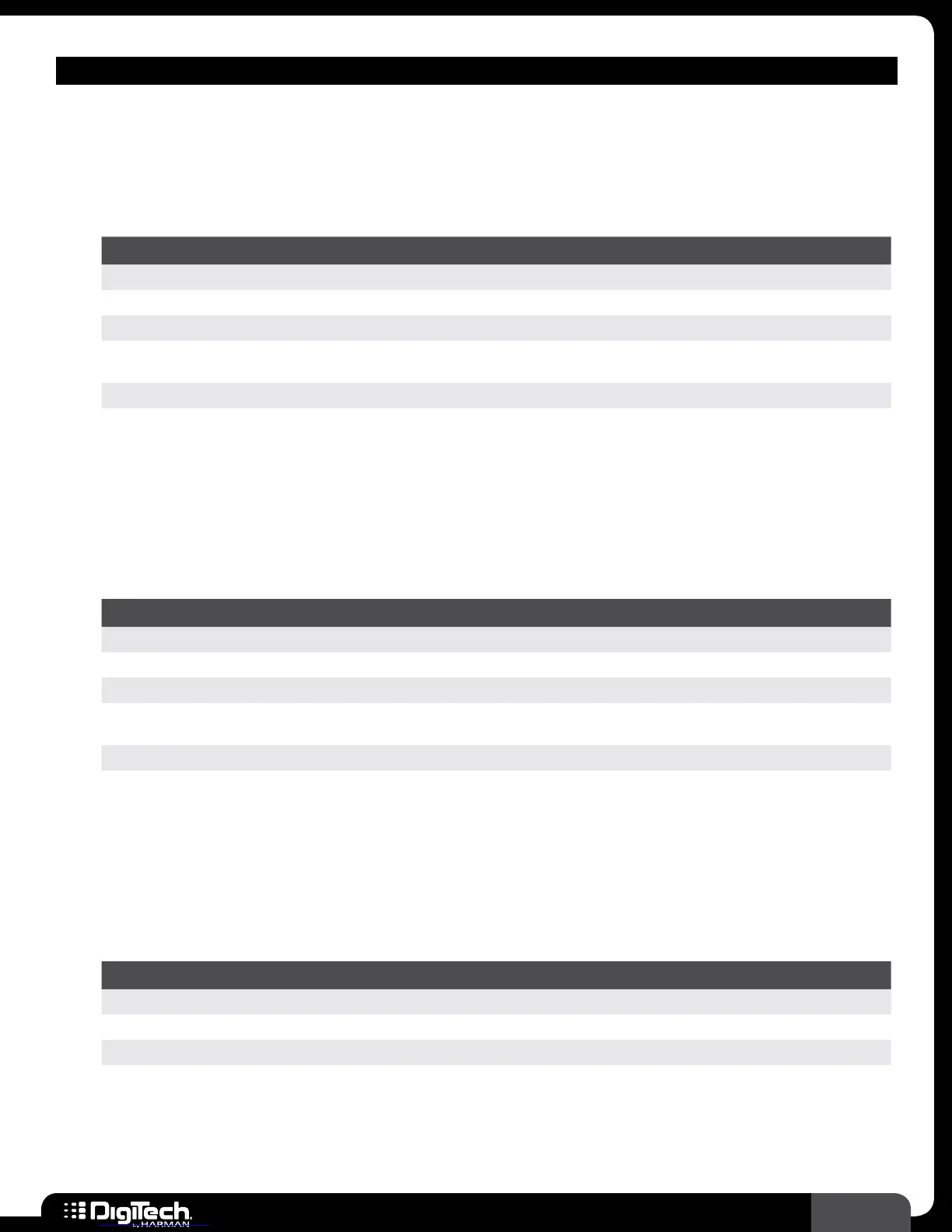89
RP360 / RP360 XP
MODULATION – FLANGER MODELS
• Filter Flanger
The DigiTech team expanded on the traditional flanger by adding a band pass filter in the
feedback path of the effect� Because of this filter, the Filter Flanger’s feedback affects only a set
amount of frequencies, thereby generating a different sounding flanger effect�
Parameters
NAME OPTIONS OR RANGE DESCRIPTION
ON/BYP ON, BYPASS Turns the effect on and off�
SPEED 0 - 99 Adjusts the speed of the modulation�
DEPTH 0 - 99 Adjusts the intensity of the effect�
REGEN 0 - 99
Adjusts how much of the affected signal is sent back through the effect
and controls the overall intensity of the effect�
FREQ 0 - 99 Adjusts the frequency of the band pass filter�
•
MX Flanger
(Based on an MXR
®
M-117 Flanger)
A big, rich and organic flanger tone made popular by such people as Eddie Van Halen� The
MXR
®
flanger creates a variety of wild sounds, from a dynamic jet plane or cool space effects,
to short delay, chorus, and vibrato�
Parameters
NAME OPTIONS OR RANGE DESCRIPTION
ON/BYP ON, BYPASS Turns the effect on and off�
SPEED 0 - 99 Adjusts the speed of the modulation�
WIDTH 0 - 99 Adjusts the intensity of the time delay�
REGEN 0 - 99
Adjusts how much of the affected signal is sent back through the effect
and controls the overall intensity of the effect�
MANUAL 0 - 99 Adjusts the amount of phase shifting�
•
EH Flanger
(Based on an Electro Harmonix
®
Electric Mistress
TM
)
This flanger has a unique tone, giving it a sort of chorus/flanger mixed tone, making it not as
dry as some of the other flangers (but with a more pronounced sweep)� Its easy to use with
only 3 knobs (Color, Range, and Rate), which also makes it a little easier to dial in your tone�
Parameters
NAME OPTIONS OR RANGE DESCRIPTION
ON/BYP ON, BYPASS Turns the effect on and off�
RATE 0 - 99 Adjusts the speed of the modulation�
RANGE 0 - 99 Adjusts the intensity of the time delay�
COLOR 0 - 99
Adjusts how much of the affected signal is sent back through the effect
and controls the overall intensity of the effect�