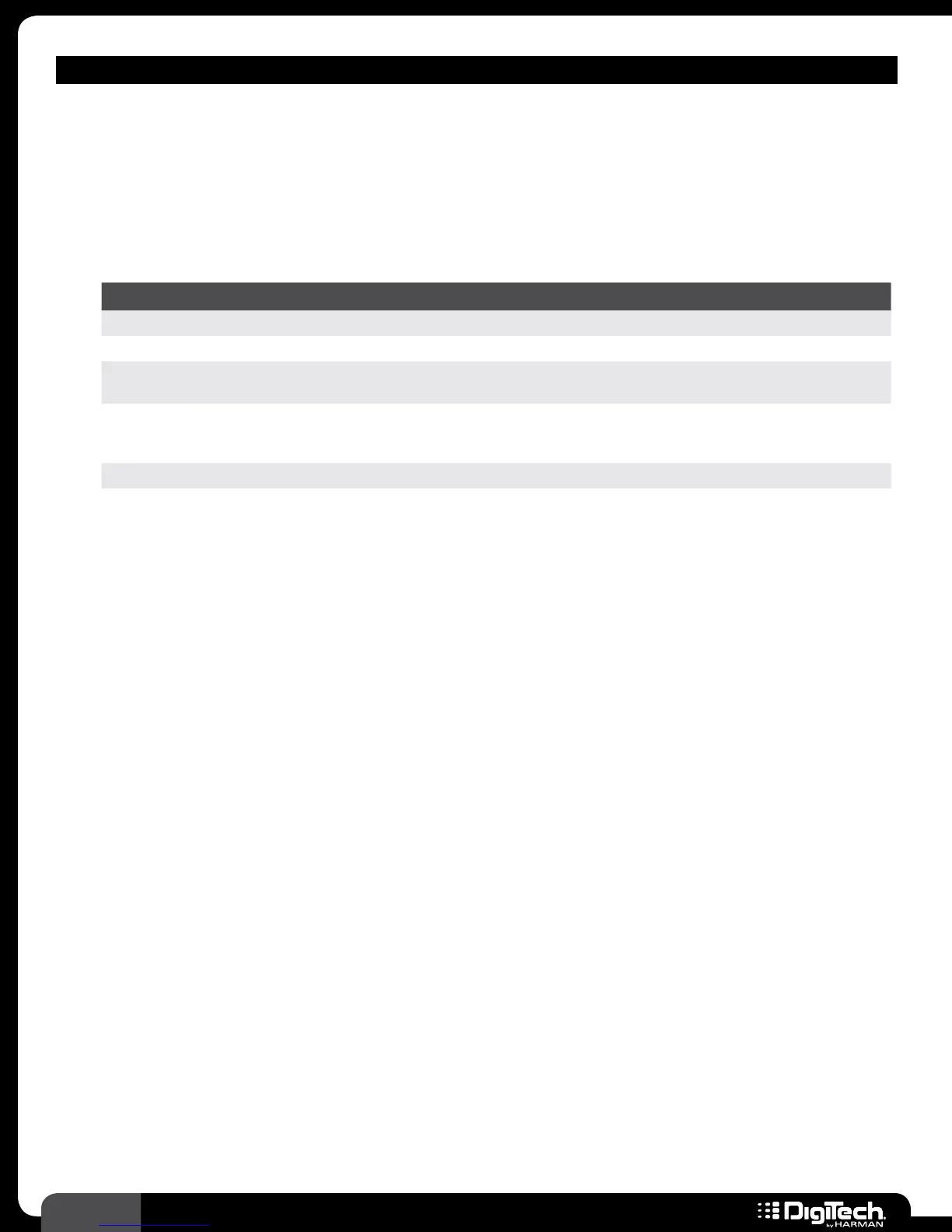90
RP360 / RP360 XP
MODULATION – FLANGER MODELS
• AD Flanger
(Based on an A/DA
TM
Flanger)
A super quiet flanger with plenty of headroom� Made popular by its ability to get thick and
juicy tones from using not only the standard knobs, found on most flangers, but also the
Harmonic knob which offers the user a slightly different timbre going from even to odd
harmonics�
Parameters
NAME OPTIONS OR RANGE DESCRIPTION
ON/BYP ON, BYPASS Turns the effect on and off�
SPEED 0 - 99 Adjusts the speed of the modulation�
ENHANCE 0 - 99
Adjusts how much of the affected signal is sent back through the effect
and controls the overall intensity of the effect�
RANGE 0 - 99
Sets how deep the sweep will be and determines whether the
time delay is a function of the MANUAL parameter or the SPEED
parameter, or a combination of both�
MANUAL 0 - 99 Sets the time delay and is disabled when RANGE is set to full�
HARMONIC 0 - 99 Sets passband peaking at even or odd harmonic relationships�