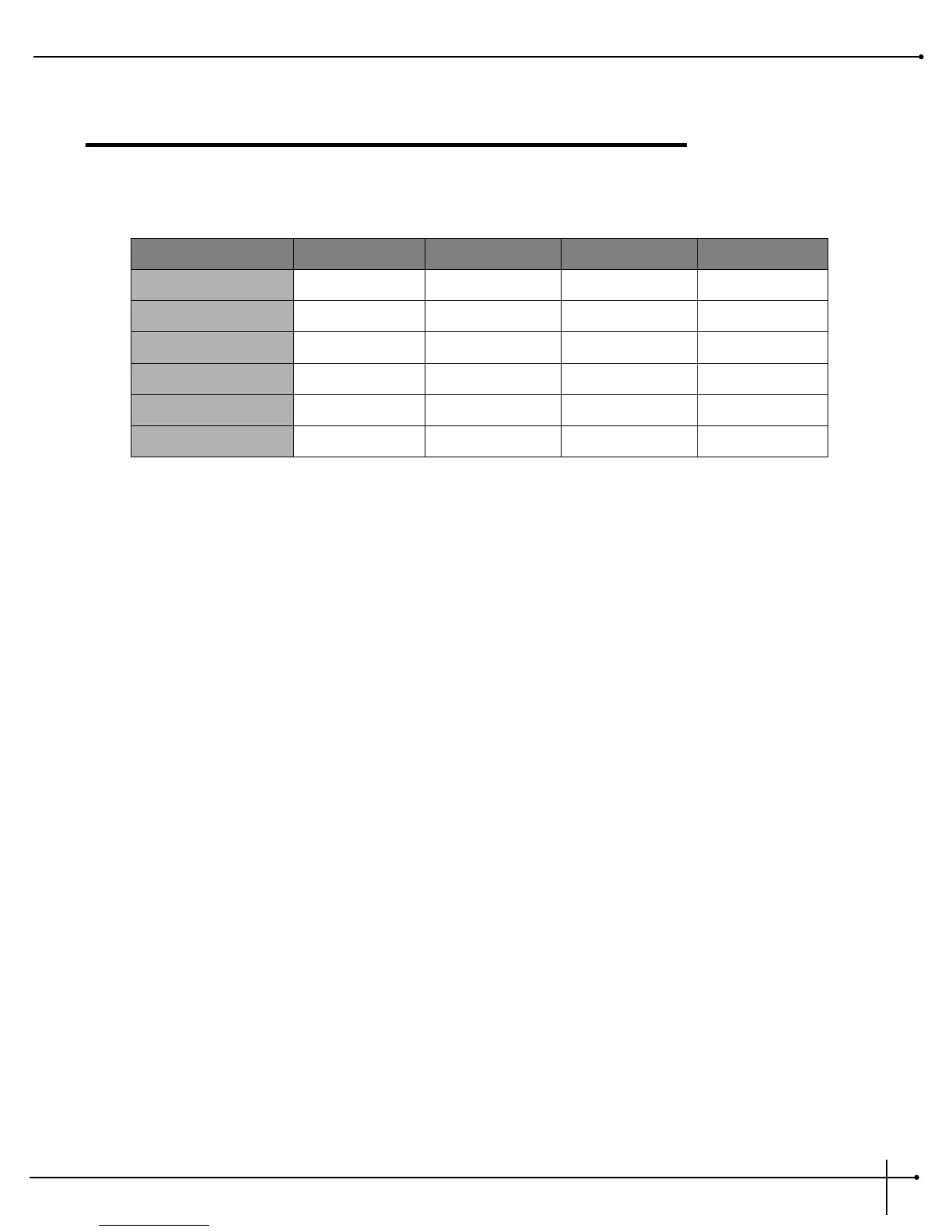Section - 3 Effects and Parameters
This section provides you with a detailed description of the Digital effects available in the S-200 and their parameters and values.
The Modulation effects menu offers a vast list of modulating effects ranging from Chorus to a Rotary Speaker simulator. These modulation
effects are ideal for producing lush sounding effects that can add dimension to any signal. The parameters and values for the modulation
effects are as follows:
Speed The Speed parameter controls the speed of the Modulation in the effect. Range is from 0 to 99 or Slow
to Fast.
Depth This parameter controls the amount of depth of the Modulation effect. Range is from 0 to 99.
Delay This parameter controls the delay time within the Chorus effect. Range is from 0 to 40 milliseconds.
Feedback This parameter controls the amount of regeneration feedback in the Flange and Phaser effects. Range is
from 0 to 99%.
Type This parameter selects between six various Rotary Speaker Simulator settings. Odd numbered types are
Brake (no Rotor movement) To Fast with 3 different speed and depth combinations. Even numbered
types are slow to fast with 3 different speed and depth combinations.
Cross-over Frequency This parameter selects the frequency where the signal is split between the Rotor and the Horn. Range is
from 100 to 800 Hz.
Level This parameter allows you to set the overall level of the selected effect. Range is from 0 to 100.
