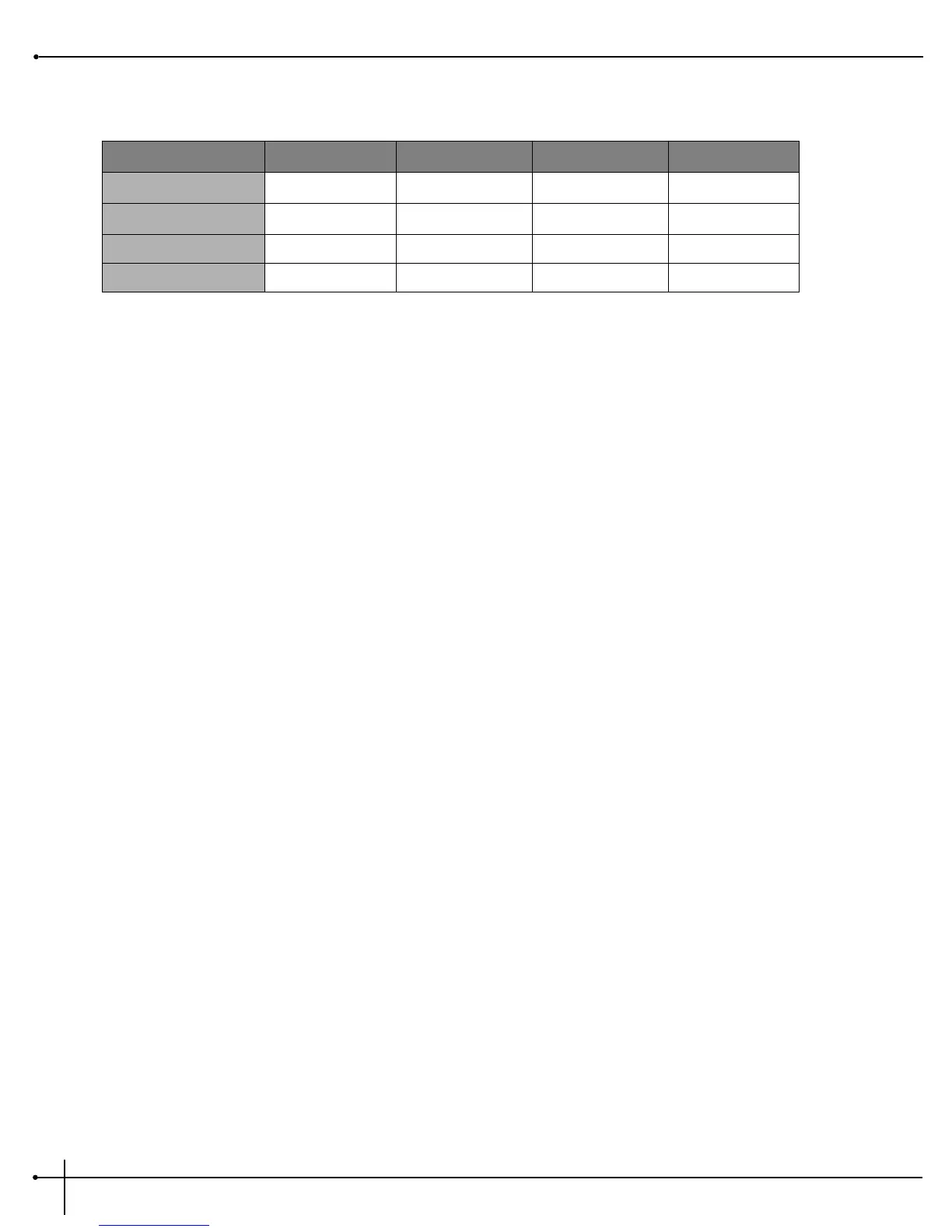The S-200 also offers an additional menu of hard to find effects including: a 16-band Vocoder which takes a vocal signal (using the Left input)
and superimposes it onto another input signal such as a keyboard or the built-in Tone Generator (using the Right input) to produce a vocal
effect that sounds more robotic than human. This menu also provides you with a Ring modulator that can produce mathematically-based
harmonic effects. Also included is a state-of-the-art Compressor that is ideal for making any signal stand out with the right amount of
compression. A special De-Esser is also included to fine-tune vocal tracks. The parameters for these effects are as follows:
Frequency This parameter sets the modulation frequency of the Ring Modulator effect. The Frequency range is from
300Hz to 1500Hz.
Threshold This parameter sets the level at which Compression (or De-Essing) begins. Range is -60 dB to 0 dB.
Ratio This parameter sets the ratio of Compression (or De-Essing). Range is from 1:1 to ∞:1.
Attack This parameter controls the attack time of the Compressor or De-Esser. Range is from 0.1 ms to 15 ms.
Gain This parameter allows you to set the overall gain of the selected effect. Range is from -19dB to 20dB.
Sibilance This parameter allows you to set the amount of Vocal High Frequency that is passed through the Vocoder
effect. Range is from 0 to 100.
Source This parameter allows you to select an internal tonal frequency reference generator or external
(Keyboard) source for which the Vocal input will be routed through. Range is from: Instrument Input, or
20Hz to 600Hz (Tone Generator).
Type This parameter allows you to select different settings of the Vocoder in the S-200. These settings vary in
the placement of the frequency bands. There are five different type settings in this parameter.
Level This parameter allows you to set the overall level of the selected effect. Range is from 0 to 100.