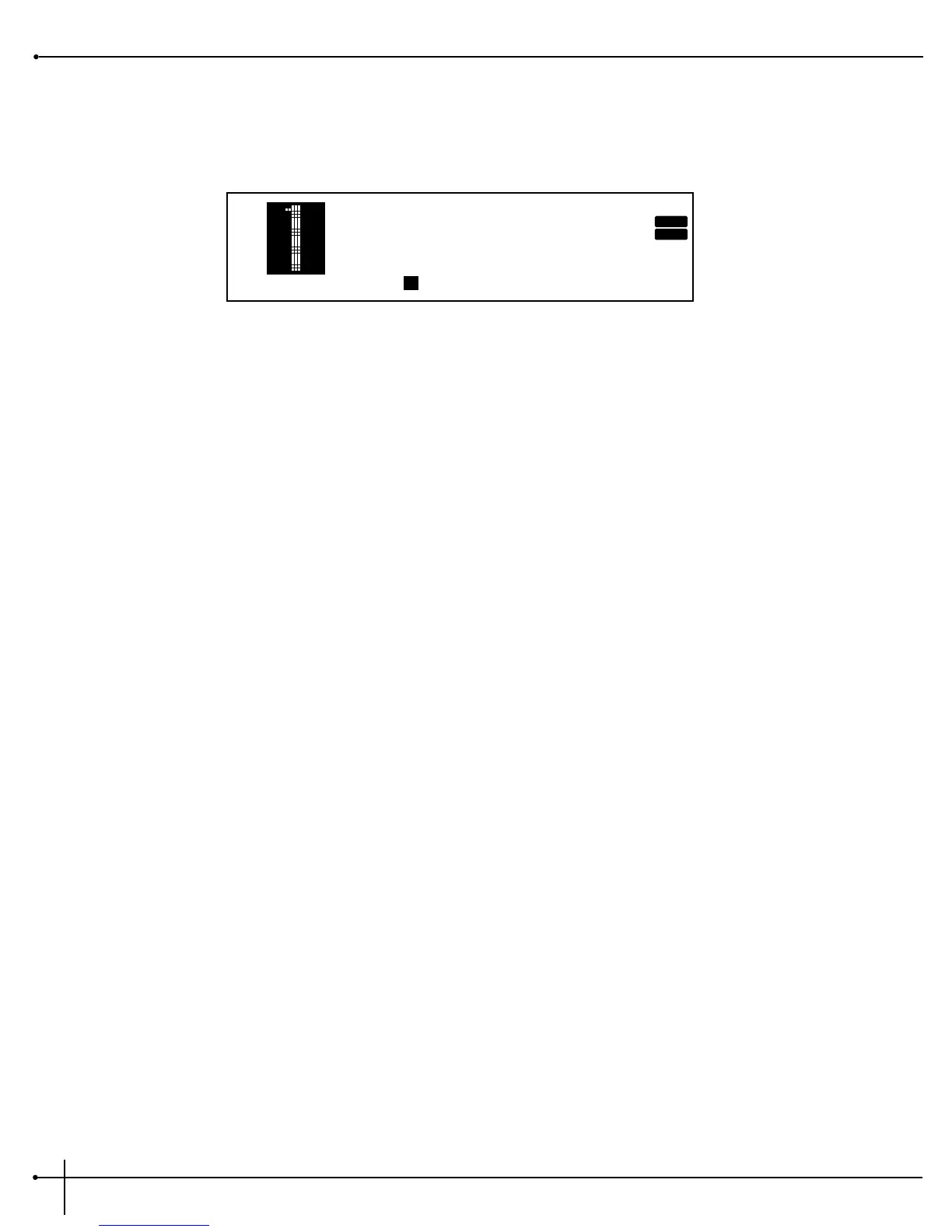The procedure for setting up the footswitch assignment is as follows:
1. From Program mode, press the <Utility> button twice until you reach page 2 and the display will appear something like this:
2. To make function assignments to any one of the three footswitches on the FS-300, press the <Param 2> button for switch A, press the
<Param 3> button for switch B and press <Param 4> to select switch C.
3. Once the desired footswitch has been selected, use the <Program/Data> wheel to scroll through the available footswitch function
options available for each switch.
4. Once the footswitch assignments have been made, notice that these assignments function the same in all programs globally and can be
changed at anytime.
5. To exit this menu, press the <Program> button and you will be returned to program mode.