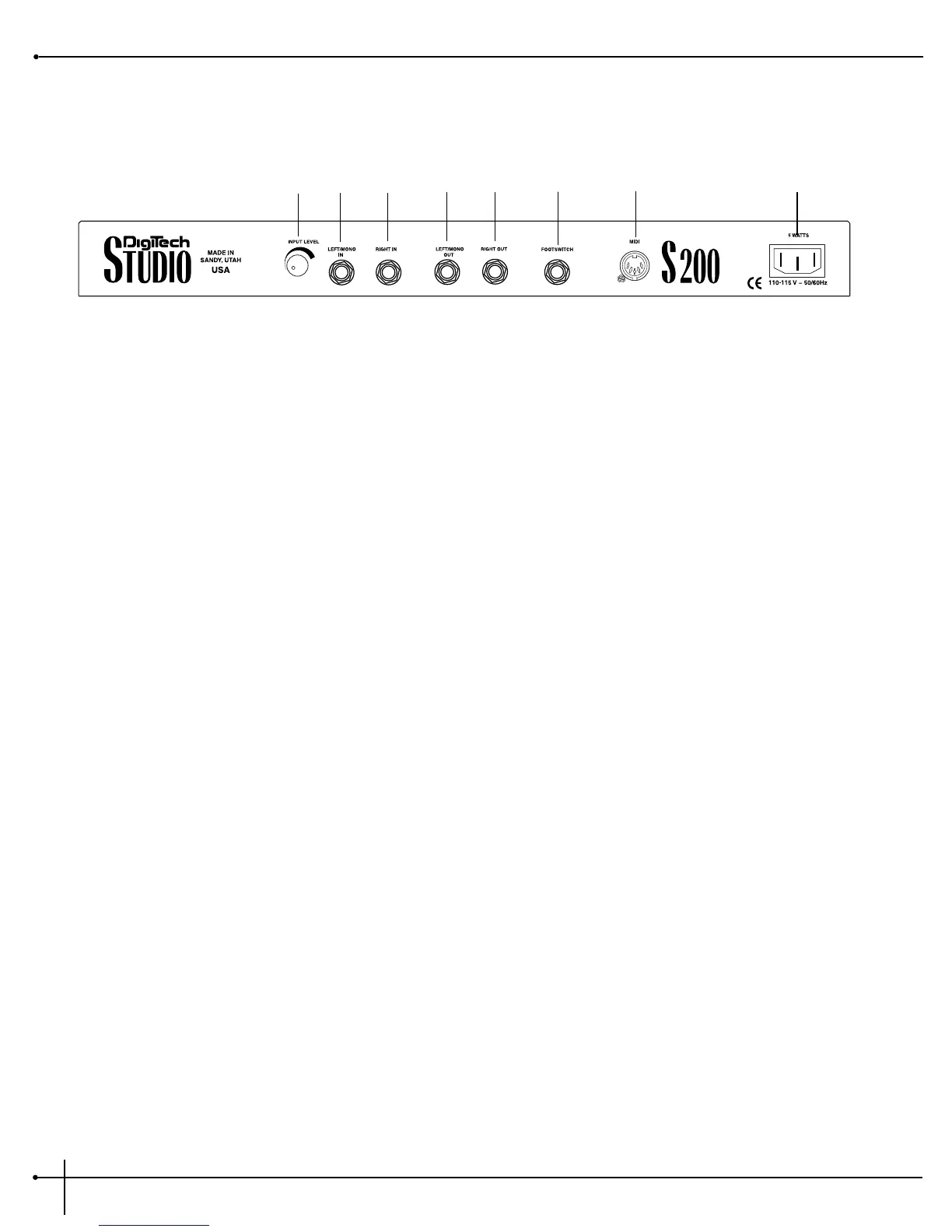The Rear Panel
1) Input Level- This knob controls the level of signal entering the S-200. For optimal performance, set this level so the Input level indicators
(located on the front panel) occasionally peak the bargraph.
2) Left/Mono Input - This Input jack is used for the Left or Mono input. When only the Left input jack is used, the signal is sent to both Left
and Right S-200 inputs.
3) Right Input - This is the Right Input jack for the S-200 that when used with Left input will preserve stereo imaging.
4) Left/Mono Output - This is the S-200’s left audio output. This output must be used if a mono effect is desired.
5) Right Output - This is the S-200’s right audio output. Use both left and right outputs to take advantage of stereo effects.
6 Footswitch Jack - This jack is used for the insertion of the Digitech FS-300 footswitch that will control multiple functions of the S-200.
7) MIDI - This MIDI jack is used for receiving MIDI program change and CC information.
8) AC Line Input - This is the AC power receptacle. Please use only the supplied power cord.