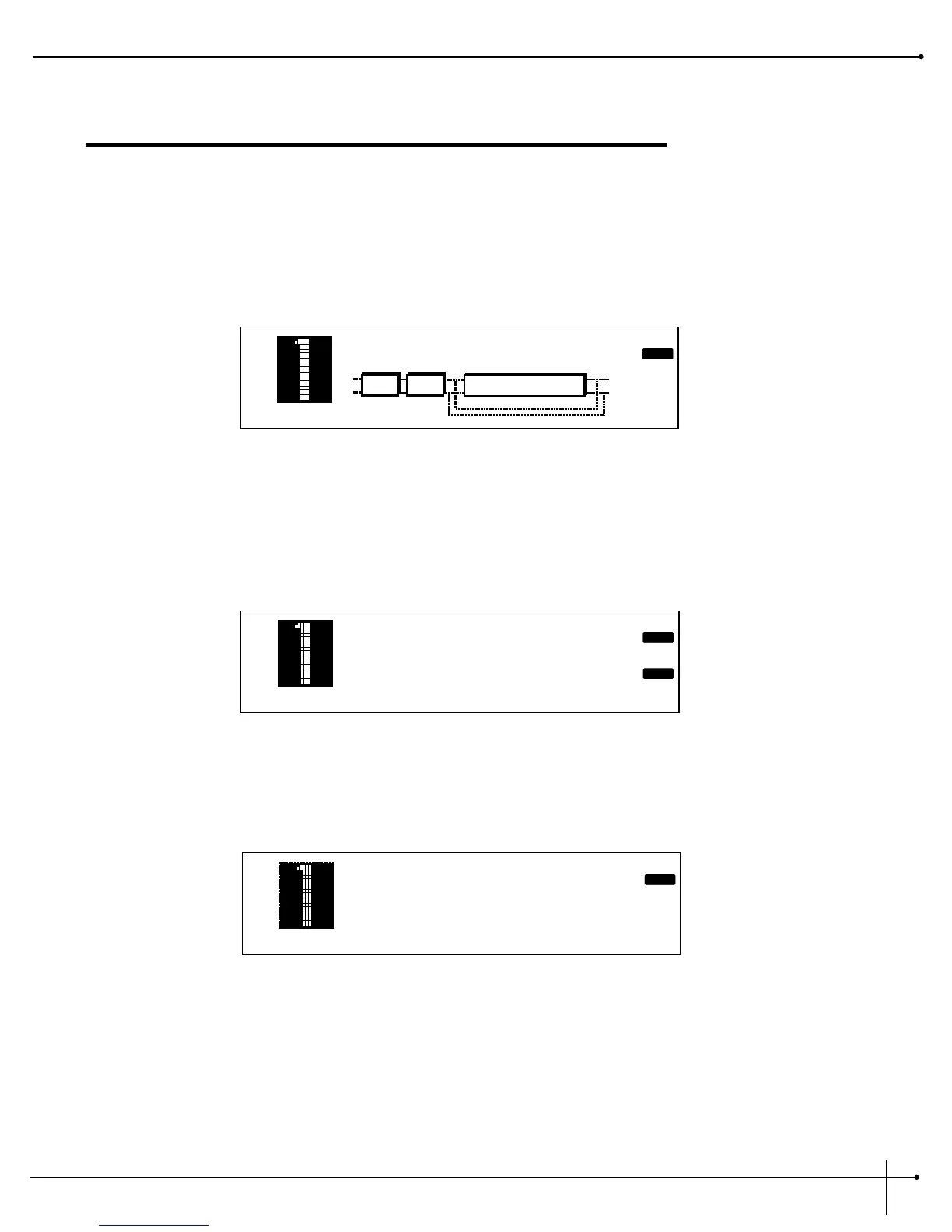Section-2 Operation and Editing
This section will provide you with all of the information necessary to help optimize the digital signal processing power of the S-200.
Program Mode
When the S-200 is in Program mode, you can move from one program to the next by either using the <Program/Data> wheel, the optional
Digitech FS-300 footswitch or incoming MIDI program change commands from another device such as a sequencer or keyboard. Upon power-
up, the S-200 display will appear something like this:
When the S-200 is in any other mode and you wish to abort and return to program mode, simply press the <Program> button.
Naming Programs and Storing Changes
1. Anytime a program has been modified, the CHNG icon in the display will appear, indicating that the currently selected program has
been modified. To name and store changes: press the <Store> button once. The display will now appear something like this,
prompting you to re-name the program:
2. At this point, if you wish to change the program name, you can use the parameter <1> button to delete character spaces. The <2> and
<3> buttons to select the character position. The <4> button is used to insert character spaces and the <Program/Data> wheel to
change characters.
3. Once the desired name is in place, press the <Store> button again and the display will now appear like this:
4. Now use the <Data/Program> wheel to select the desired User program location that you wish to store the program to. Once the
location has been chosen, press the <Store> button again and the display will briefly read:
***STORING***
***PROGRAM***
5. You will now be returned to Program mode.
