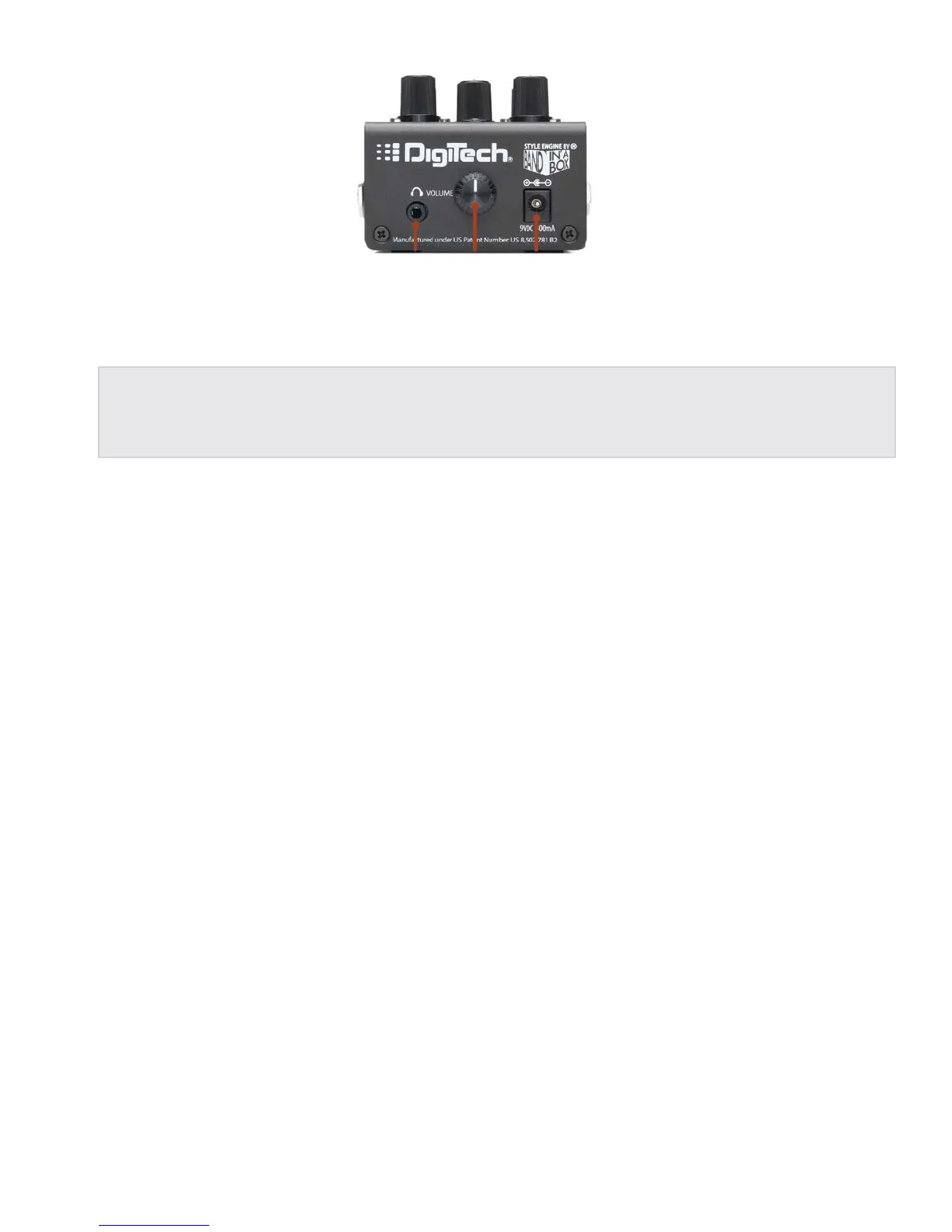5
Rear Panel
21
3
1. Headphone Out Jack
Connect a pair of headphones to this jack. This jack accepts a 1/8” (3.5 mm) mini plug. This output is
optimized for headphones having an impedance of 60 Ohms or less.
NOTE: The output jacks are auto-sensing and the AMP and MIXER outputs will be muted when a
plug is connected to the HEADPHONE OUT jack. See 'Output Jack Operation' on page 9 for more
information.
2. Headphone Level Knob
Adjusts the level of the headphone output.
3. Power Adapter Input Jack
Connect only the included Harman power adapter to this jack. See 'Specifications' on page 27 for power
adapter information.
