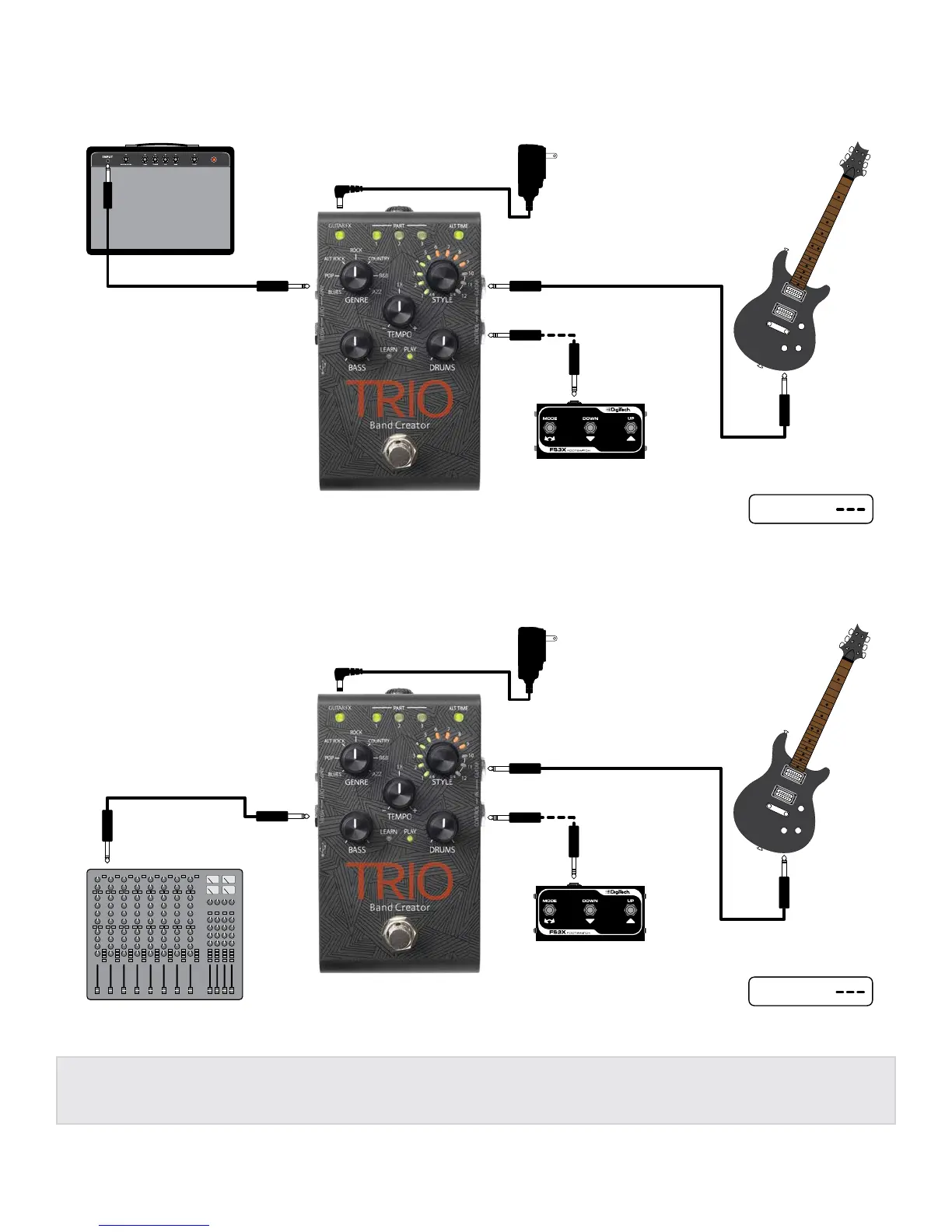7
CONNECTION DIAGRAMS
Amplifier Setup
Harman
PS0913DC (9VDC)
Power Supply
IN
IN
OUT
FS3X Footswitch
OUT
TRS CABLE
Optional
Use only unbalanced TS instrument cables for audio connections.
Amp
NOTE: When using your guitar amp
to play the drums and bass from TRIO,
set the amp to run as cleanly as
possible in order to avoid distorting
the drums. The drums and bass are
pre-EQ'd to sound best through a
clean amp with typical EQ settings.
Mixer Setup
Harman
PS0913DC (9VDC)
Power Supply
IN
IN
OUT
FS3X Footswitch
OUT
TRS CABLE
Optional
Use only unbalanced TS instrument cables for audio connections.
Mixer
NOTE: When only the MIXER OUT jack is used, speaker cabinet emulation is added to the guitar signal. See
'Output Jack Operation' on page 9 for more information.
