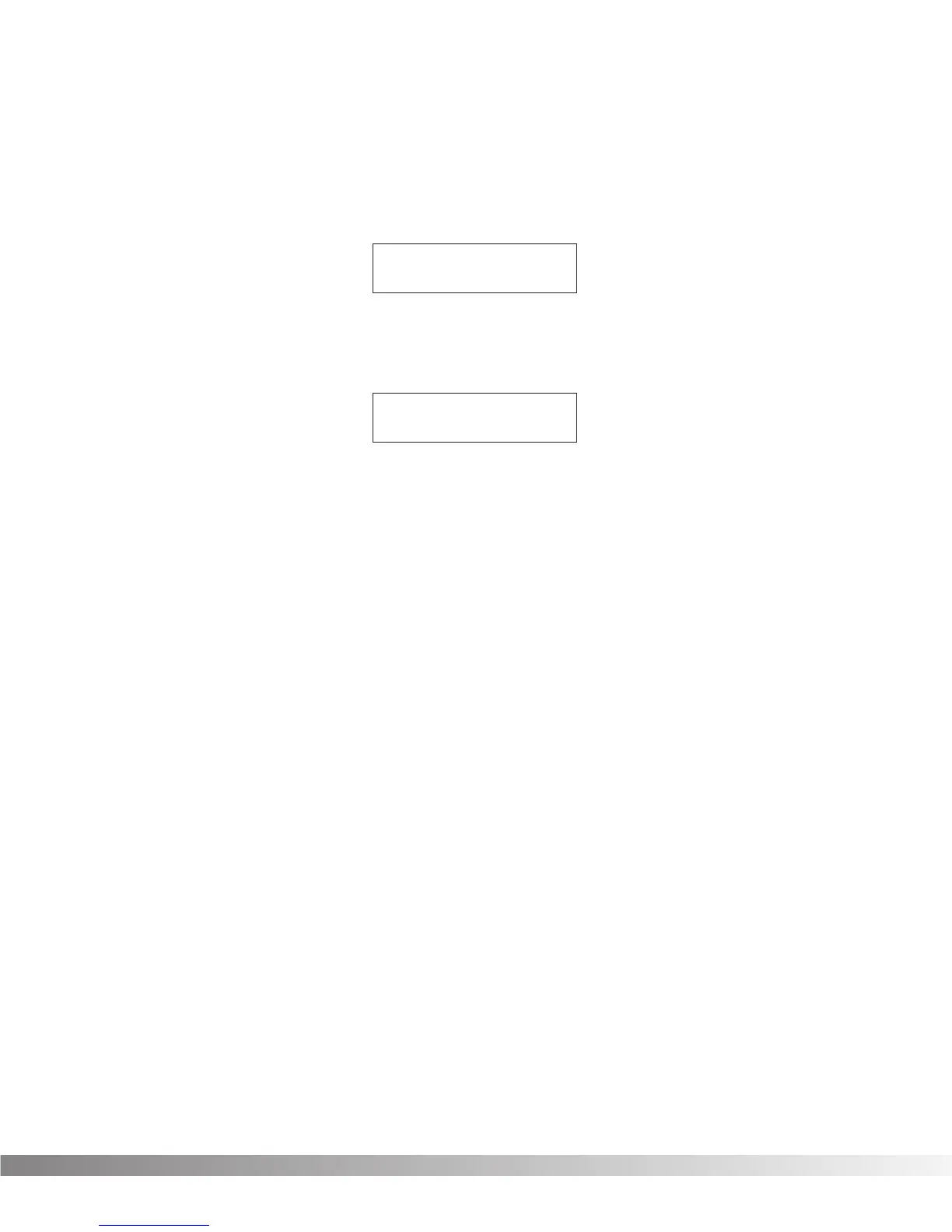19
The Store function can also be used to copy Programs from one mem-
ory location to another. If no changes have been made to the select-
ed Program and the <STORE> key is pressed, the Valve FX is placed
in Name mode; press the <STORE> key a second time and the dis-
play reads:
Select the memory location in which you want to place a copy of the
selected Program using the <UP>/<DOWN> Cursor keys, and press
<STORE> again. The display briefly reads:
after which you will be returned to the previous mode. To abort the
command and return to the naming screen, press <EXIT>.
***Copying***
Copy To Prg ##
[PROGRAM NAME]
Section 3 - Programming
Valve FX Owner’s Manual
