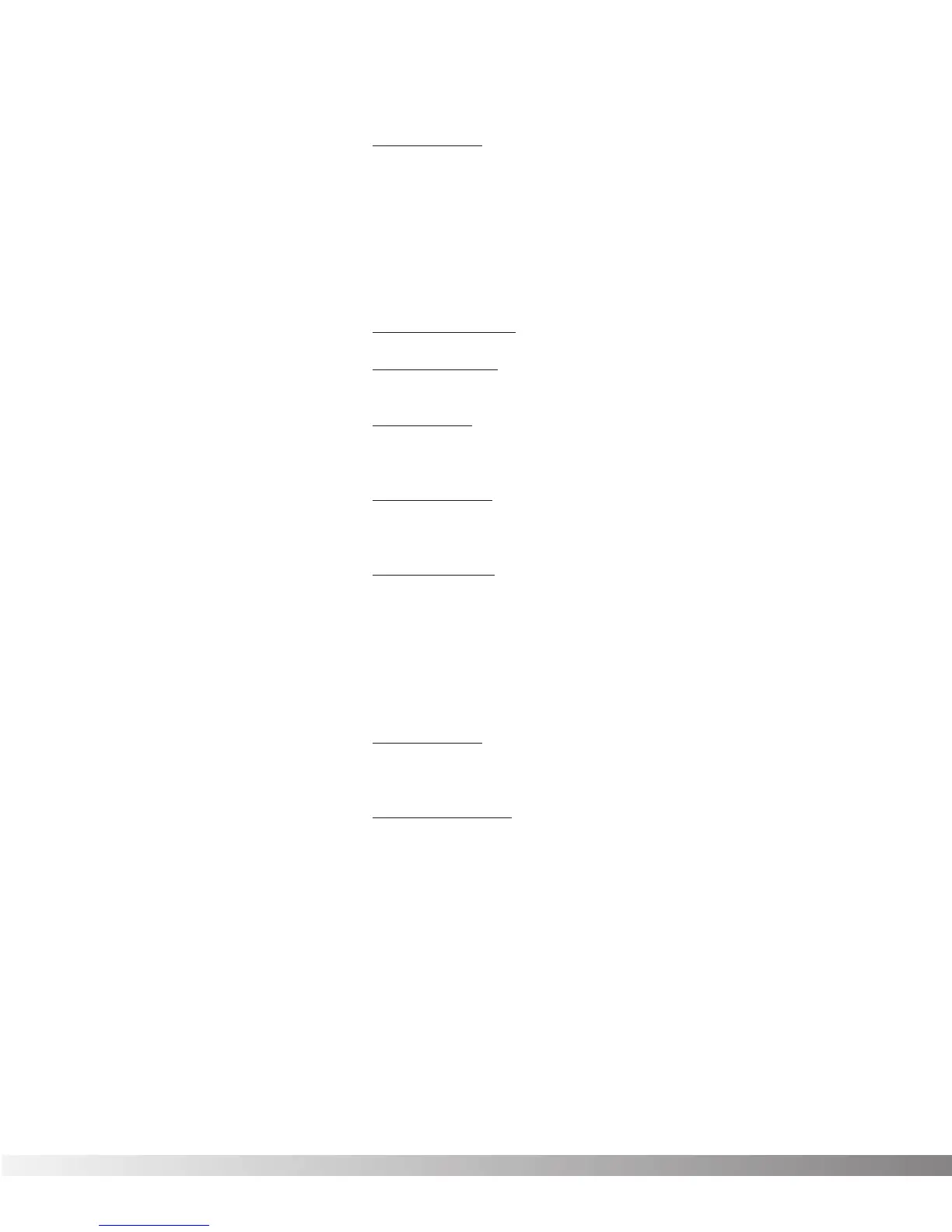36
Whammy Pedal .............The WHAMMY PEDAL Parameter reflects the
current setting of the continuous control
device used to control the whammy effect.
This Parameter can be modified manually
using the Valve FX’s stand-alone whammy
pedal. As the Parameter is modified, the pitch
of the original note will change in intervals
according to the setting of the WHAMMY
FUNCTION. Varies from 0 to 100.
ARPEGGIATORS Arpeggiator On / Off .....Turns the Module on or off.
Arpeggiator Level .........Controls the overall level of the arpeggiator.
Variable from 0 to 100.
Arpeggio Shift ...............Sets the interval between the original note and
the shifted note. Variable from -24 to +24
(4 octaves).
Arpeggio Detune...........Determines the amount of detuning applied to
the shifted note. Variable, in cents, from -99
to +99.
Arp Pch Tracking ..........Controls the sound quality/tracking speed of
the pitch shifted material. This control should
be set in relation to the amount of pitch shift-
ing being performed. That is, as the pitch
shift interval increases, ARP PCH TRACKING
should be increased to optimize sound quali-
ty. Ranges vary from 0-100 cents to 12-24
Tones.
Arpeggio Delay .............Determines the amount of delay applied to the
shifted note. Variable, in milliseconds, from
0 to 400.
Arpeggio Feedback ......Sets the amount of pitch shifted material that
is fed back into the input of the arpeggiator.
High settings of ARPEGGIO FEEDBACK pro-
duce interesting unnatural sounds. Variable
from from -99% to +99%.
Section 4 - Effects and Parameters
Valve FX Owner’s Manual
