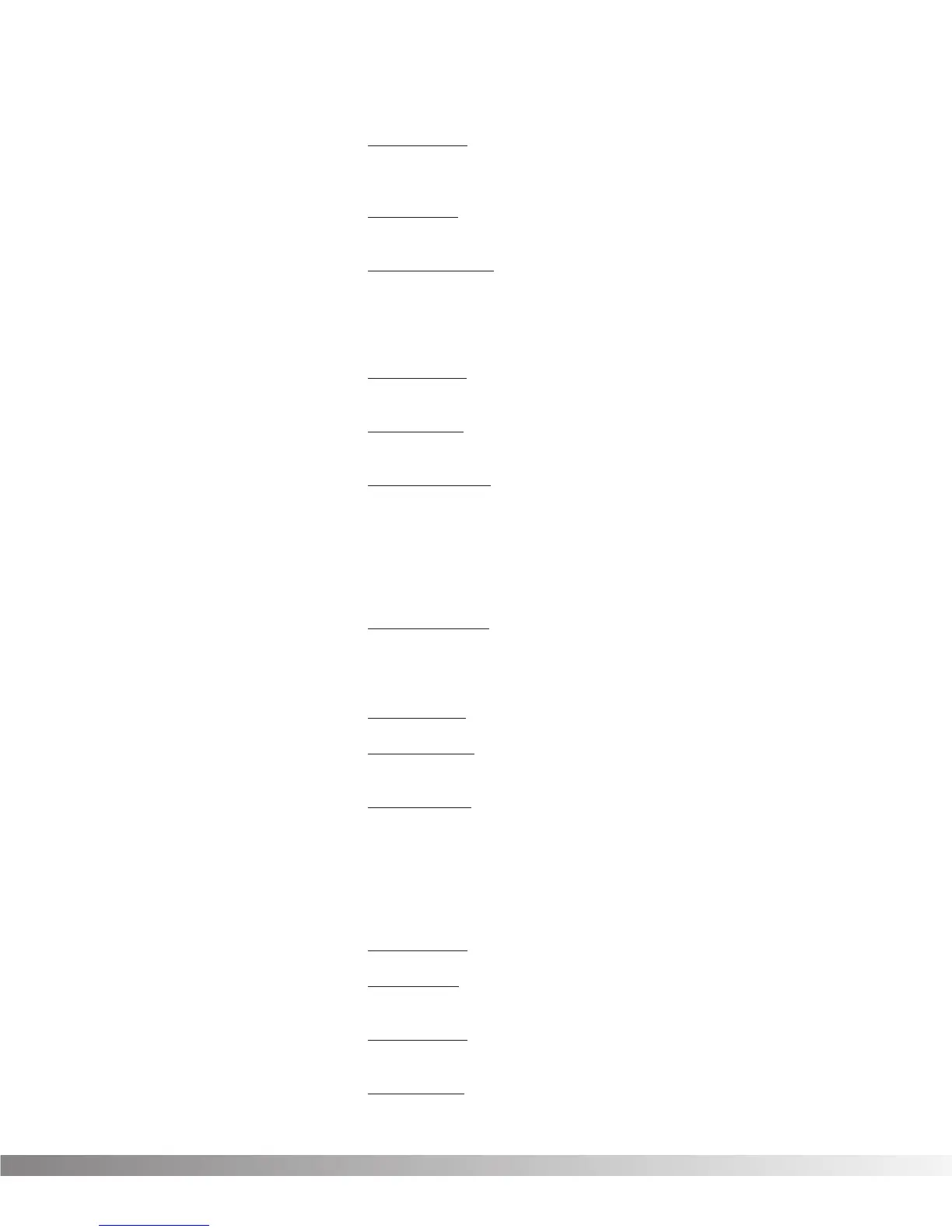39
PHASERS Effect On / Off ...............Turns the Module either on or off. When
Modules are turned off, their Parameters dis-
appear from the Parameter menu. To see the
Parameters, you must turn the Module on.
Phaser Level .................Controls the overall level of the phaser.
Variable from 0 to 100.
Phaser Regenertn .........Controls the amount of phased sound fed
back to the input of the Module. High regen-
eration settings produce dramatic and inter-
esting unnatural sounds. Varies from -99% to
+99%. This Parameter can also be turned off.
Phaser Speed ...............Controls the speed of the phase sweep.
Variable from 06.00 to 16.00 Hz.
Phaser Depth ................This Parameter sets the sweep depth (intensi-
ty) of the phaser. Variable from 0 to 100.
Phaser Waveform..........Same as CHORUS WAVEFORM.
TREMOLOS Tremolo was one of the first real “effects”, and appeared mostly on
early guitar amplifiers. Because of this, tremolo is sometimes per-
ceived as sounding “old” or “vintage”. The Valve FX, however,
breathes new life into this classic effect, providing totally transparent
volume modulation of sound sources.
Tremolo On / Off ..........Turns the Module on or off. When Modules
are turned off, their Parameters disappear
from the Parameter menu. To see the
Parameters, you must turn the Module on.
Tremolo Level................Controls the output level of the tremolo effect.
Tremolo Speed..............Controls the tremolo speed (speed of modula-
tion). Variable from 0.00 to 16.00 Hz.
Tremolo Depth ..............Adjusts the intensity of the tremolo effect.
Varies from 0 to 100.
AUTO PANNERS An auto panner is a modern relative of the tremolo that, instead of
modulating the volume of the entire sound, modulates the sound from
left to right at a given rate. Both tremolo and auto panner Modules
can be found in the <MOD> library. Parameters are as follows:
Effect On / Off ...............Turns the Module on or off.
Panner Level .................Controls the output level of the panning effect.
Varies from 0 to 100.
Panner Speed ...............Controls the panning speed (speed of modu-
lation). Variable from 0.06 to 16.00 Hz.
Panner Depth ................Adjusts the intensity of the panning effect.
Varies from 1 to 100.
Section 4 - Effects and Parameters
Valve FX Owner’s Manual