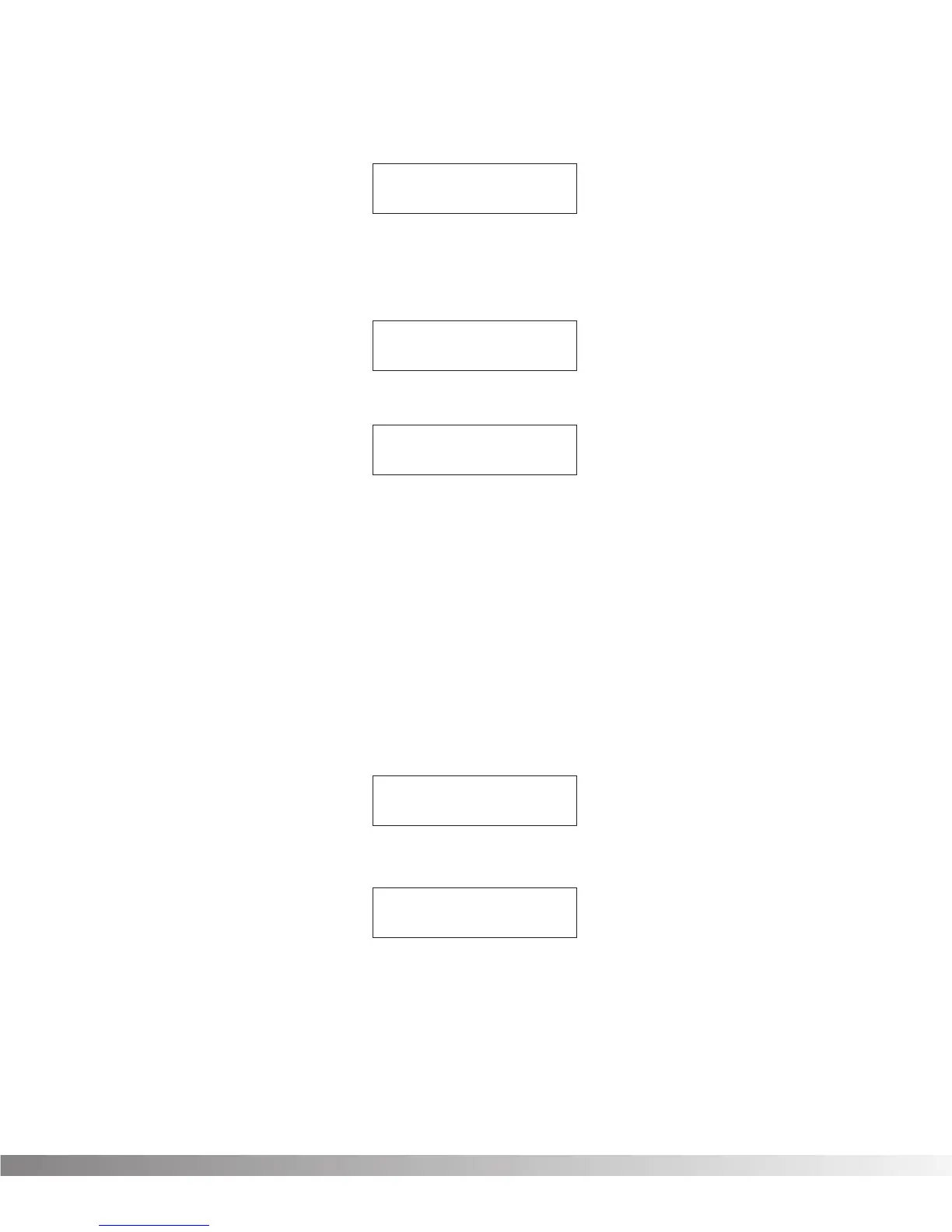53
• Press Function key 1 once. The display reads:
• To dump a copy of the entire contents of the Valve FX memory,
press Function key 2. To abort the operation, press <EXIT>.
• The display briefly reads:
When the dump is finished, the display returns to:
• To return to your original position in the Program, press the
<UTILITY> button.
MIDI PROGRAM DUMP This option allows you to dump an individual Program from the Valve
FX out the MIDI port to another device. It also allows you to dump the
selected Program as a Program number other than its own. The pro-
cedure is as follows.
• Connect the MIDI Out of the Valve FX to the MIDI in of another
Valve FX, a computer, or an external System Exclusive recording
device.
• After entering the main MIDI menu, press the <RIGHT> Cursor
key three times. The display reads:
• Press Function key 2 once. The display reads:
• Using the <UP> and <DOWN> Cursor keys, select the Program
number you want to dump out the MIDI port.
• Press Function key 2 once. Note that the cursor moves under
™as:1
.
Dump ¡Prg:###
™as:### £Start
¡Bulk Dump
≤™Program Dump ≥
¡Bulk Dump
≤™Program Dump ≥
**Dumping MIDI**
** Data **
Dump MIDI Data?
Press ™ for Yes
Section 5 - The Utility Menu
Valve FX Owner’s Manual