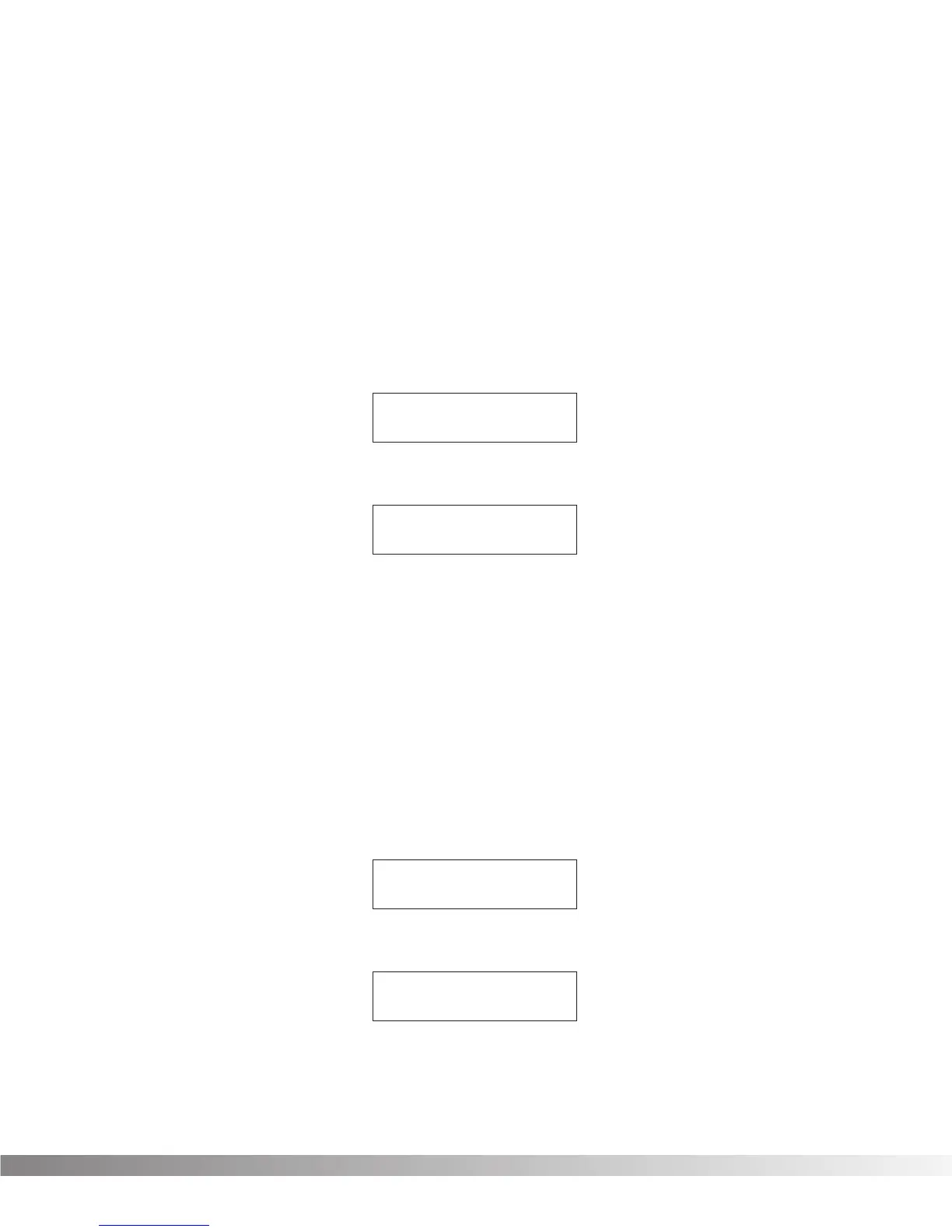65
CABINET EMULATION Each Program in the Valve FX has a local Cabinet Emulation setting
that lets you customize each Program’s output sound by choosing
from 10 different full-bore guitar stack sounds; 3 warm cabinets, 3
medium cabinets, 3 bright cabinets, and one full-range cabinet for
maximum frequency response. The global Cabinet Emulation mode
serves as a master on/off control for all Cabinet Emulation effects.
The options are:
All On
,
All Off
, and
Local
.
Local
leaves
the Cabinet Emulation on/off control within the individual Programs,
and is the default setting. To change the Cabinet Emulation mode of
the Valve FX, do the following:
• From the Program, press the <UTILITY> key once. The display
reads:
• Press the <RIGHT> Cursor key once. The display reads:
• Press Function key 2 until display shows the desired output
mode.
• Press the <UTILITY> Cursor key to return to your last position in
the Program.
SALES BANNER Determines whether or not the Valve FX will show the sales banner
when first powered up. This function can be turned on or off. If it is
turned on when you power up, simply press any key on the front
panel to exit. The procedure for turning the sales banner on or off is
as follows:
• From the Program, press the <UTILITY> key once. The display
reads:
• Press the <RIGHT> Cursor key once. The display reads:
¡Output:Stereo
≤™CabEm:Local ≥
¡MIDI Contrst:4
™Foot £Tuner ≥
¡Output:Stereo
≤™CabEm:Local ≥
¡MIDI Contrst:4
™Foot £Tuner ≥
Section 5 - The Utility Menu
Valve FX Owner’s Manual