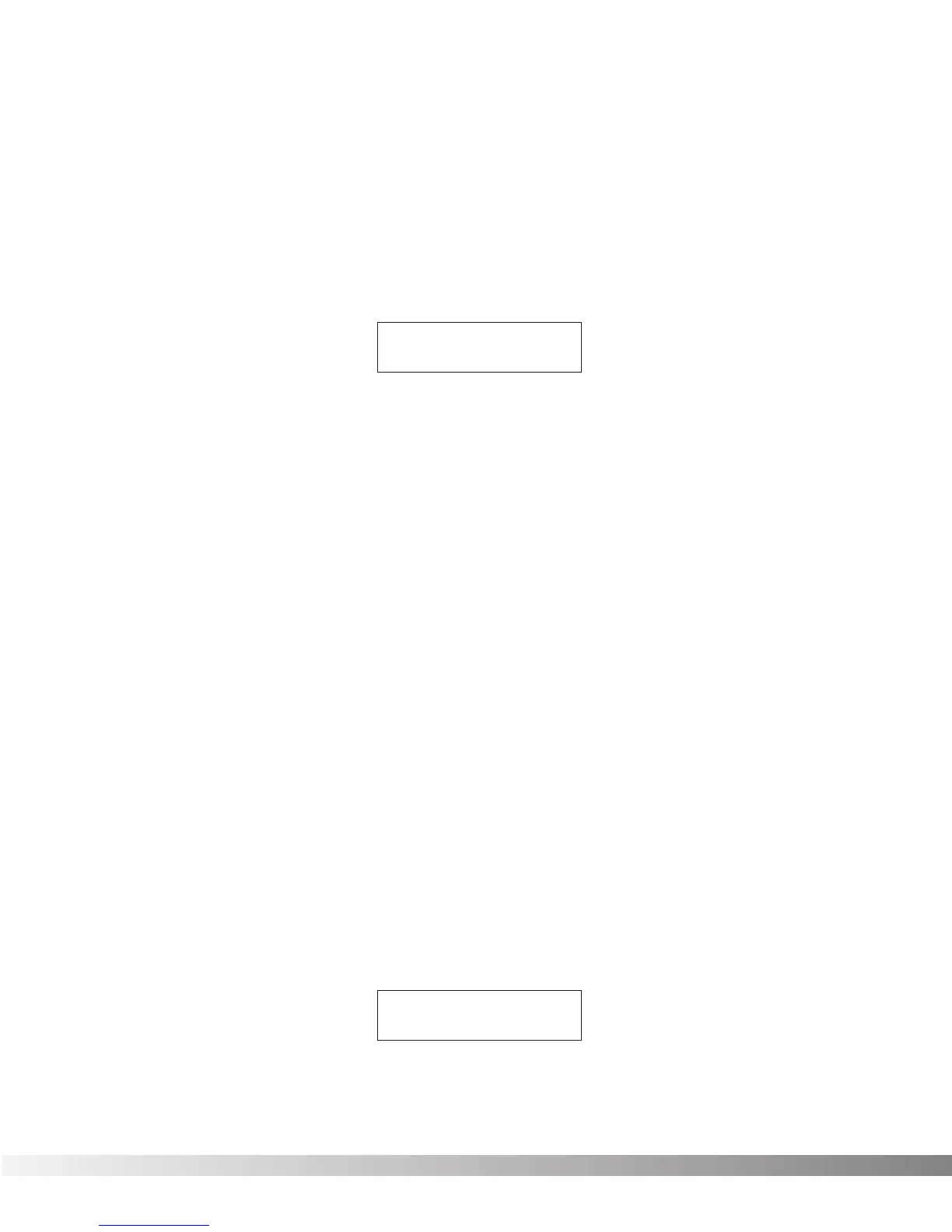44
SECTION 5 - THE UTILITY MENU
UTILITY MENU The Utility section of the Valve FX contains several functions, including
MIDI setup, footswitch setup menu, display contrast, output setting,
cabinet emulation mode, sales banner setup, and the factory Program
restore menu. These menus are reached by pressing the <UTILITY>
button. The procedure is as follows:
• Press the <UTILITY> button once. The display reads:
This is the main Utility options menu. From this selection screen, you
are able to choose the option you want using the Function keys. Note
that the cursor is located under the
4
of the Contrast Parameter.
The LCD contrast can be adjusted using the Parameter
<UP>/<DOWN> cursor keys.
The arrow indicates that more options can be found by pressing the
<RIGHT> or <LEFT> Cursor key (depending on the direction of the
arrow in the display). Note that each option is preceded by an
inverse (white on black) number. These numbers indicate the
Function button you should press to reach each option or submenu.
Also, it is important to note that when you are several submenus
below the main menu (such as in the footswitch setup menu) you can
press the <EXIT> key to take you back to the main menu one level at
a time, or press the <UTILITY> button to return to the current
Program’s title screen.
MIDI SUB-MENU All of the MIDI setup menus for the Valve FX are found under the
¡MIDI
sub-menu. These setup items include
MIDI Channel
,
Send Prg
(Program Change),
Prg Send Map
,
Prg Rcv Map
,
CC Assignments
,
Display CCs
,
Bulk Dump
,
Program
Dump
and
MIDI Merging
.
MIDI CHANNEL The Valve FX’s MIDI Channel Parameter allows you to select the MIDI
receive channel on which the Valve FX will respond to MIDI control.
This option can be set to channels
1-16
,
OMNI
(all channels), or
Disabled
. If this Parameter is set to
Disabled
, the Valve FX will
not recognize incoming MIDI data.
• Press the <UTILITY> button once. The display reads:
¡MIDI Contrst:4
™Foot £Tuner ≥
¡MIDI Contrst:4
™Foot £Tuner ≥
Section 5 - The Utility Menu
Valve FX Owner’s Manual
