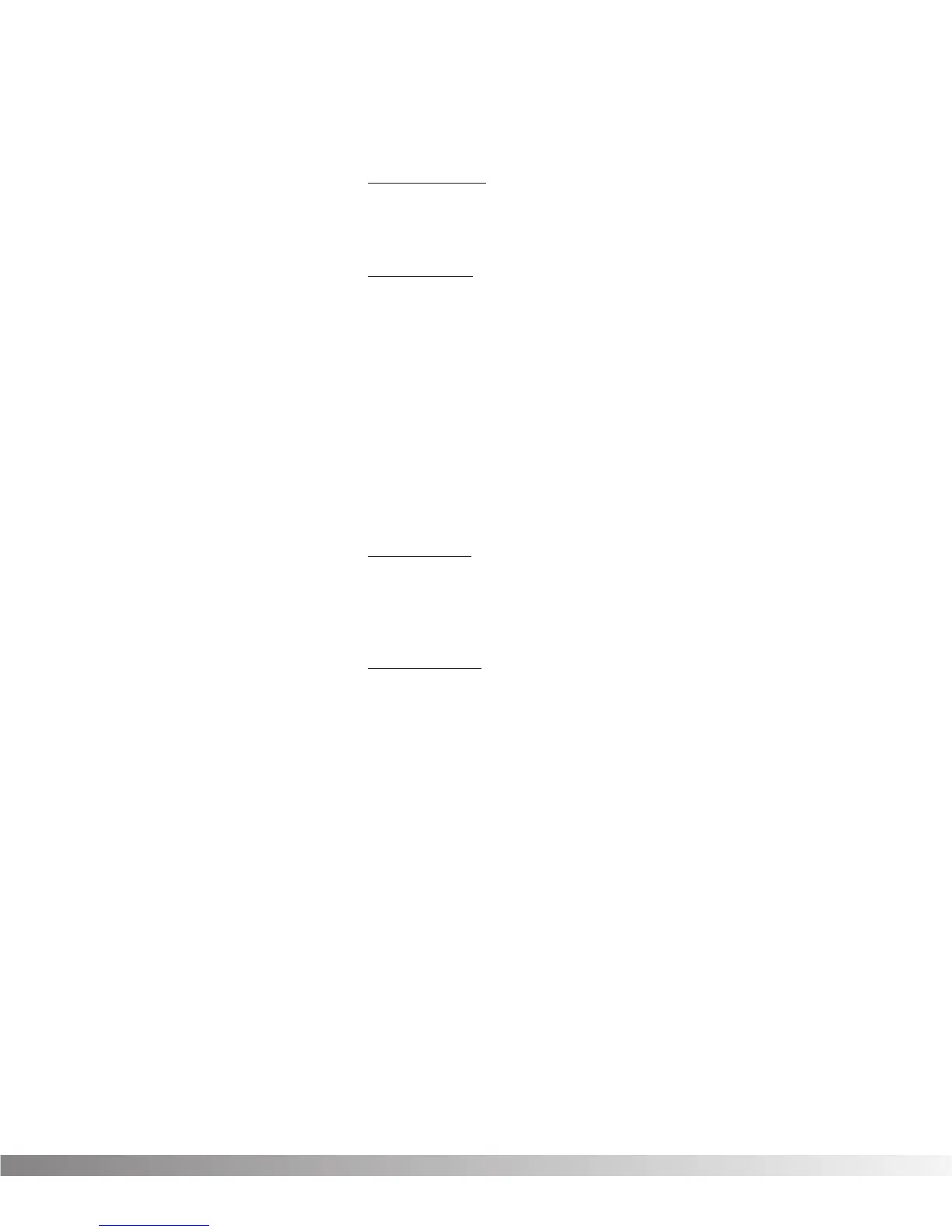21
The Distortion Parameters are as follows:
Dist On / Bypass ...........Turns the Module on or off. When Modules
are turned off, their Parameters disappear
from the Parameter menu. To see the
Parameters, you must turn the Module on.
Distortion Type ..............Selects the type of distortion to be used in the
Program. Options are: SATURATED TUBE -
Hot, loud, and thoroughly modern grind of the
best tube amps and guitar rigs. Capable of
generating extremely high gain, but remains
quiet enough for use in any studio. DISTORT-
ED TUBE - Great for heavy rhythms or gritty
leads. CLEAN TUBE - For sparkling, breathy
clean sounds. OVERDRIVE - Solid-state over-
drive with extra punch. HEAVY SUSTAIN -
Smooth, warm distortion sound with lots of
sustain. GRUNGE - Tons of solid-state gain.
Tight and highly focused for powerful rhythms
and leads.
Distortion Gain ..............Controls the amount of distortion produced by
the Valve FX. High settings produce greater
gain and drive for effortless soloing, while low
settings offer better control of playing nuances
and touch. Ranges from 0 to 11.
Dist/Clean Level ............This Parameter allows two separate levels to
be set. If the Distortion is turned on, the
Distortion level can be adjusted. If the
Distortion is turned off, the Clean level can be
adjusted. Both level settings are saved when
the Program is stored. Settings include MUTE
or ranging from -60dB to +12dB.
Section 4 - Effects and Parameters
Valve FX Owner’s Manual
