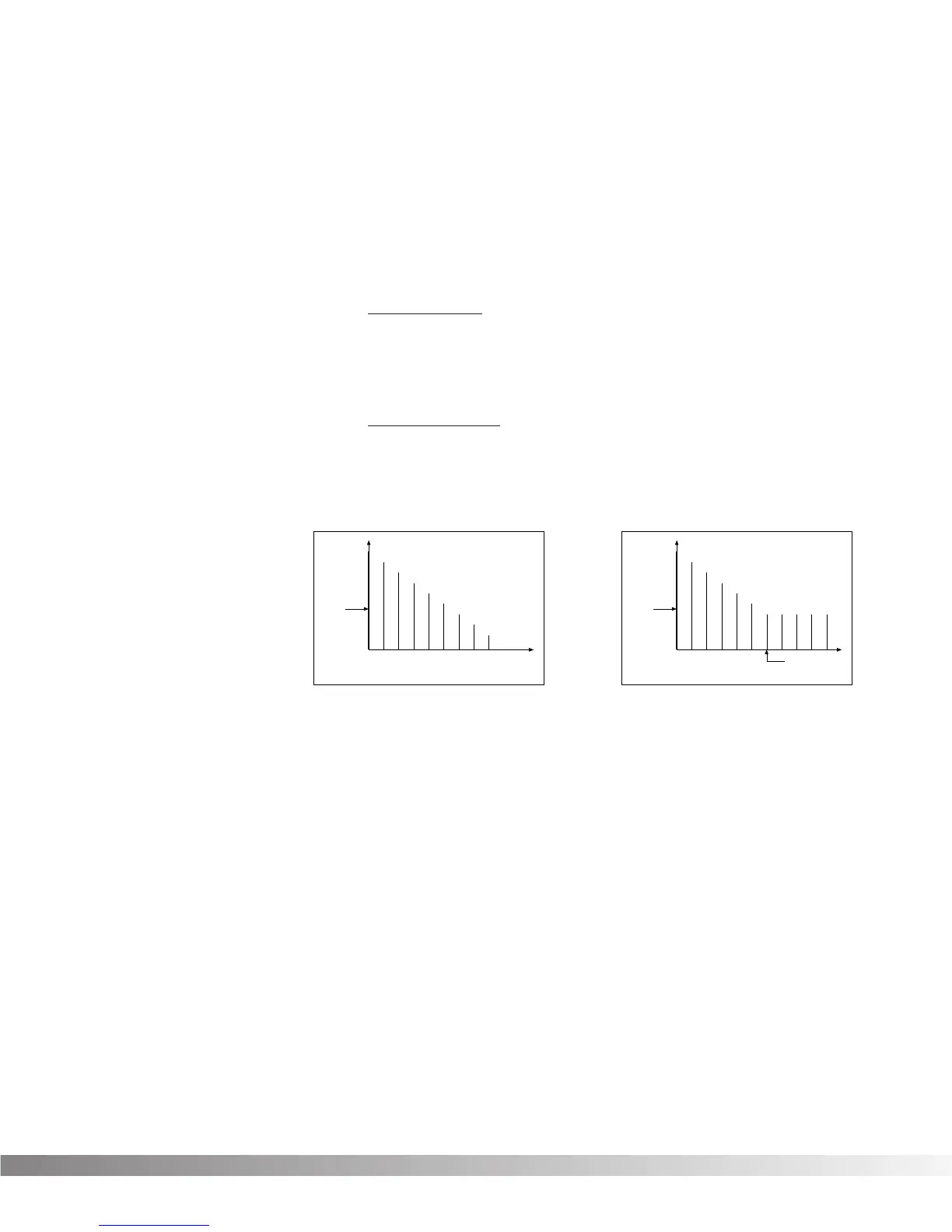31
the right of the decimal), you will increase the delay time in increments
of 100 milliseconds. Pressing the <RIGHT> Cursor key moves the
cursor to the third position to the right of the decimal point, or millisec-
onds position. Each press of the <UP> Cursor key from this position
increases the delay time in single millisecond steps. Using this
method of ranging allows you to scroll rapidly to large-value delay
times without having to wait for the unit to scroll to it in single millisec-
ond steps. Variable from 0.000 sec. to 1.400 sec.
Delay Feedback............Controls the amount of feedback, or number
of repeats, in the delay line. In multi-tap
delays, this Parameter controls the feedback
amount of the last tap in the series. Variable
from 0 (Off) to 99%.
Delay Repeat Hold........This is the infinite repeat Parameter. When
turned on, the delay taps will repeat indefinite-
ly until the Repeat Hold Parameter is disen-
gaged. This Parameter is either ON or OFF.