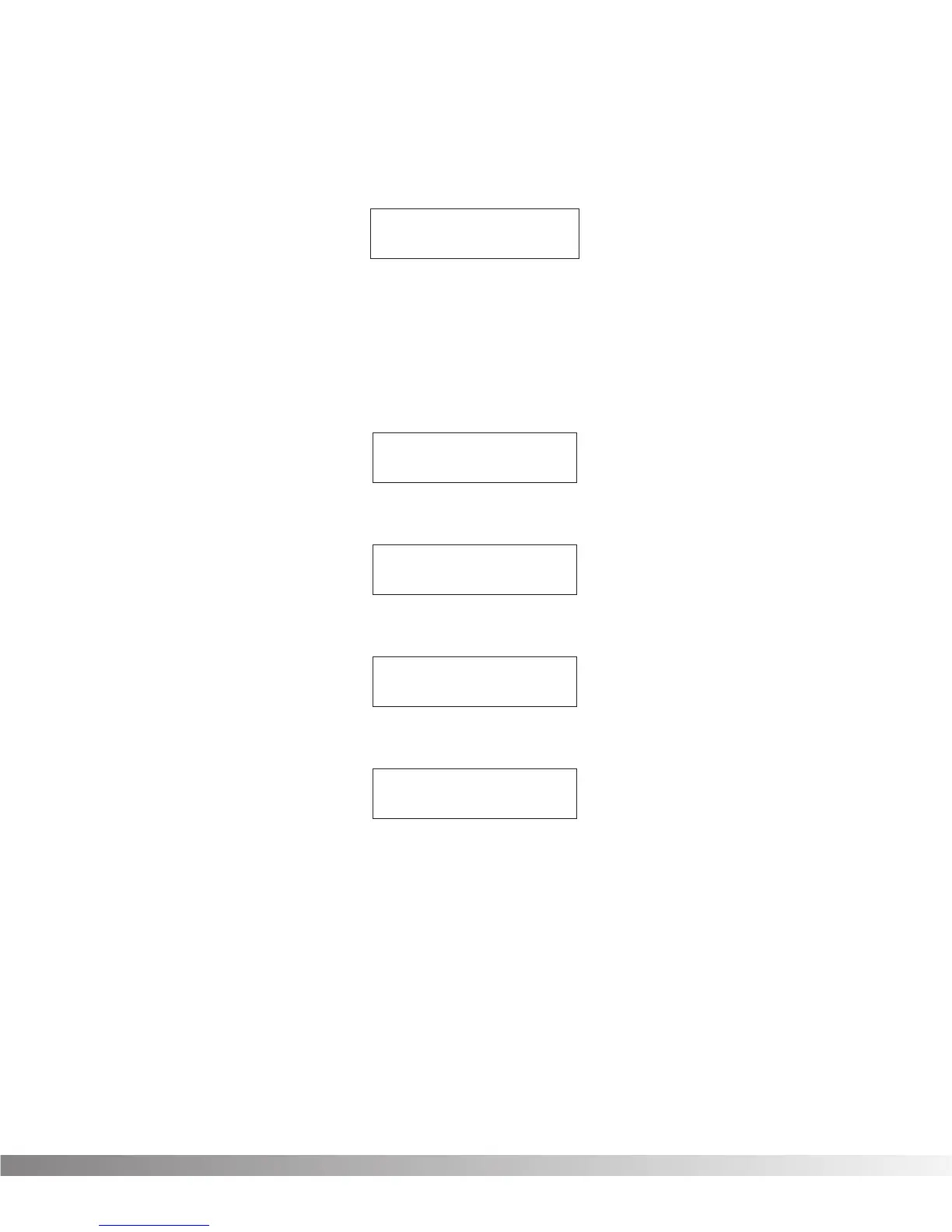51
Let’s back up to the
LocalCC Link
screen for a moment and
tackle another scenario: if the Local Link number you want already
has a CC assignment, the
LocalCC Link
display will read:
This screen gives you the option of either reassigning the link (
™New
)
or selecting a different Local CC Link number along with the
Minimum
and
Maximum
CC settings of the current CC Link
assignment. To erase Parameter CC links:
• Enter the MIDI setup menu (by pressing the <UTILITY> key
once) and press Function key 1. The display reads:
• Using the <RIGHT> Cursor key, scroll until the display reads:
• Press Function key 1 once. The display reads:
• Press Function key 1 once. The display reads:
• Using the <DOWN> Cursor key or the Data wheel, scroll until
the bottom line reads
No Link
.
• Press <UTILITY> to exit to your original position in the Program
or <EXIT> to exit to the previous Utility menu.
It is also possible to toggle continuous controller values between 0 to
127 using a pedal on the optional Control One foot controller (see
page 56, Toggle CC). From the factory, all the effect on/off functions
are performed using this toggle feature, and in some cases, more
than one item is toggled with a single footswitch.
[PARAM NAME] Ç
Link to:IntPed ≥
¡LocalCC Link:#
£[PARAM NAME]
¡CC Assignments
≤™Disp CC's:No≥
¡MIDI Channel:1
™Send Prg: Off ≥
¡LocalCC Link:1
™New£[PARAM NAME]
Section 5 - The Utility Menu
Valve FX Owner’s Manual