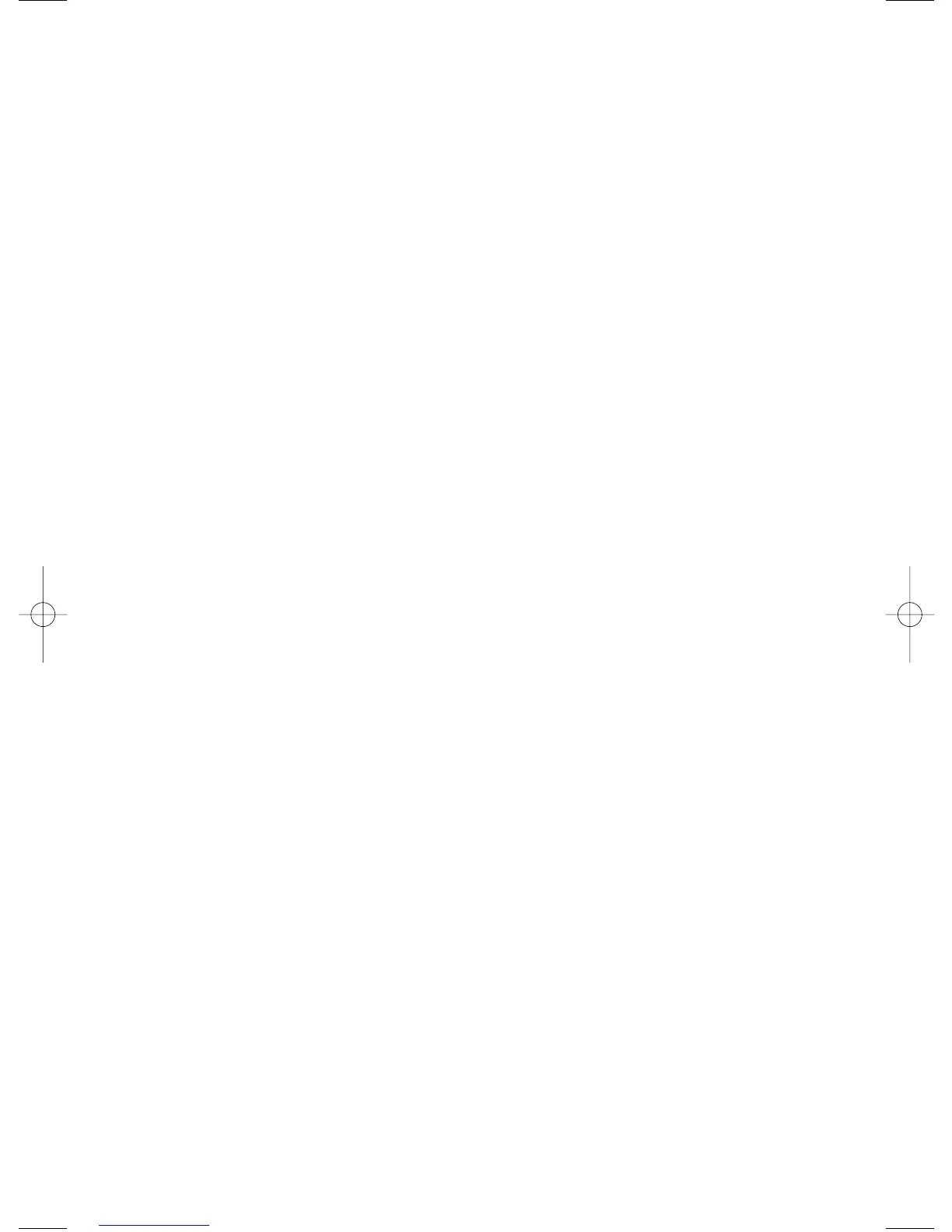V-Switch/Pedal Calibration
The Vocal 300 has an expression pedal feature called V-Switch. V-Switch is a
pressure sensitive virtual switch, that turns the Vocal Character module off and
on. The expression pedal must be calibrated for the Vocal Character module
to work. The expression pedal will continue to control the parameter it is
assigned to regardless of the Vocal Character status.However, it is important
to calibrate the expression pedal for it to function properly. To calibrate the
expression pedal,do the following:
1.Press the DOWN footswitch and connect the power. CALIB briefly
displays,and then TOE DN is displayed.
2.Press the expression pedal forward (toe down).
3.Press a footswitch, and TOE UP appears in the display.
4.Press the expression pedal toe up.
5.Press a footswitch, and VSWTCH appears in the display.
6.To calibrate the V-Switch press down hard on the toe until DONE appears in
the display. The sensitivity value appears in the numeric display. The display
toggles between VSWTCHOn and VSWTCHOf.
7.(Optional)Rotate the Master Level knob to adjust the V-Switch sensitivity.
8.Press any footswitch to return to Performance mode with the changes
saved.
Factory Reset
This function resets the Vocal 300 to its original factory status. This procedure
erases all custom user presets,and requires the expression pedal be recalibrated.
To complete a factory reset, do the following:
1.Disconnect the power supply from the Vocal 300.
2.Press and hold the SELECT button while connecting the power supply.
3.When reset? displays,release the button and press the STORE button. reset
is displayed and the and Vocal 300 is reset.
4.Calibrate the expression pedal (see previous section).
7
