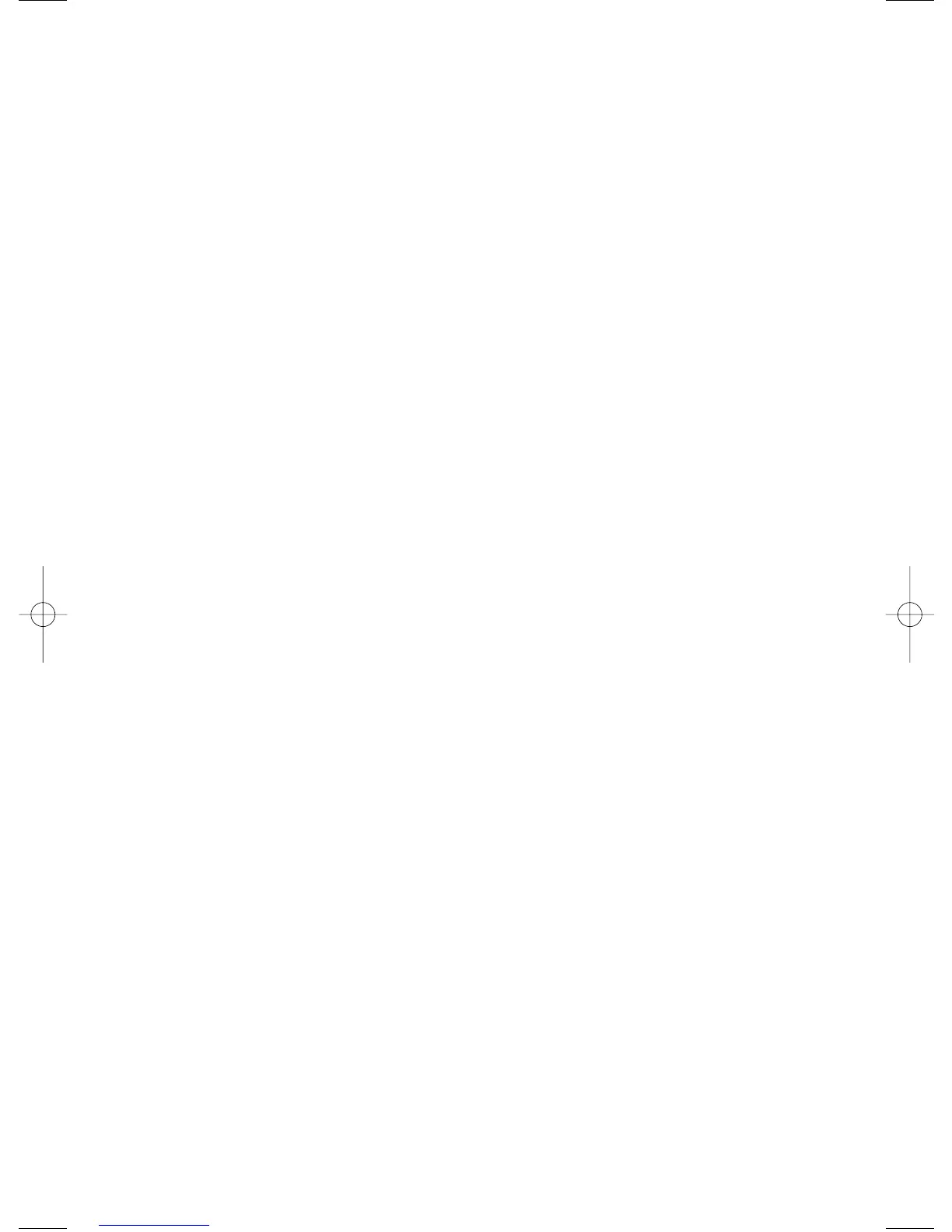Character Param 1 Display Param 2 Display
Grunge Gain gain De-Esser de ess
Dark Side Breath breath n/a
Monster Size size Growl growl
Chipmunk Size size n/a
Lunar Range range n/a
Lo-Fi Gain gain Sub Frequency subfrq
Robot Range range Edge edge
Wizard Range range n/a
Alien Rate rate Intensity intens
Telephone Sub Frequency subfrq Sibilance siblnc
EQ
The EQ module is a 3-band EQ consisting of Bass,Mid and Treble. The frequency
centers for each band may vary depending on the selected model.
Bass – Rotate the LOW knob to adjust the low frequency gain.
Midrange - Rotate the MIDRANGE knob to adjust the midrange frequency gain.
Mid Frequency - Rotate the HIGH knob to adjust the midrange frequency.
High - Rotate the MASTER LEVEL knob to adjust the high frequency gain.
Noise Gate
The noise gate eliminates unwanted noise when a signal isn’t present.
Gate On/Off - Rotate the LOW knob to turn the noise gate on and off.
Threshold - Rotate the MIDRANGE knob to select the noise gate’s threshold.
A higher setting requires a stronger signal to open the gate.
Mod.Effects
The Mod Effects module has several effects to choose from: Off, Chorus, Flanger,
Phaser,Tremolo,Vibrato,Strobe,Doubler,Envelope, Pixelator, Detune, Pitch, and
Whammy. When the Mod.Effects row is selected,the following settings apply:
Type/Off - Rotate the LOW knob to select an effect and turn the effect on and
off.
Parameter 1 - Rotate the MIDRANGE knob to adjust the first parameter of
the selected effect type (see the parameter list following these
instructions).
Parameter 2 - Rotate the HIGH knob to adjust the second parameter of the
selected effect type (see the parameter list following these
instructions).
Mod Level - Rotate the MASTER LEVEL knob to control the effect’s level.
Note: Only one of the effects in this row can be used at a time.
9
