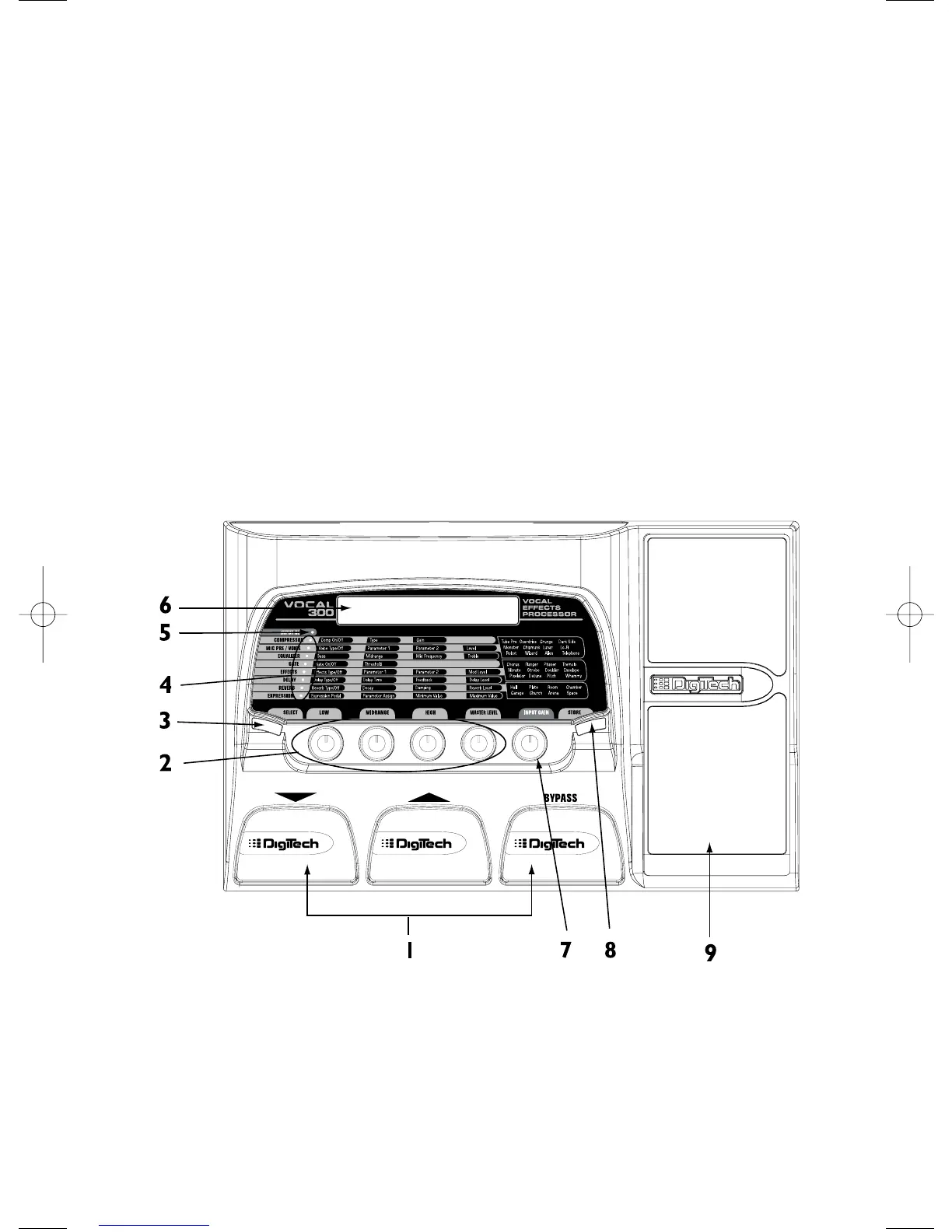Introduction
The features and functions of the the Vocal 300 ‘s knob based matrix editing system are
extremely user friendly. To familiarize yourself with the Vocal 300,we recommend you
go through this User’s Guide with your Vocal 300 in front of you.
Included Items
This User Guide, and the following items have been included with the Vocal 300:
1.PS0913B Power Supply
2.Warranty Card
The utmost care was taken while your Vocal 300 was manufactured. If anything is
missing or not working,please contact the factory at once. To register your
product for warranty benefits,please return the warranty card.
Top Panel
1.DOWN, UP, and BYPASS footswitches - Move through the Vocal 300’s
presets and bypass effects.
2.LOW,MIDRANGE, HIGH,AND MASTER LEVEL knobs - Adjusts the
effect’s parameters in Edit mode.
3.SELECT button - Accesses edit mode and selects the effects to edit.
4.MATRIX and LEDs - The matrix provides information regarding the current
preset and parameter edit functions.
1
