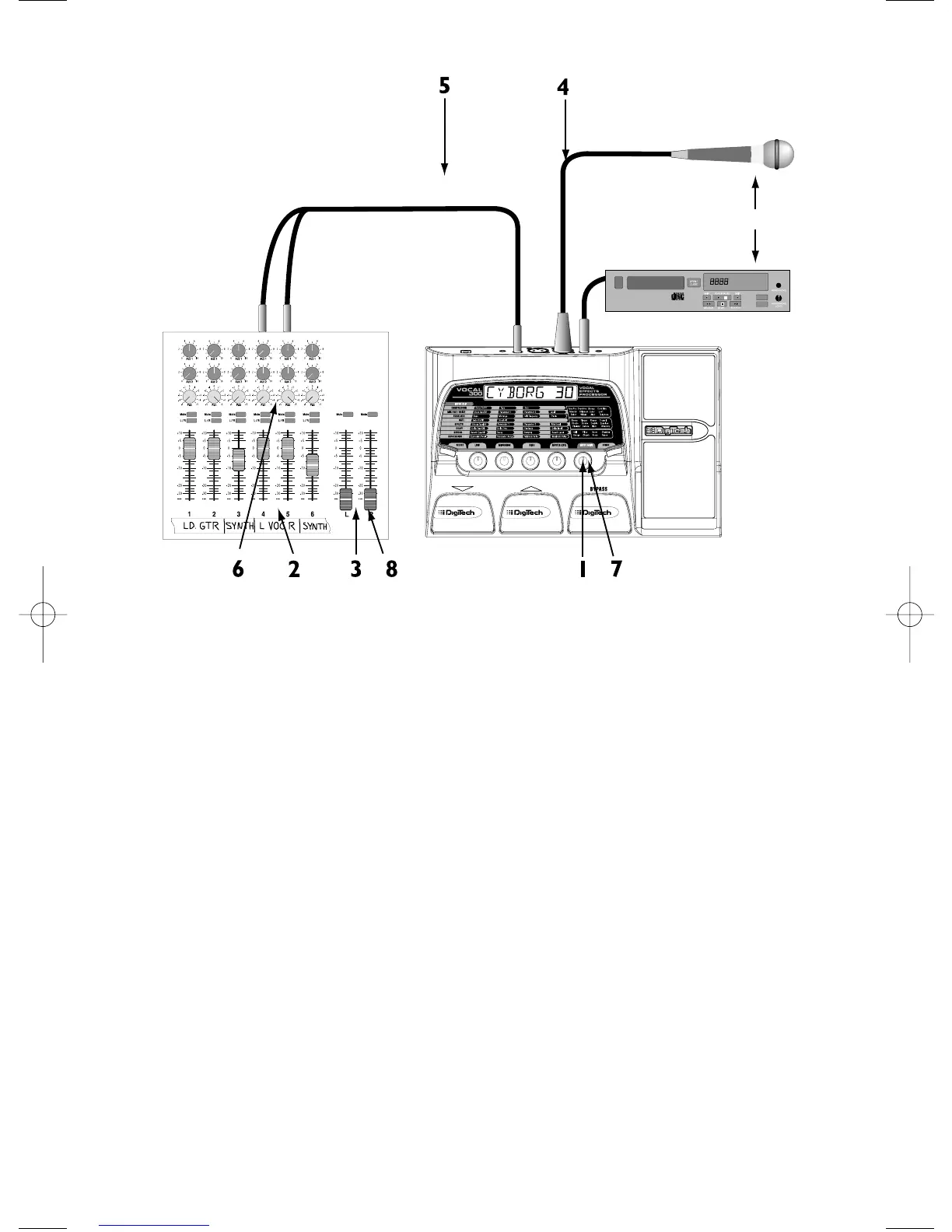Modes and Functions
Performance Mode
The Vocal 300 initially powers up in performance mode.
SELECT Button - Enters edit mode. Each press of this button moves to the next
row of effects in the matrix. Press and hold this button to return to performance
mode.
STORE Button - Begins the storing process.
INPUT GAIN knob - Sets the input gain for your microphone.
LOW, MIDRANGE, HIGH,AND MASTER LEVEL Knobs - These knobs
control the Bass,Mid Level,Treble, and Master Level of the presets.
FOOTSWITCHES – The UP and DOWN footswitches move through the presets
(1-40 User and 41-80 Factory). Pressing the BYPASS footswitch bypasses all
effects. While in preset bypass,you can select the next preset using the UP and
DOWN footswitches. This preset will then be loaded when bypass is exited.
Expression Pedal - Controls the assigned parameter of the current preset.