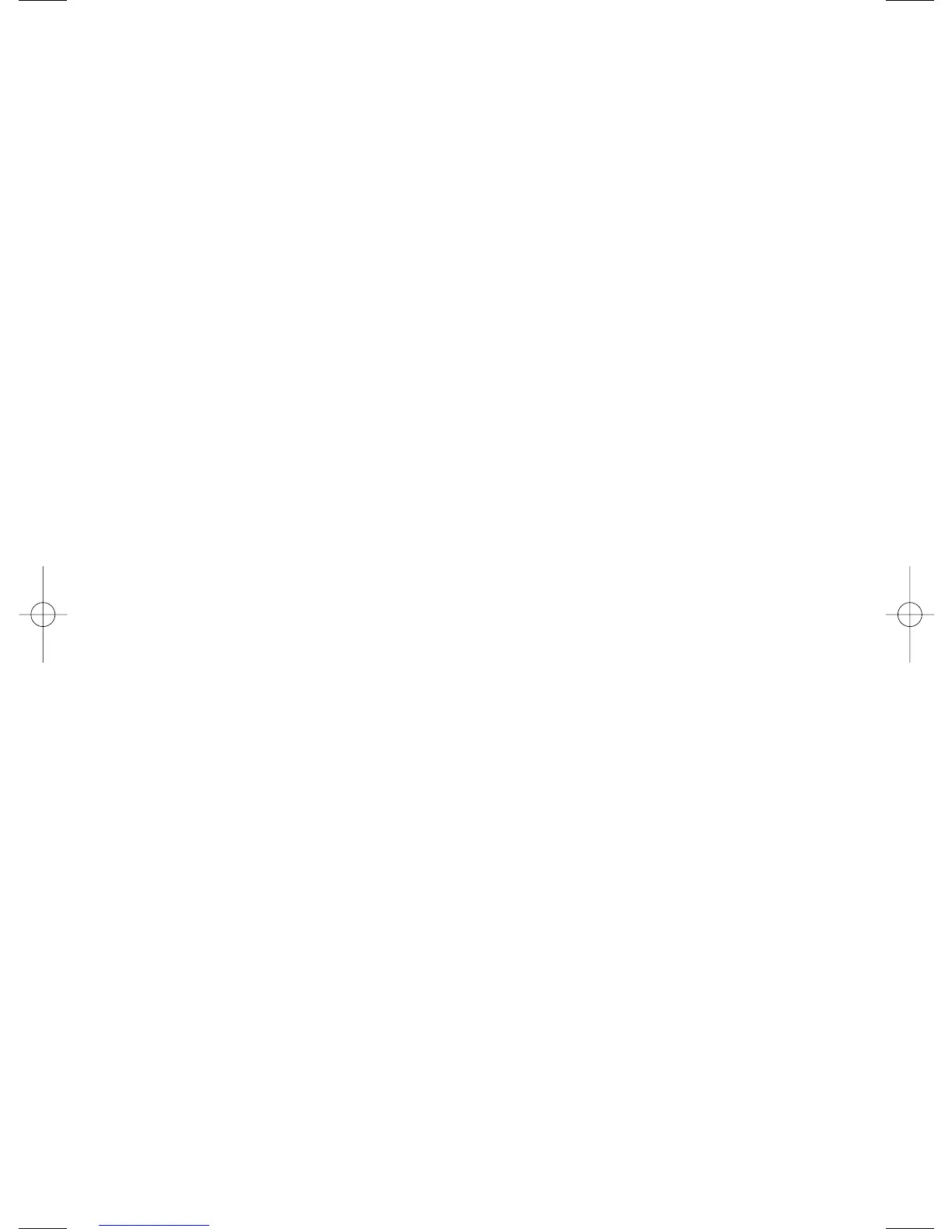Mod Parameters
Effect Parameter 1 Parameter 2 Mod Level
Chorus Speed Depth wet level
Flanger Speed Depth wet/dry mix
Phaser Speed Depth wet/dry mix
Tremolo Speed Depth n/a
Vibrato Speed Depth n/a
Strobe Speed Depth n/a
Doubler n/a n/a wet level
Envelope Range Sensitivity wet/dry mix
Pixelator Amount Speed wet/dry mix
Detune Amount n/a wet level
Pitch Amount n/a wet/dry mix
Whammy Amount Whammy Amount wet/dry mix
Delay
Delay records a portion of the incoming signal, and plays it back a short time later.
The recording can repeat just once or several times. The Delay module has three
types of delay effects:Digital,Analog,and Ping Pong.
Type /Off - Rotate the LOW knob to select the delay type and to turn the delay
on and off.
Delay Time - Rotate the MIDRANGE knob to select the delay time.
Feedback - Rotate the HIGH knob to select the number of delay repeats and
the repeat hold.
Delay Level - Rotate the MASTER LEVEL knob to adjust the delay effect level.
Reverb
Using reverb in recorded program material gives the listener a sense that the
material is being performed in an actual room or hall. This similarity to actual
acoustic space makes reverberation a useful tool in recorded music.
Type/Off - Rotate the LOW knob to select 1 of 8 reverb types and to turn the
reverb on and off.
Decay - Rotate the MIDRANGE knob to adjust the reverb decay time.
Damping - Rotate the HIGH knob to adjust the amount of high frequency
damping in the reverb signal.
Reverb Level - Rotate the MASTER LEVEL knob to adjust the effect’s input
level.
10
