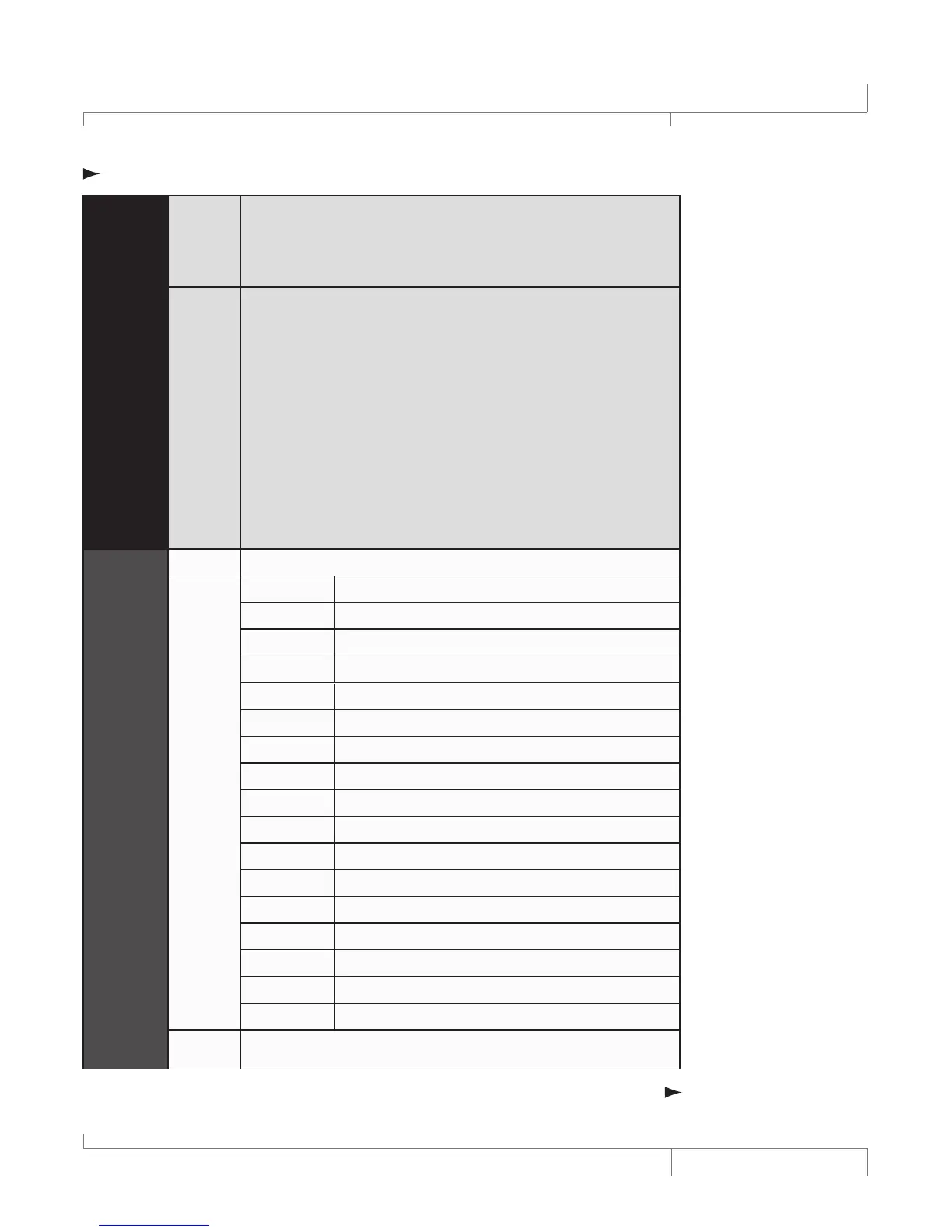31
VL Pro Owner’s Manual
Pitch
Correction
Rate
Controls how aggressively your pitch is corrected. If the rate is low, then
all of your rapid pitch variations (vibrato, scoops, etc.) will be left untouched,
and only long sustained notes will be corrected. If the rate is high, then
all of your pitch variations will be removed resulting in a very flat robotic
sounding voice. Range: 1 to 99
Amount
Scales the amount of pitch correction applied to the input voice. The range
is 0 to 99. When set to 99, the full pitch correction amount is applied, but
as the amount control is turned down, the amount of pitch correction is
reduced in proportion to how close you are to the target note. So, larger
deviations are corrected more than smaller deviations, and small intentional
pitch deviations are preserved.
With Amount set to 99, a 10 cent flat input will be corrected by 10 cents
and a 50 cent flat input will be corrected by 50 cents.
With the amount set to 80, a 10 cent flat input will be corrected by approx-
imately 5 cents and a 50 cent flat input will be corrected by approximately
40 cents.
With the amount set to 0, a 10 cent flat input will not be corrected and a
50 cent flat input will be corrected by approximately 10 cents.
Persona
Persona
Persona is turned Off or On.
Type
Borg Metallic ringing
Pixelate Stepped pitch
Robo Fixed pitch
Big Bigger person
Small Smaller person
Giant Very large person (with octave down shift)
Elf Very small person (with octave up shift)
Chipmunk Instrumental shift sound
Vibrato1 Light, natural sounding vibrato
Vibrato2 Slower vibrato
Vibrato3 Ballad-type vibrato
Opera Tenor opera vibrato
Rock Vibrato and some gender
Elvis Big vibrato, scoop, and some gender
Bob Scoops into notes
Sheep “Baaa” sound
Granny Wavery voice
Amount
Determines the amount of persona effect heard in the output. Range: 0
to 99
Table Continued Next Page
Edit Lead Effects Table (Continued)
The Edit Preset Menu
