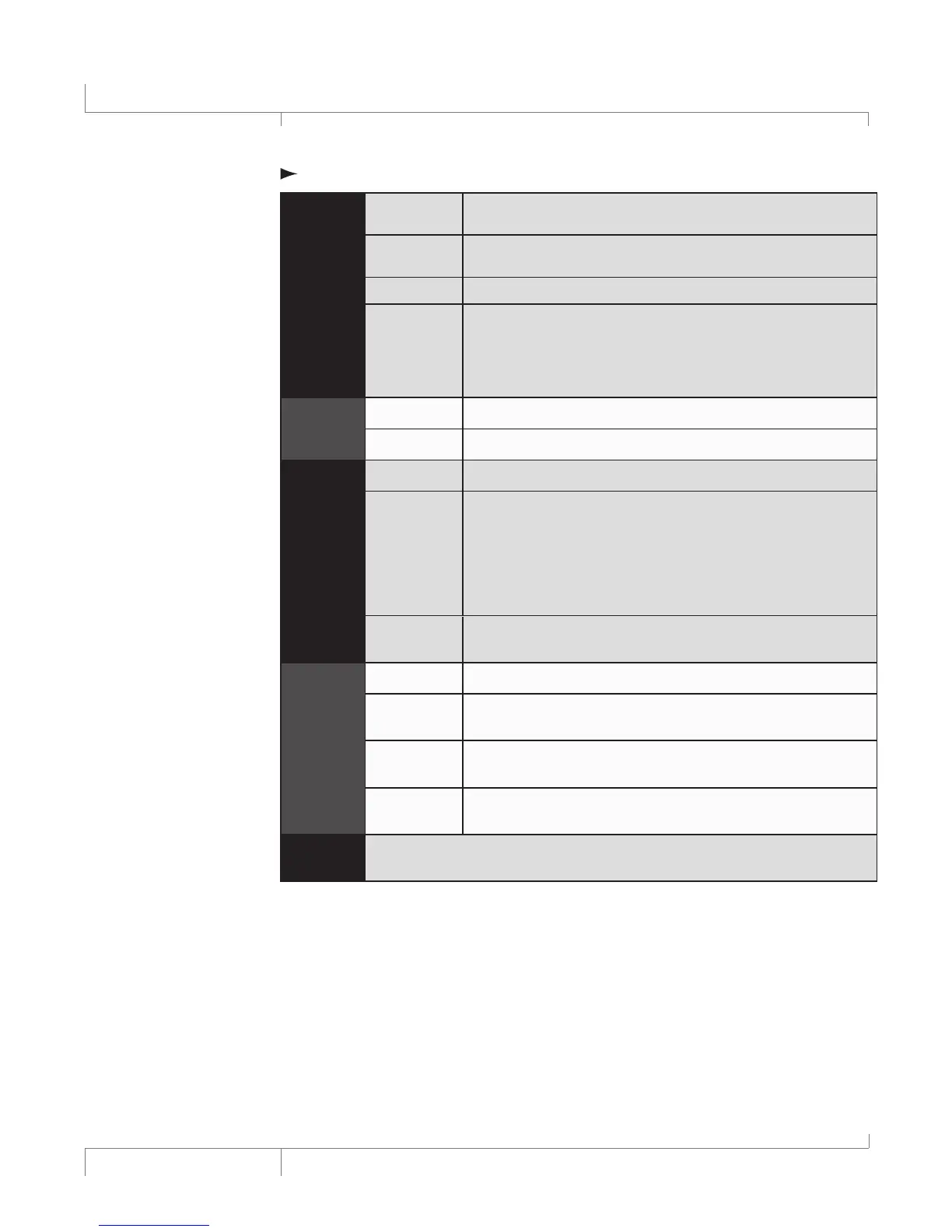32
VL Pro Owner’s Manual
Para-
metric
Filter
Parametric
Filter
Parametric Filter is turned Off or On
Gain
Adjusts the boost or attenuation applied at the center frequency.
Range: -12dB to +12dB
Frequency Defines the Parametric Filter center frequency. Range: 80Hz to 7650Hz
Q
A higher Q value will yield a sharper gain with a smaller band width
around the center frequency, while a lower Q value will yield a more
gradual gain on the frequencies around the center frequency to achieve
the desired gain at the center frequency resulting in a larger affected
bandwidth. Range: 0 to 99
Distortion
Distortion Distortion is turned Off or On.
Gain Adjusts the amount of gain on the distortion effect. Range: 0 to 99
Band
Limit
Band Limit Band Limit is turned Off or On.
Resonance
Controls the narrowness of the selected audio frequency band. With
the center of the desired frequency band defined in Band Limit Center
Frequency, all frequencies outside this band are attenuated while all fre-
quencies inside the band have no attenuation. There is no band limiting
applied when this parameter is set to 0. As this parameter is turned up,
the band becomes narrower and the effect of the band limiting becomes
more prominent. Range: 0 to 99
Center Freq
Controls the location of the center of the audio frequency band.
Range: 80Hz to 7650Hz
Modulation
Modulation
Modulation is turned Off or On.
Type
Selects the Type of Modulation applied to the Lead Voice. Options:
Thicken, Chorus, Flange, Tremolo and Stutter
Amount
Determines the amount of modulation heard in the output.
Range: 0 to 99
Speed
Defines the speed or frequency of the modulation. Range: 0.1Hz to
9.9Hz
Pan
A Pan of 0 evenly distributes the Lead Voice across the left and right channels, while nega-
tive values pan to the left and positive values pan to the right. Range: -99 to +99
Edit Lead Effects Table (Continued)
The Edit Preset Menu