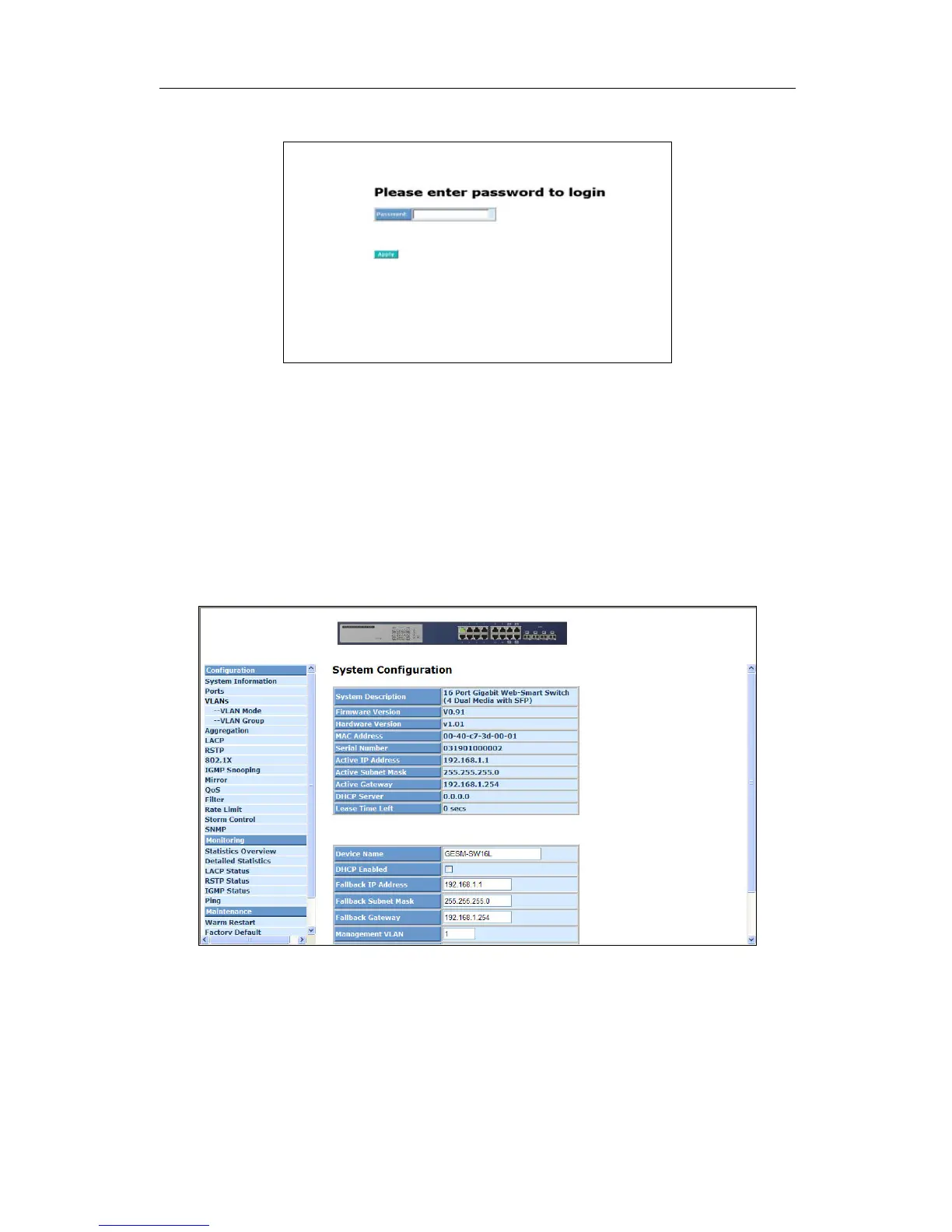User Manual
Fig. 4-1
4-1. Web Management Home Overview
After login, System Information would be displayed as Fig. 4-2 illustrated.
This page lists default values and shows you the basic information of the switch,
including “Switch Status”, “TP Port Status”, “Fiber Port Status”, “Aggregation”,
“VLAN”, “Mirror”, “SNMP”, and “Maximum Packet Length”. With this information, you
will know the software version, MAC address, ports available and so on. It would be
helpful while malfunction occurred. For more details, please refer to Section 4-4-1.
Fig. 4-2
Publication date: Septembery, 2007
Revision A3
48
