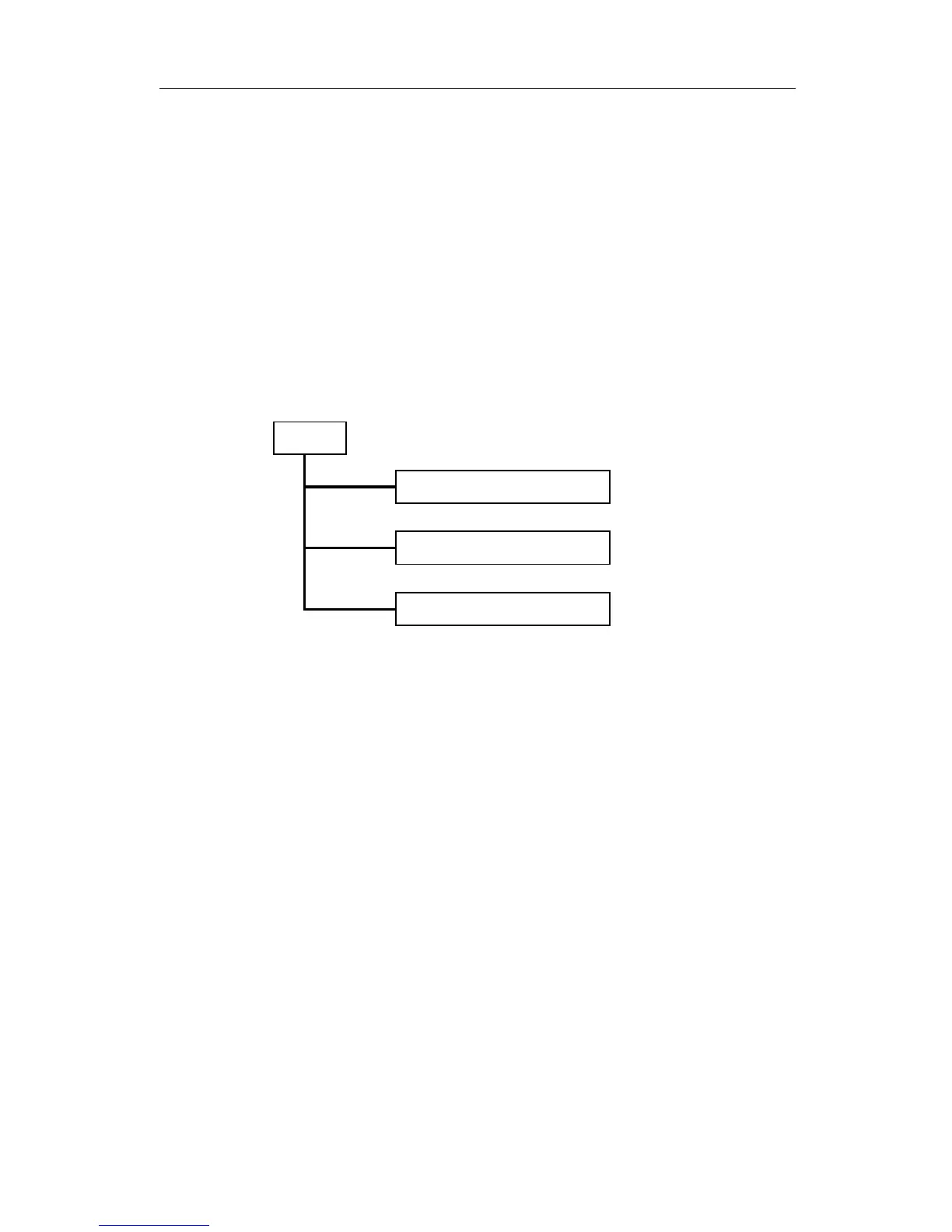User Manual
•
The Information of Page Layout
⎯ On the top part of the information page, it shows the front panel of the switch.
Linked ports will be displayed in green color, and linked-off ones will be in black.
For the optional modules, the slots with no module will only show covered plates,
the other slots with installed modules would present modules. The images of
modules would depend on the ones you insert. Vice versa, if ports are
disconnected, they will show just in black.
⎯ On the left side, the main menu tree for web is listed in the page. According to
the function name in boldface, all functions can be divided into three parts,
including “Configuration”, “Monitoring” and “Maintenance”. The functions of each
folder are described in its corresponded section respectively. As to the function
names in normal type are the sub-functions. When clicking it, the function is
performed. The following list is the main function tree for web user interface.
Confi
