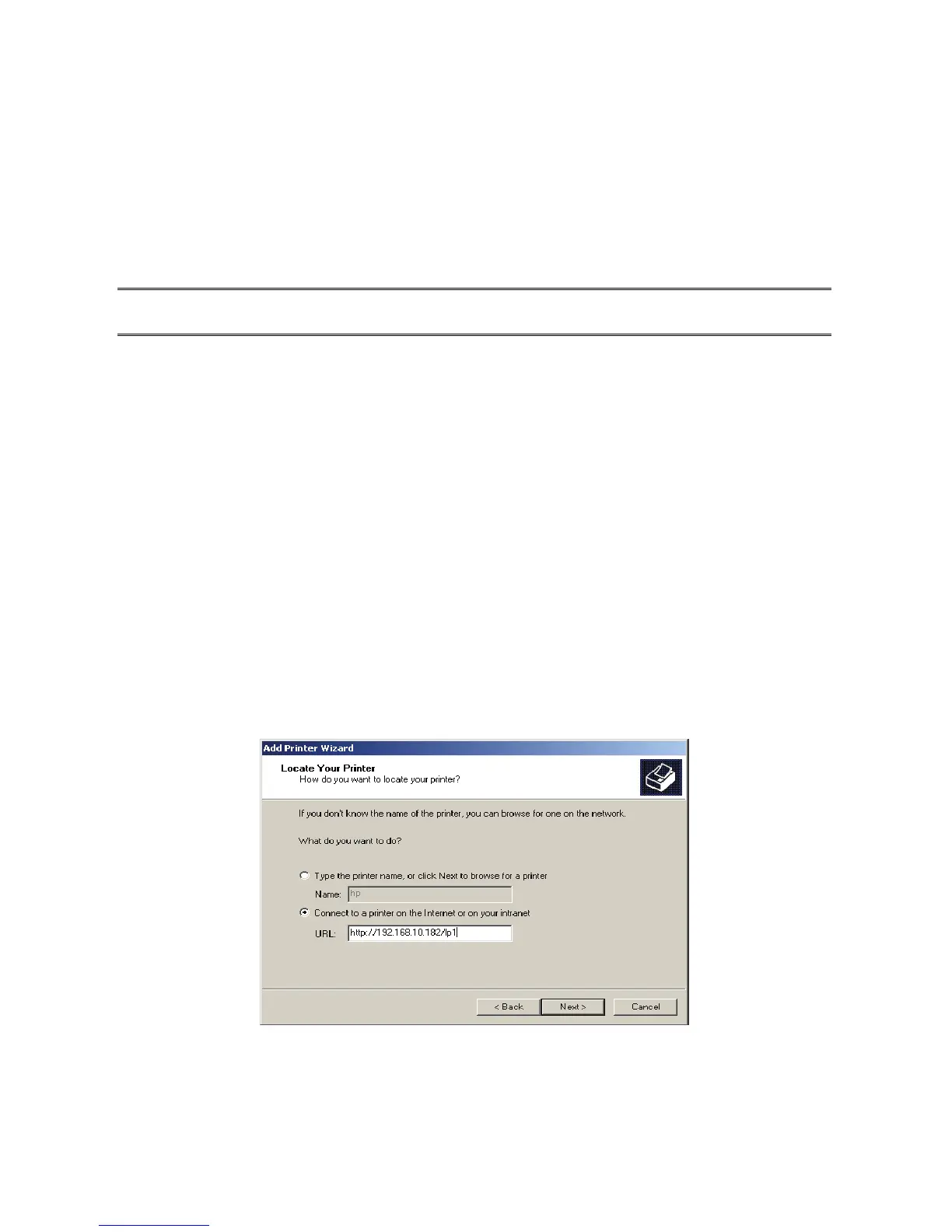26
4. Internet Printer Connection and HP Web JetAdmin
IPP Overview
Print server(s) support the Internet Printing Protocol (IPP). Using the appropriate software on
your system, you can create an IPP print path from your system as Windows PC over the
Internet.
Note: For incoming print path requests, the network administrator have to configure the
firewall to accept incoming IPP requests.
Windows NT/2000/XP/2003/Vista/7/8/10
For Windows NT/2000/XP/2003/Vista/7/8/10, you can use a supported Web Browser, for
example, Netscape or IE to view the embedded web server on the print server. Contact your
administrator to get the IP address or URL of the printer and browse to the print server’s web
page.
For example, to install Windows 2000 by IPP service you must follow below information:
1. Click Start button.
2. Select Settings, and then select “Printers” option.
3. Click Add Printer icon. Appear welcome to the add printer wizard, Click Next.
4. Select Network printer option, and then click “Next”.
5. Select Connect to a printer on the Internet or on your intranet option, appear as follow
picture.
6. In URL’s box, input print server’s IP address, for example, http://192.168.10.182/lp1. Then
Click Next.
** lp1 is the queue name for print port-1, lp2 for print port-2 and lp3 for print port-3.
