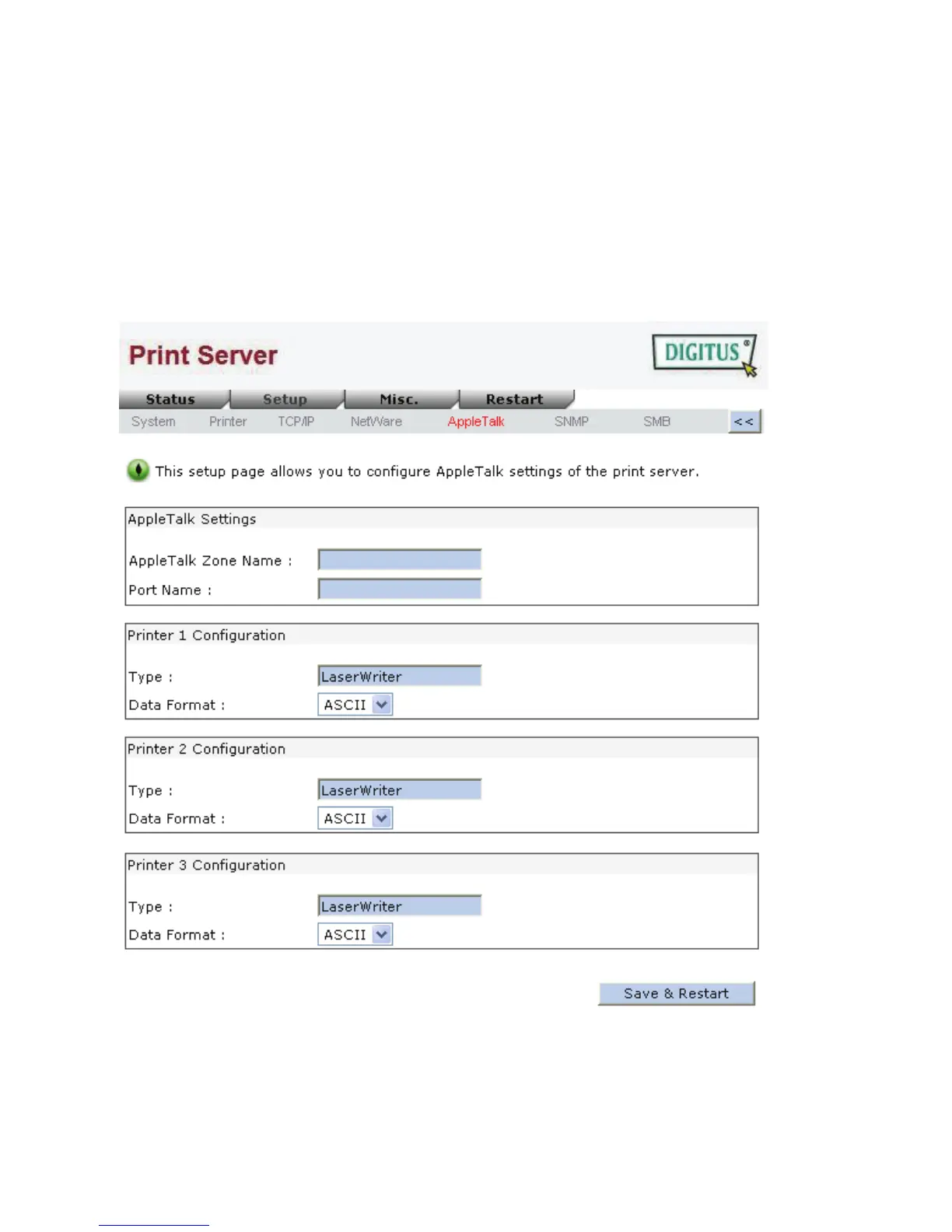46
AppleTalk Setup
The print server can print jobs submitted from Macintosh workstations connected to an
Ethernet using AppleTalk protocol. The basic configuration is for the print server in an
AppleTalk environment is performed simply by opening the Chooser window and selecting a
printer that is connected to the print server. The printer should be a Postscript printer.
1. Click Setup, it appears the sub-menu.
2. Click AppleTalk, it as shown in the following picture.
