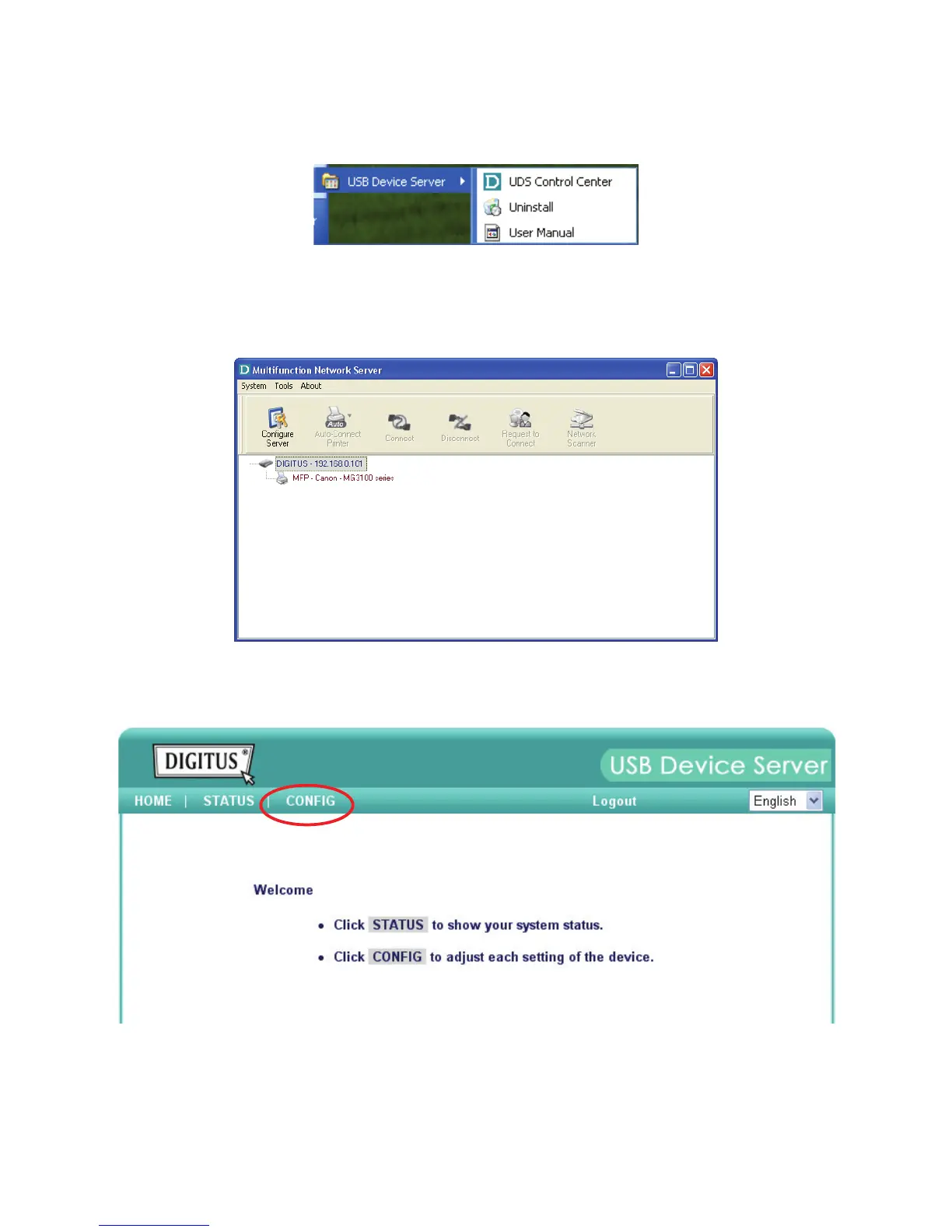6
3.
If the wireless parameters are not correct or not set yet, you have to use LAN to access USB
Device Server Control Center.
4. If the tool finds USB device servers in your local area network, then you have to select a
server from the server list.
5. Double click the highlighted server (or click the “Configure Server” button) to get the
server’s web pages. Click CONFIG icon.