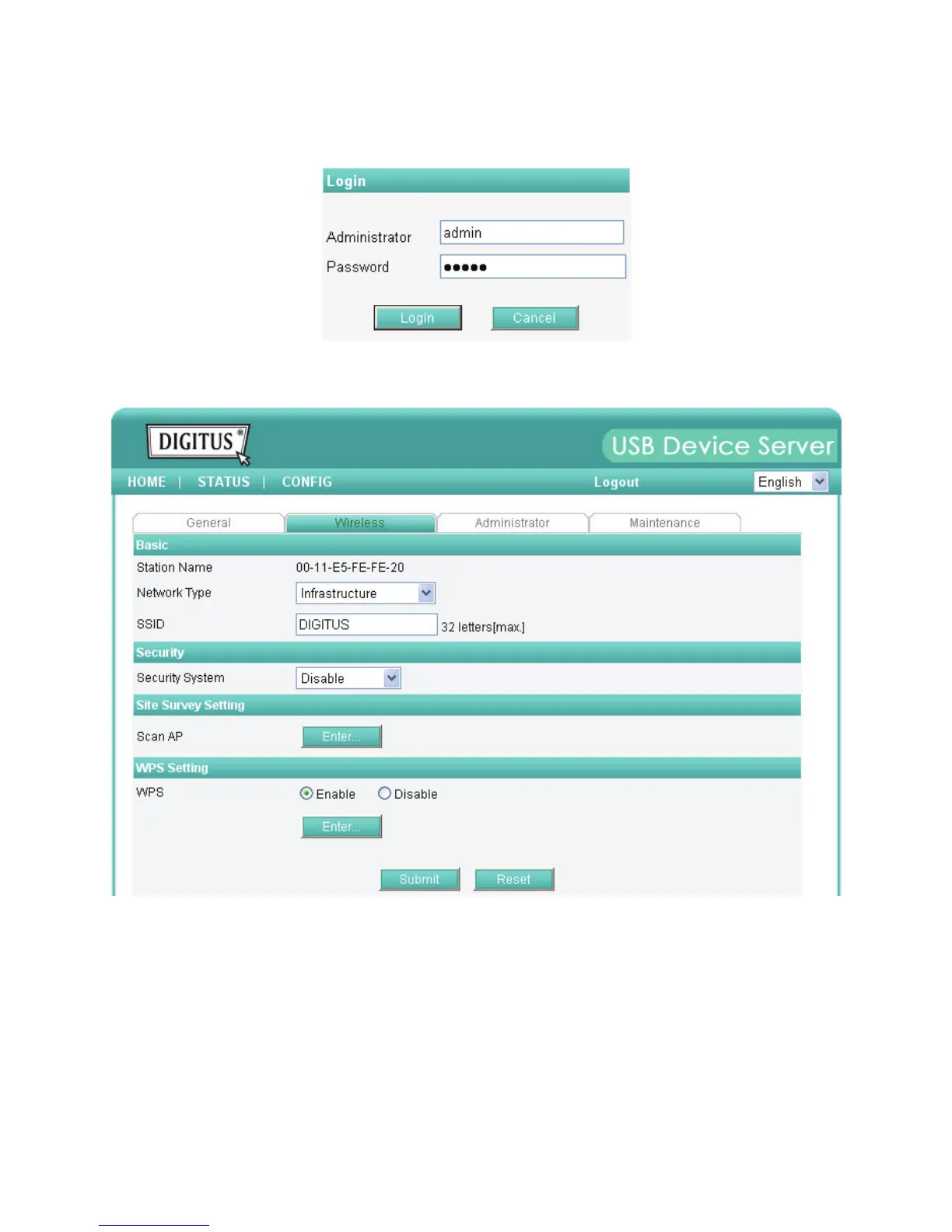7
6. Login with administrator ID (default: admin) and its password (default: admin).
7. Click Wireless icon.
8. In order to join an existing wireless network, you have to set the correct SSID, and the
correct security method with the correct key information.
9. If the wireless network is secured by WEP64 or WEP128, key index and WEP key must
be set correctly.