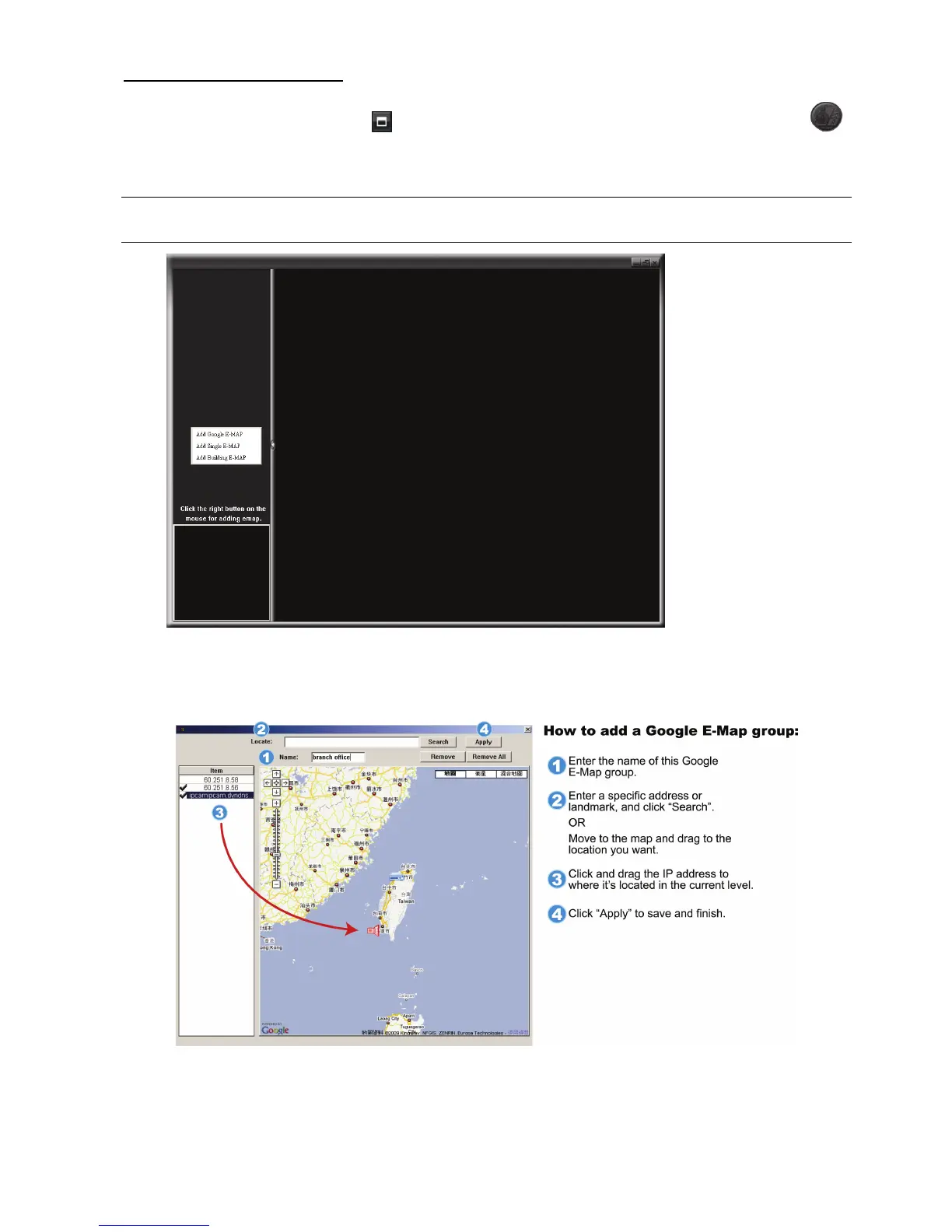10
How to add an E-Map group
STEP1: In the simplified version, click “ ” to switch the control panel to the full function version, and click “ ”
to enter the E-Map page as follows.
Note: To know where the buttons are, please refer to “3.3.1 Simplified version (Default) at page 4, and “3.3.2
Full function version” at page 5.
STEP2: Right-click to show the shortcut menu on the top-left panel, and select the E-Map group you want to add.
There are three E-Map groups you can add: Google E-MAP, Single E-MAP, and Building E-MAP.
