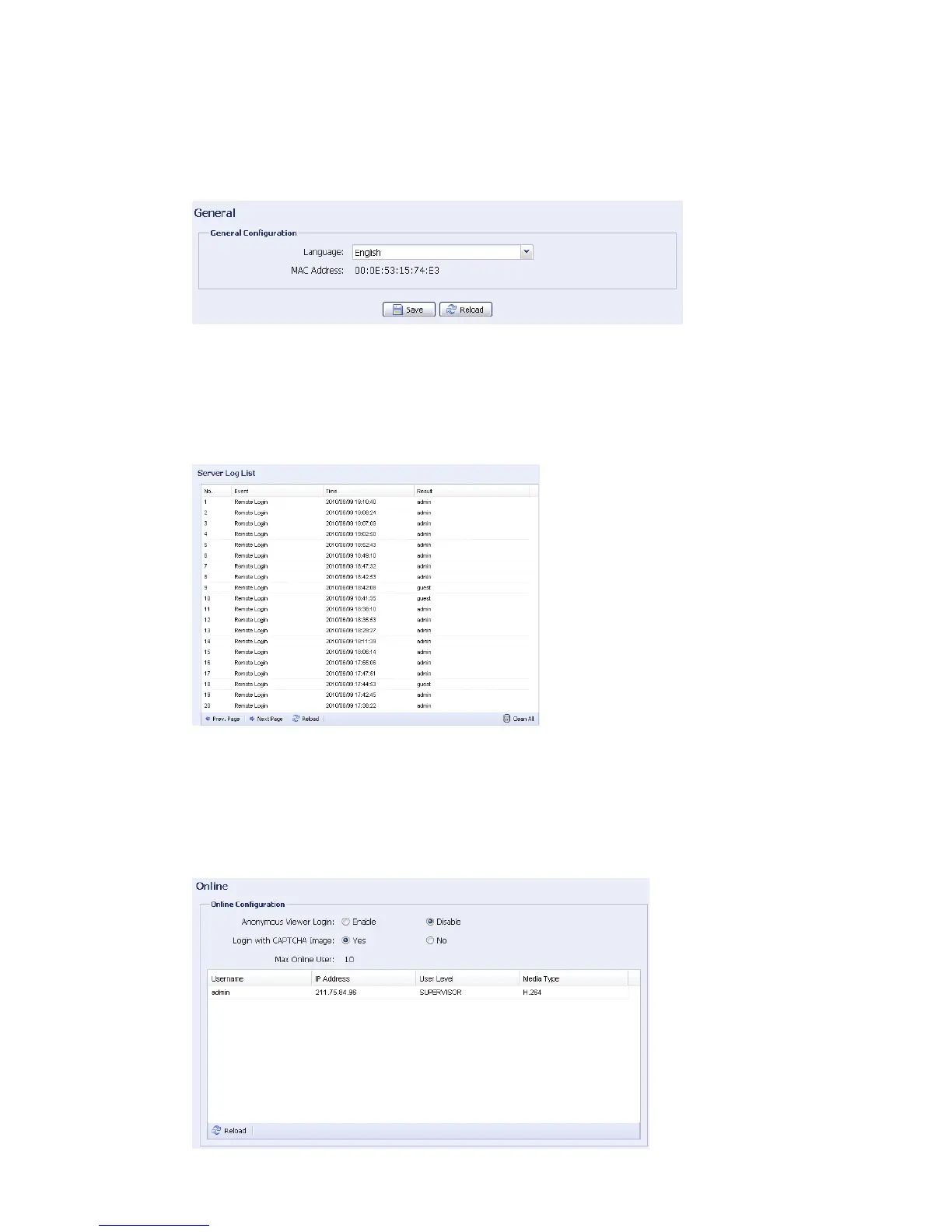24
4.8 General
4.8.1 General
In “General”, you can select the UI language to English or Chinese, and check the MAC
address of your camera.
4.8.2 Server Log
To quickly search the system logs you want by event type, click “Prev. Page” or “Next Page”
to find the logs you want, or check the event type(s) and click “Reload” to start searching.
To clear all system event logs, click “Clear All”.
4.8.3 Online
You can check the current online user(s) with respective online information.
To refresh the list, click “Reload”.
To allow anonymous login, select “Enable” in “Anonymous Viewer Login”.
To disable image code verification at login, select “No” in “Login with CAPTCHA Image”.
