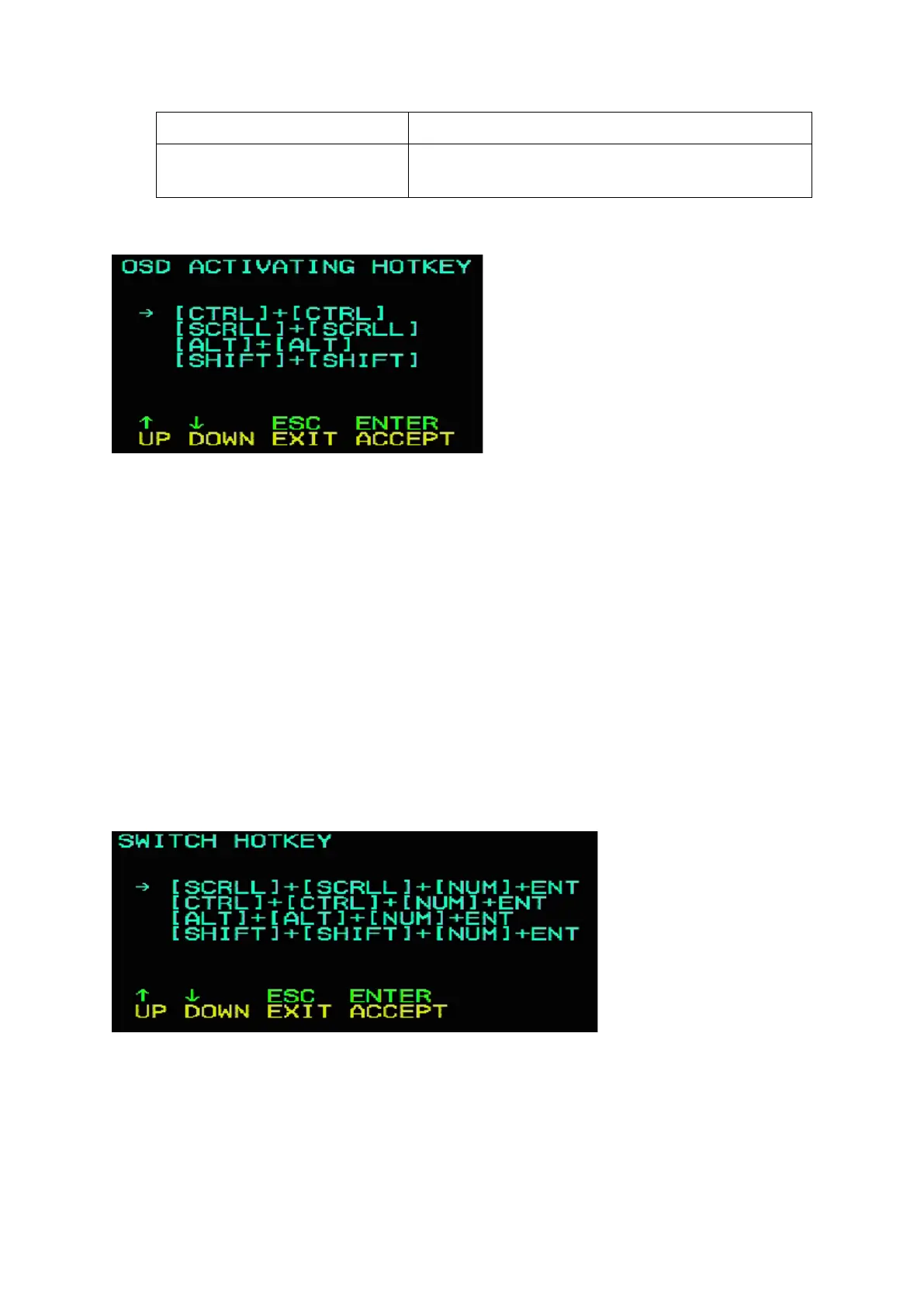13
LOCK CONSOLE
OSD Menu Password Login Function
settings
OSD ACTIVATING HOTKEY
It provides you with four hotkey combinations:
You can use the keyboard [↑] [↓] to move cursor to select, and then press [Enter]
key to save. The default is to use [ALT] [ALT] as the OSD menu start hotkey.
SWITCH HOTKEY:
It provides you with four hotkey combinations:
[SHIFT] [SHIFT] [NUM] (by Default)
[SCRLL] [SCRLL] [NUM]
[CTRL] [CTRL] [NUM]
[ALT] [ALT] [NUM]
You can use the keyboard [↑] [↓] to move cursor to select, and then press [Enter]
key to save. The default is to use [SHIFT] [SHIFT] [NUM] as the switch hotkey.
[NUM] is the numeric keypad of the keyboard. The valid numeric range is [01] - [16].
SCAN DURATION:
Duration for scanning one port.
Options are 3 seconds, 5 seconds, 10 seconds, 15 seconds, 20 seconds, 30
seconds, 40 seconds, and 60 seconds. Move the highlight bar to an option and
press [Enter] to select it.
