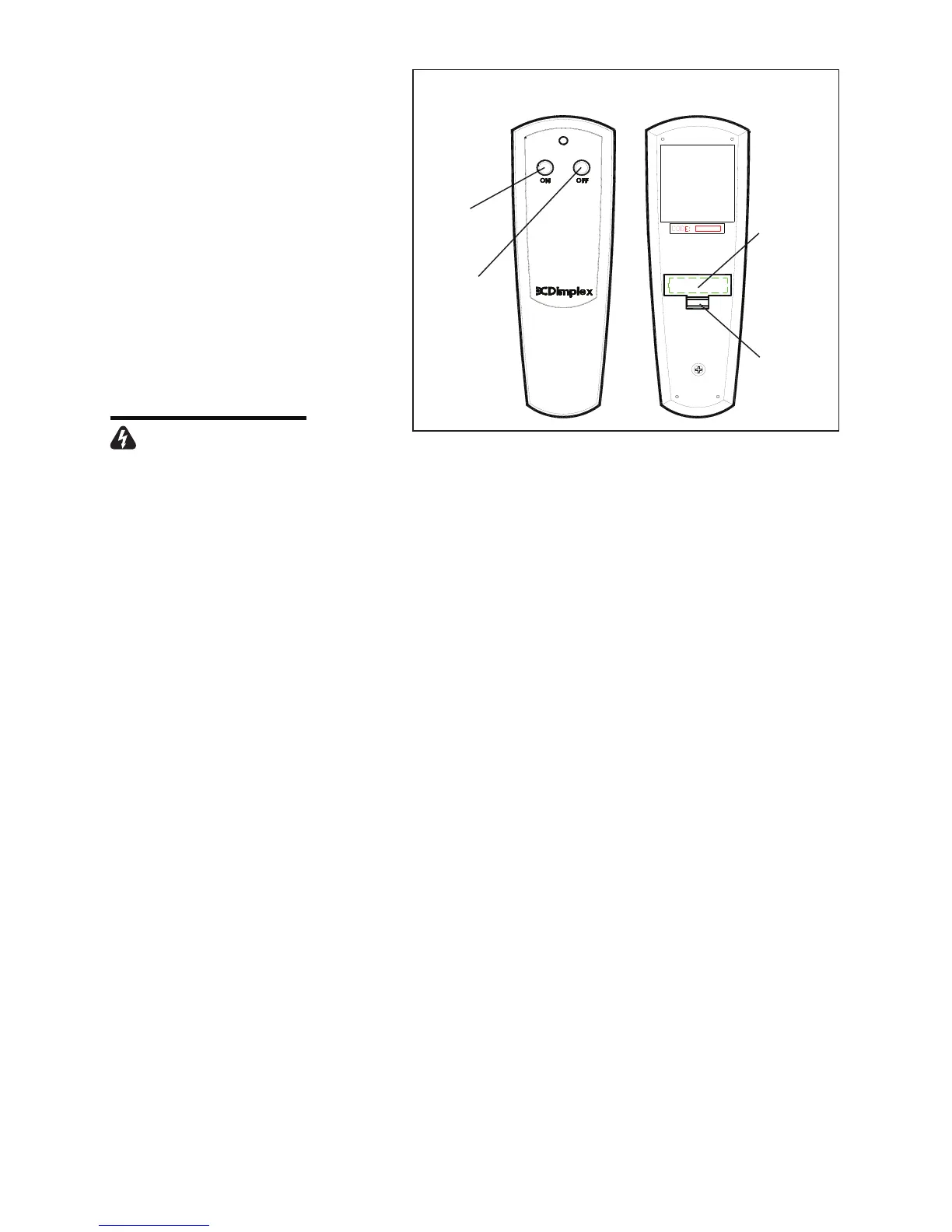Battery Replacement
To replace the battery:
1. Slide battery cover
open on the hand held
2. Correctly install one
the battery holder.
3. Close the batter cover.
Maintenance
WARNING: Disconnect
power before attempting any maintenance or cleaning to reduce the
Light Bulb Replacement
bulbs to avoid accidental burning of skin.
Light bulbs need to be replaced when you notice a dark section of
embers.
Tool Requirements: Phillips screw driver
Helpful Hints
It is a good idea to replace all light bulbs at one time if they are close to
the end of their rated life. Group replacement will reduce the number
of times you need to open the unit to replace light bulbs.
Upper Light Bulb Requirements
Upper Bulb Replacement
1. Open door by pulling the handle.
ON
Button
Battery
Cover