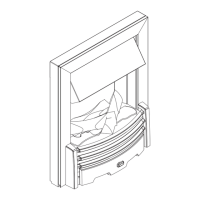21
Maintenance
Clean Reflector Screen
The reflector screen is cleaned in the
factory during the assembly operation.
During shipment, installation, handling,
etc., the screen may collect dust
particles; these can be removed by
dusting lightly with a clean dry cloth.
To remove fingerprints or other marks,
clean the reflector screen damp cloth.
Never use abrasive cleaners. Dry the
screen completely with a lint free cloth
to prevent water spots.
Replace Remote Battery
To replace the battery:
1. Push down on the battery cover
located on the back of the remote
control. Slide the battery cover
open.
2. Install 3V (CR2032) Lithium battery
in the battery holder. The positive
(+) side of the battery faces up.
3. Close the battery cover.
The old battery must be
recycled or disposed of
properly. Check with your
Local Authority or Retailer for
recycling advice in your area.
CAUTION: When transporting or
storing the heater and cord, keep in a
dry place, free from excessive vibration
and store so as to avoid damage.

