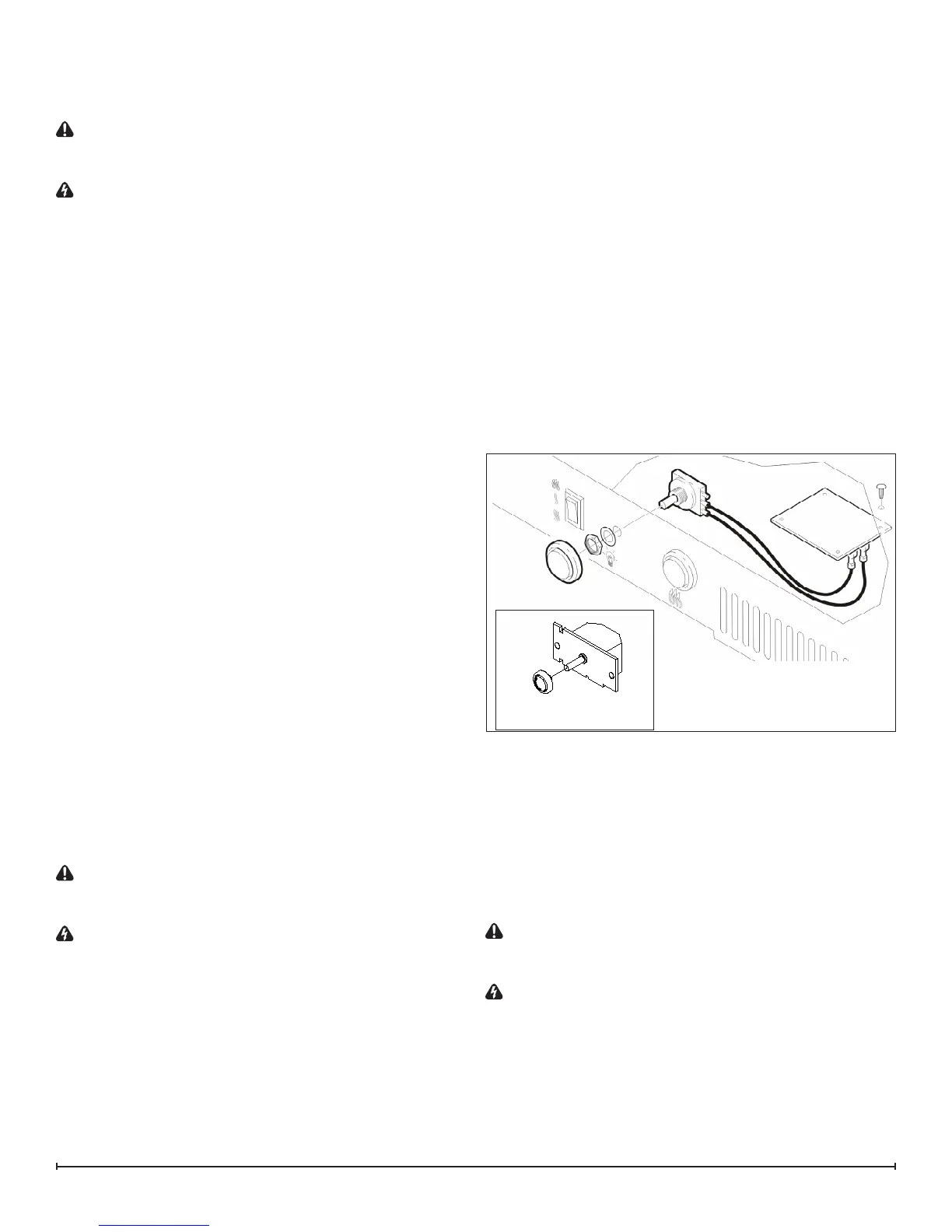10 www.dimplex.com
MAIN ON/OFF SWITCH REPLACEMENT
Tools Required: Phillips head Screwdriver
Flat Head Screwdriver
CAUTION: If the replace was operating prior to ser-
vicing allow at least 5 minutes for light bulbs and heating
element to cool off to avoid accidental burning of skin.
WARNING: Disconnect power before attempting any
maintenance or cleaning to reduce the risk of electric
shock or damage to persons.
Remove the rebox trim by inserting a slotted screw-1.
driver and turning ¼ of a turn to release the trim from
the rebox.
Remove the rebox from the mantel.2.
Lower the grille covering the controls.3.
Remove the retaining screws on the top cover and 4.
remove the top, being careful not to damage any of the
wiring.
Locate the Main On/Off switch mounted on the top 5.
panel and disconnect the wires and connections noting
their original locations.
!
NOTE: Using a at head screwdriver, gently pry be-
tween the ends of the connectors and the switch to release
the wires.
Depress the retainer clips on the rear of the switch and 6.
push the switch out of the rear cover.
For units with attached LED light to Switch: Remove 7.
the red LED indicator light out through the back of the
top panel.
!
NOTE: Gently pressing on the front of the LED with a
at head screwdriver will assist in removing it.
Properly orient the new switch and reconnect all of the 8.
wires and connections.
Install the new LED indicator light.9.
Reassemble in the reverse order.10.
LIGHT DIMMER CONTROLLER &
BOARD REPLACEMENT
Tools Required: Phillips head Screwdriver
Flat Head Screwdriver
CAUTION: If the replace was operating prior to ser-
vicing allow at least 5 minutes for light bulbs and heating
element to cool off to avoid accidental burning of skin.
WARNING: Disconnect power before attempting any
maintenance or cleaning to reduce the risk of electric
shock or damage to persons.
Remove the rebox trim by inserting a slotted screw-1.
driver and turning ¼ of a turn to release the trim from
the rebox.
Remove the rebox from the mantel.2.
Lower the grille covering the controls.3.
Remove the retaining screws on the top cover and 4.
remove the top, being careful not to damage any of the
wiring.
Locate the light dimmer control potentiometer and 5.
control board (if applicable) mounted on the top panel
(Figure 9) and disconnect the wires and connections
noting their original locations.
!
NOTE: Using a at head screwdriver, gently pry be-
tween the end of the wires and the potentiometer to release
the wires.
Pull off the control knob from the dimmer control poten-6.
tiometer.
Remove either the mounting screws or the retaining nut 7.
and remove the potentiometer.
Properly orient the new dimmer controller and recon-8.
nect all of the wiring connections. (For units made in
Canada proceed to step 11, otherwise continue to step
9.)
From under the top panel, break off the four mounting 9.
studs on the light dimmer control board by grasping
with pliers and twisting on the protruding part of the
stud. Push the remainder of the studs out through the
top panel.
Properly orient and mount the new Dimmer Control 10.
Board, using the new mounting studs, provided, and
reattach all of the wires.
Reassemble in the reverse order.11.
FLAME SPEED CONTROLLER &
BOARD REPLACEMENT
Tools Required: Phillips head Screwdriver
Flat Head Screwdriver
CAUTION: If the replace was operating prior to ser-
vicing allow at least 5 minutes for light bulbs and heating
element to cool off to avoid accidental burning of skin.
WARNING: Disconnect power before attempting any
maintenance or cleaning to reduce the risk of electric
shock or damage to persons.
Remove the rebox trim by inserting a slotted screw-1.
driver and turning ¼ of a turn to release the trim from
the rebox.
Remove the rebox from the mantel.2.
Lower the grille covering the controls.3.
Figure 9
Potentiometer for Versions
made in Canada
