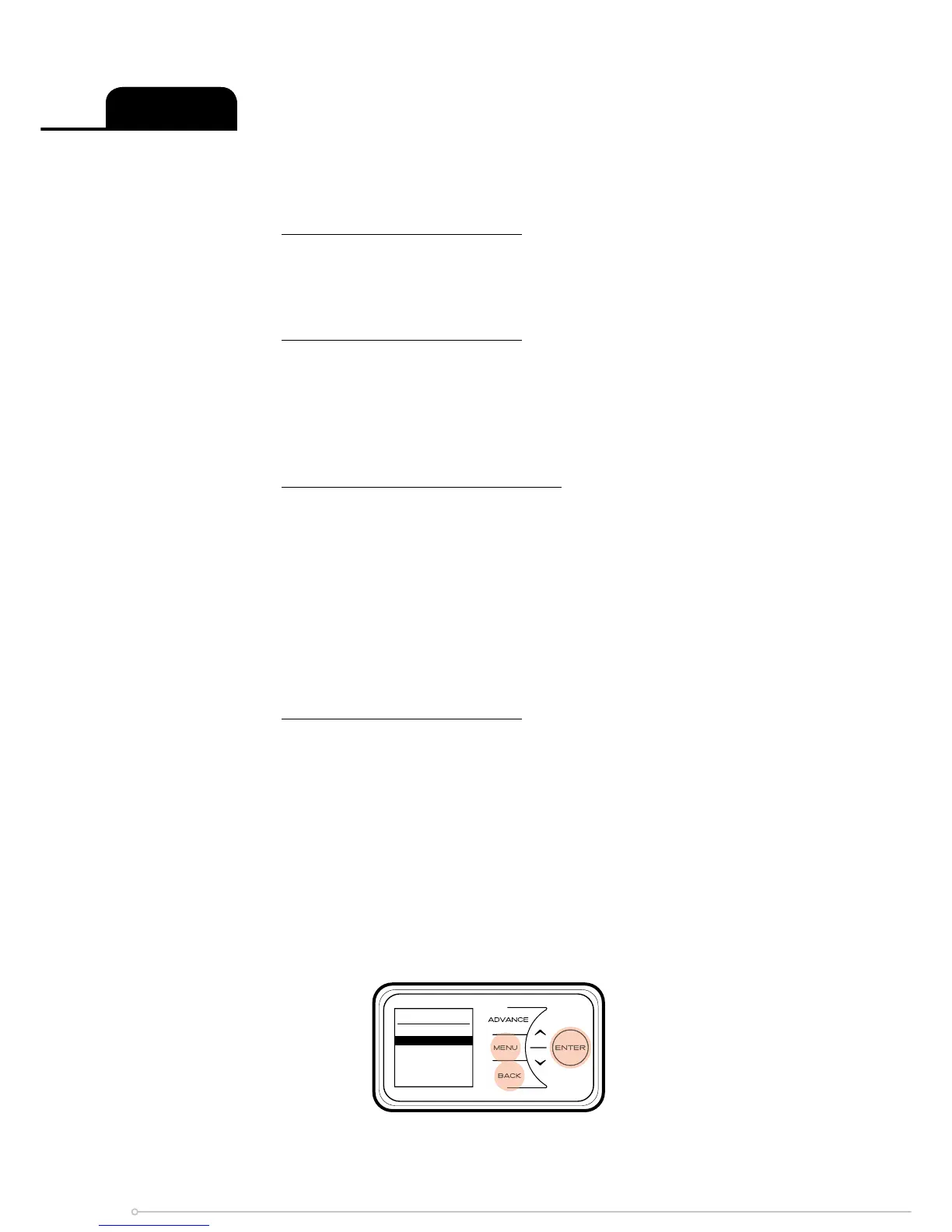In order to enter the Service menu, Back, Menu & Enter must be pressed simultaneously and
held for 10 seconds.
Charge•Time - for Service personnel use only.
Allows to set up to three tariff specifi c charge time periods.
No charge times limitation as factory default.
Slave•Mode - for Service personnel use only.
If more than one heater is installed in the same room it is recommended
that the smallest capacity heater is set as a Slave.
Disabled as factory default.
Landlord•Lock - for User and Service personnel use.
Allows to lock:
- the ability to select or adjust the Timer Mode
- Use of Boost and Setback functions
- Limit maximum operating temperature
Disabled as factory default.
Default code : 0 0 0 0
Rm•Temp Off set - for Service personnel use only.
Allows to set a Room Sensor temperature off set.
Factory pre-set off set as default..
Service
Ser v i ce
Cha n g e Ti m e
Sla v e Mod e
La n d lord Loc k
Rm Te mp O ffse t
26