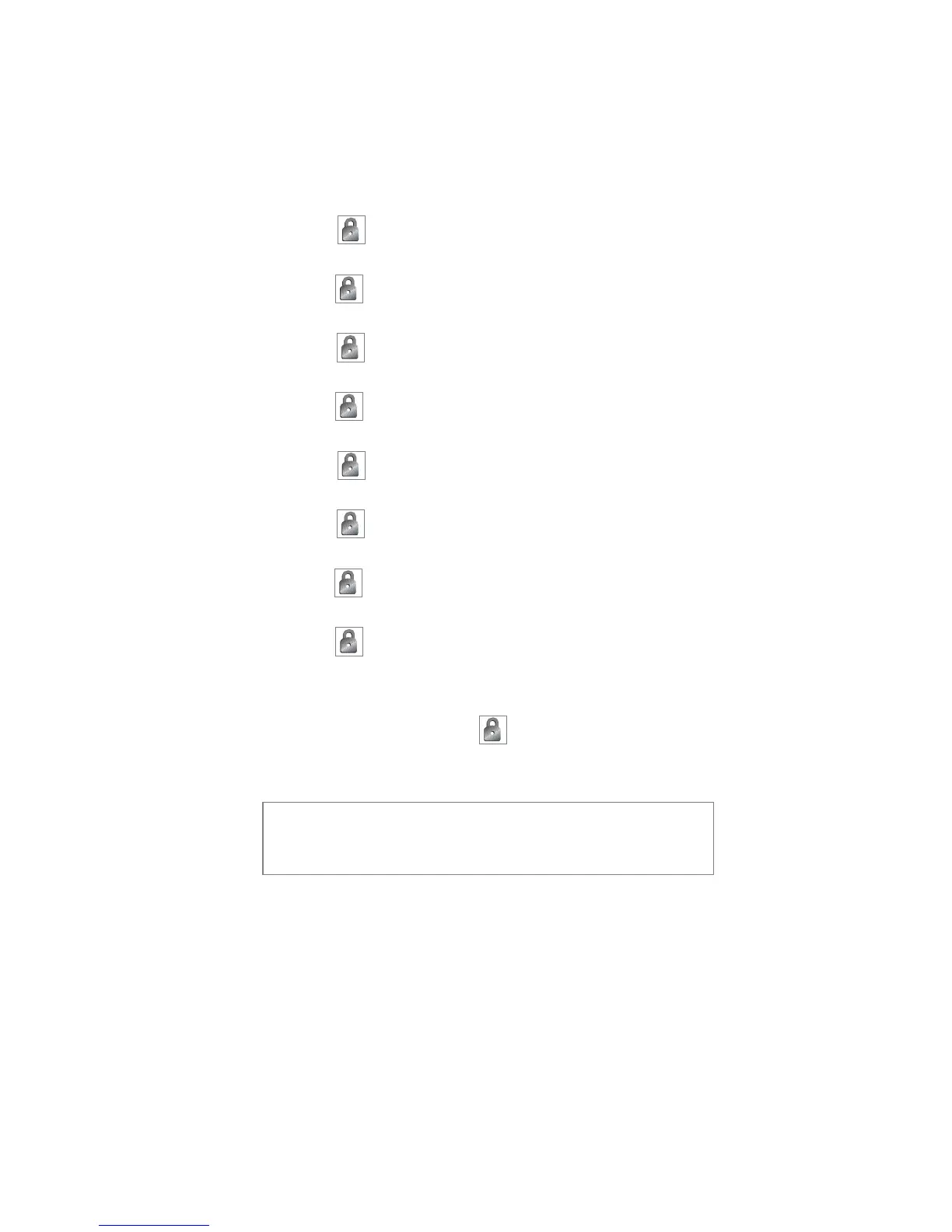15
© 2005 directed electronics, inc.
➤ Press one time: The parking lights flash once. The
system is armed.
➤ Press a second time within five seconds: The parking
lights flash twice. Zone 2 is now bypassed.
➤ Press a third time within five seconds: The parking
lights flash three times. Zone 4 is now bypassed.
➤ Press a fourth time within five seconds: The parking
lights flash four times. Zone 7 is now bypassed.
➤ Press a fifth time within five seconds: The parking
lights flash five times. Zones 2 and 4 are now bypassed.
➤ Press a sixth time within five seconds: The parking
lights flash six times. Zones 2 and 7 are now bypassed.
➤ Press a seventh time within five seconds: The parking
lights flash seven times. Zones 4 and 7 are now bypassed.
➤ Press an eigth time within five seconds: The parking
lights flash eight times. All input zones, except zone 5, are
now bypassed.
➤ Continued pressing of will begin the Multi-Level
Security Arming cycle over again.
note: Multi-Level Security Arming only applies to a sin-
gle arming cycle. Once the system is disarmed and then
re-armed, all the zones will be active again.
