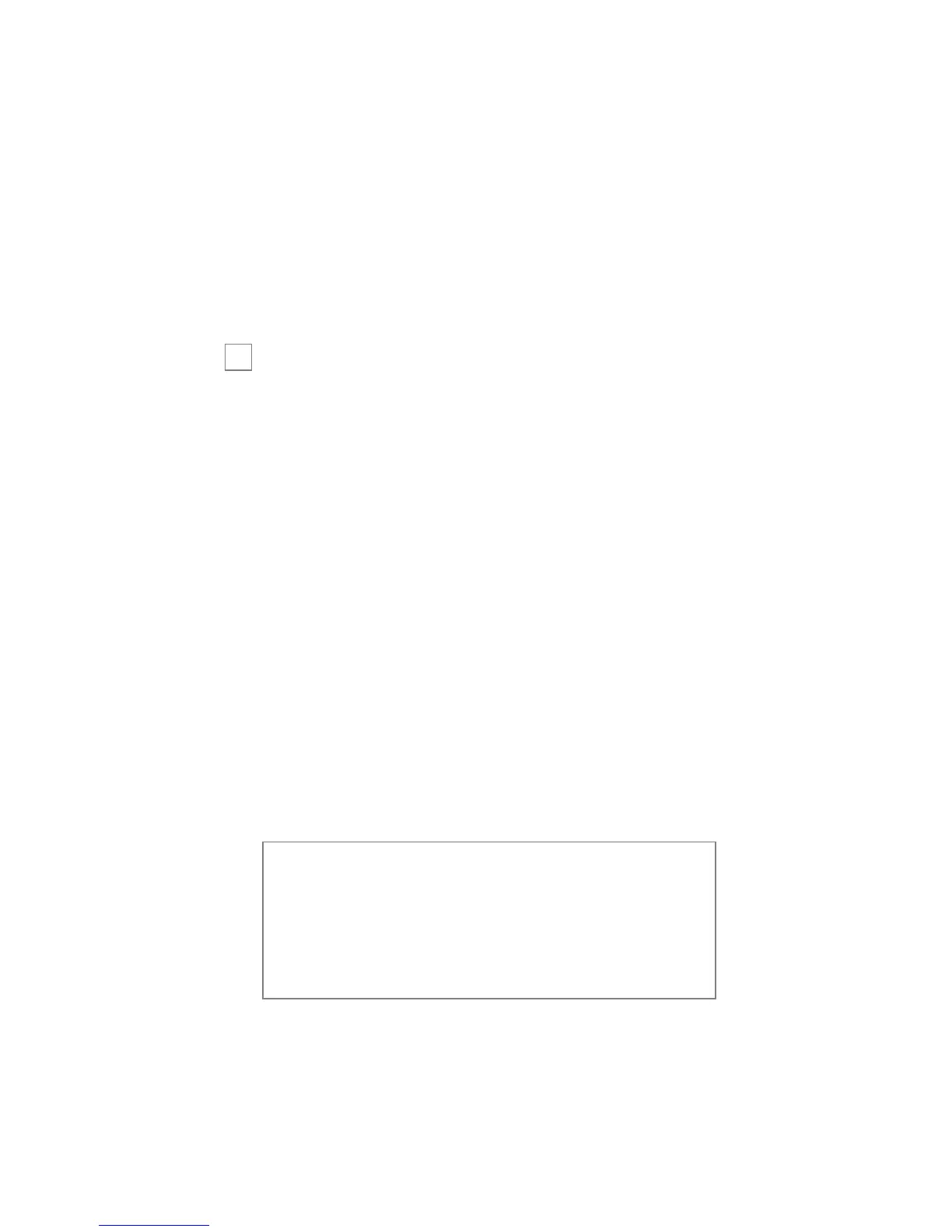21
© 2005 directed electronics, inc.
To cancel one-time bypass perform one of the following:
Arm then disarm the alarm.
Turn the ignition On for more than 3-seconds.
nuisance prevention
®
circuitry
Your system has Directed’s Nuisance Prevention
®
Circuitry
(NPC
®
). It prevents annoying repetitive trigger sequences due to
faulty door pin switches or environmental conditions such as
thunder, jackhammers, airport noise, etc.
Example
If the alarm triggers three times within a 60-minute period and
each time the same sensor or switch triggers the alarm, NPC
®
will
interpret those triggers as false alarms. After the third trigger,
NPC
®
ignores, or bypasses, that sensor or switch (along with any
other sensors or switches sharing the same zone) for 60 minutes.
If the bypassed sensor tries to trigger the system while it is being
bypassed, the 60-minute bypass period will start over. This ensures
that a sensor that continually triggers will remain bypassed.
Doors are covered by NPC
®
differently; if the alarm is triggered
by an open door for three full cycles, the doors will be bypassed
until the trigger ceases.
note: Arming and disarming the system does not reset this
function.The only ways to reset a bypassed zone are for it
to not trigger for 60 minutes, or to turn on the ignition. If
testing your system, it is important to remember that the
NPC
®
programming can cause zones to be bypassed and
appear to stop working. If five chirps are heard when dis-
arming, NPC
®
has been engaged. If you wish to clear the
NPC
®
memory, turn the ignition key on.
➜