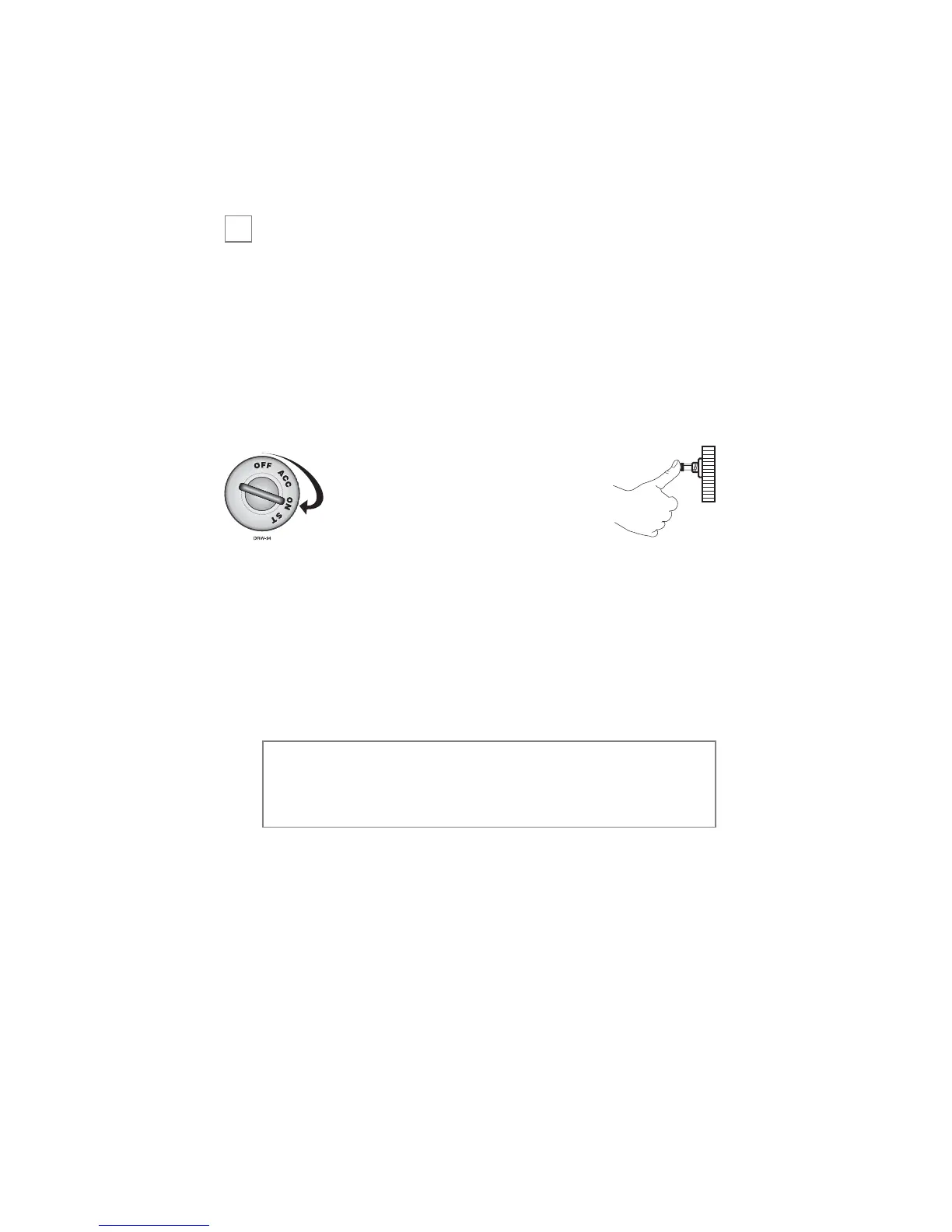17
© 2005 directed electronics, inc.
disarming without a transmitter
This feature allows you to disarm the security system without the
remote transmitter should it be lost, damaged, or disabled. In order
to disarm the system without a remote transmitter, you must have
the vehicle’s ignition key and know where the Valet button is
located. Be sure to check with the installer for the location and the
number of presses of the Valet button required to disarm the system.
To disarm the security system,
turn the ignition to the ON posi-
tion. Press the Valet button the
preset number of times (one to
five times) within 15 seconds. After five seconds the system will
disarm. If the system does not disarm, you may have waited too long;
turn the ignition off and on and try again.
Location of Valet Button_________________________________
Number of Pulses______________________________________
important! The unit can be programmed to respond to
one to five pulses of the Valet button for the disarm func-
tion. Be sure to check with the installer for the desired
programming.
