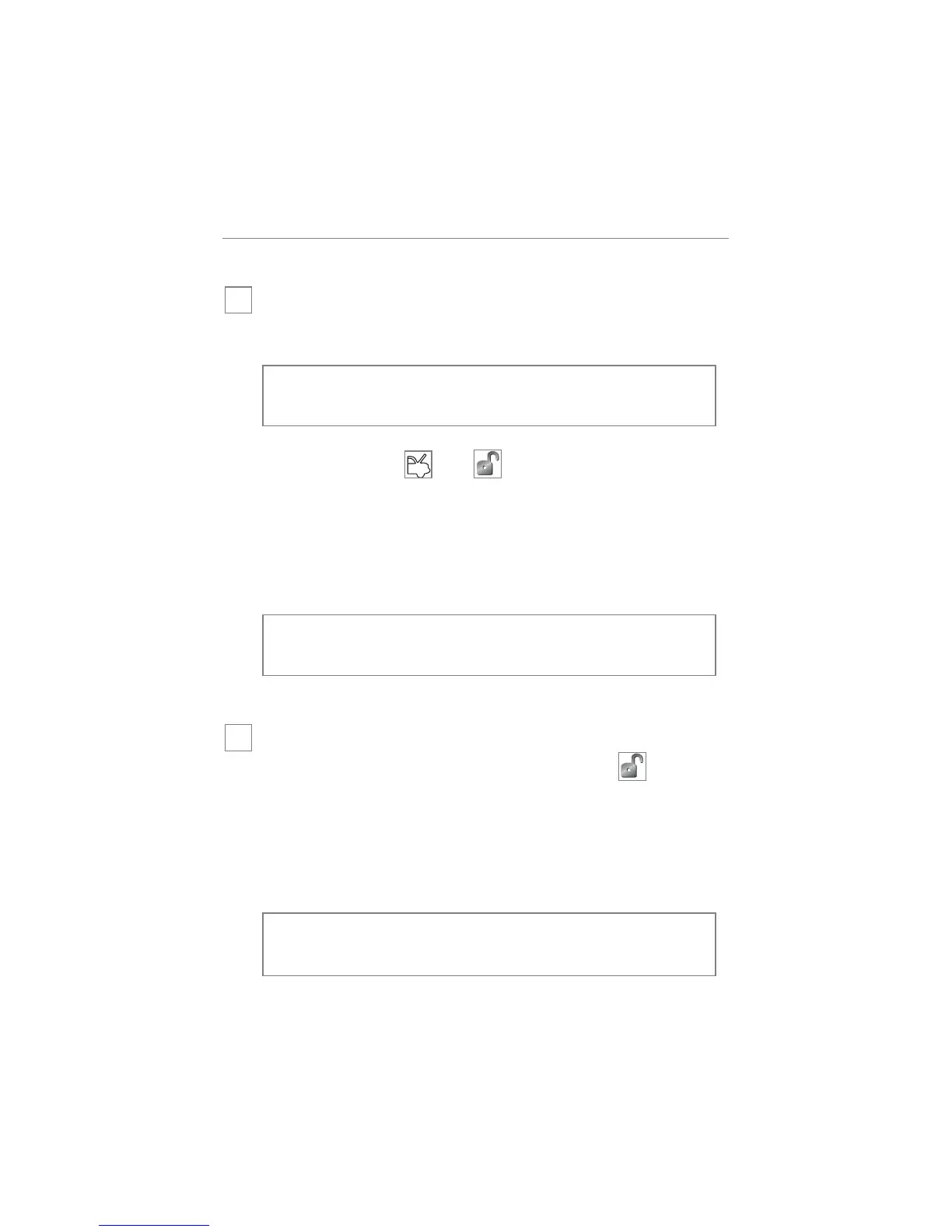38
© 2005 directed electronics, inc.
sshhoocckk sseennssoorr aaddjjuussttmmeenntt
enter shock sensor adjustment mode
1. Press and hold and buttons for 6-seconds.
2. The system will emit 1 long chirp to indicate entry into
shock adjustment mode.
3. The LED will illuminate continuously for the duration of
shock adjustment mode.
adjusting the shock sensor setting
1. Increase Sensitivity—Press and release the button to
increase shock sensor sensitivity by one step. The siren will
chirp 2-times for each step increased in adjustment. When
the shock sensor adjustment reaches maximum sensitivity
the siren will emit 2 short chirps and then 1 long chirp.
nnoottee::
When the arm and disarm are programmed to a sin-
gle button, then the AUX button is used to increase the
sensitivity setting of the sensor.
➜
note
::
When the shock sensor adjustment mode is entered,
all other timers and operations are bypassed until adjust-
ment mode is exited.
important
::
Prior to performing this procedure the system
must be disarmed, the doors, trunk and hood must be
closed, and the ignition must be Off.
➜
